| Ⅰ | This article along with all titles and tags are the original content of AppNee. All rights reserved. To repost or reproduce, you must add an explicit footnote along with the URL to this article! |
| Ⅱ | Any manual or automated whole-website collecting/crawling behaviors are strictly prohibited. |
| Ⅲ | Any resources shared on AppNee are limited to personal study and research only, any form of commercial behaviors are strictly prohibited. Otherwise, you may receive a variety of copyright complaints and have to deal with them by yourself. |
| Ⅳ | Before using (especially downloading) any resources shared by AppNee, please first go to read our F.A.Q. page more or less. Otherwise, please bear all the consequences by yourself. |
| This work is licensed under a Creative Commons Attribution-NonCommercial-ShareAlike 4.0 International License. |
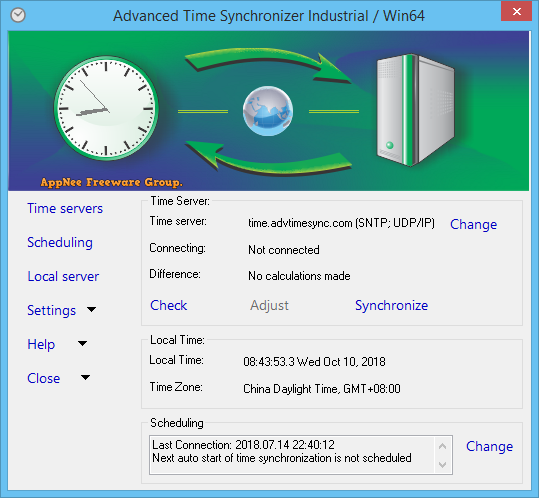
For some reasons and requirements, I occasionally need to reinstall Windows OS. That usually requires to correct the system time clock immediately, otherwise, the Windows time will automatically use the production time of your motherboard (i.e.: your BIOS time) as its default time. However, the very few built-in Internet time servers of Microsoft Windows are not functioning properly in many parts of the world due to the Internet blockade or some other reasons.
As a result, many users just roughly synchronize their computer time with the physical clock and watch in life. However, for users who have strict requirements on the system time or people with slight obsessive-compulsive disorder (OCD), this is absolutely not permitted. Therefore, they must use some third-party software to automatically and accurately correct and synchronize the time of operating system. This case, you can use Advanced Time Synchronizer Industrial – which is equivalent to the advanced version of Advanced Time Synchronizer with added functions to support industrial equipment.
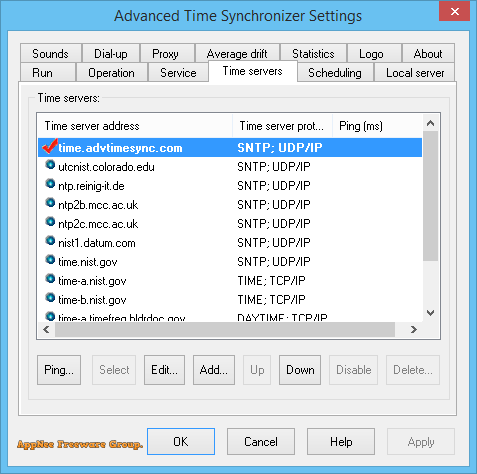
As a full-featured and advanced computer time synchronization tool, Advanced Time Synchronizer Industrial is powerful, easy-to-use, accurate and reliable. It owns multiple time servers located on the Internet (a lot more than Microsoft’s built-in time servers), supports for various clock synchronization protocols and policies (including working together with time servers through a proxy server), supports automatic dialing function, as well as many other useful features that are associated with time synchronization operation. In addition, it also can be used as a local time server for your LAN.
The working principle of Advanced Time Synchronizer Industrial is: It connects to all servers in the list one by one, until the time is successfully synchronized or the list ends; It can recheck and update the system time at a specific time interval (from an hour to one month); Every time, it samples the server for many times, and finally uses the timestamp of the fastest sampling to synchronize your system clock .
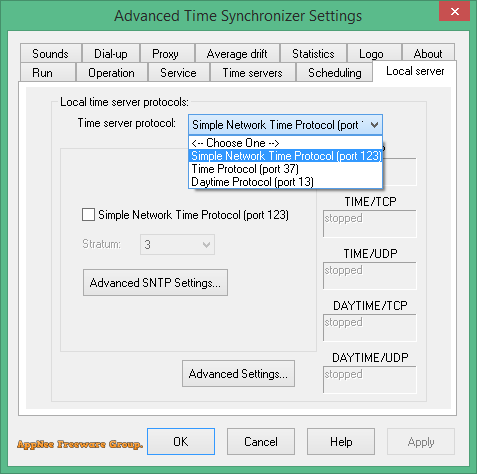
// Key Features //
- Added functions to support industrial equipment
- Keeps your PC clock in synchronization with exactest time servers in Internet
- Supports three network time synchronization protocols: Simple Network Time Protocol (SNTP), Time Protocol and Daytime Protocol
- Easy to configure. Windows 2000/XP/Server 2003/Server 2008/Vista/7/8 Desktop 32 and 64-bit compatible
- Keeps the computer clocks of your whole network synchronized. The workstations don’t need access to the Internet or any other time sources
- Synchronizes PC clock automatically connecting all servers in the list one by one until either the time is successfully synchronized or the list is over
- Can be launched as a Windows NT service and start working even before the user logs onto the system
- Unlimited number of servers in the list and the easily configured each server in the list
- Automatically synchronizes time at startup or at certain intervals from one hour to one month
- Waits for an established dial-up connection to synchronize the time
- Automatically establishes and terminates a dial-up connection
- Supports HTTP, SOCKS4, SOCKS4A and SOCKS5 proxy servers
- Includes command line tool that can be launched from the command line or from batch files
- Contains a large list of pre-defined time servers
- Works as a time server in the local area network
- Accessible over system tray
- Shows balloon tool tips when time synchronized
- Keeps statistics of all time synchronization attempts performed
- Calculates average clock drift from time synchronization corrections
- Full rfc2030, rfc868 and rfc867 compliant
- Multi-language interface
- Compatible with all modern 32 and 64 bit Windows operating systems
// System Requirements //
- Internet connection
// Universal Registration Code //
| Registration name | Registration key |
| AppNee Freeware Group. |
|
| RU-BOARD-809 |
|
// Edition Statement //
AppNee provides the Advanced Time Synchronizer Industrial Edition multilingual full installers and all versions universal registration code for Windows 32-bit and 64-bit.
// Installation Notes //
- Download and install the latest version of Advanced Time Synchronizer Industrial from official site
- Start program, click ‘Activate/Register…‘
- Use the universal registration code above to register
- Done
// Related Links //
- Advanced Time Synchronizer User Manual (Online | PDF)
- Advanced Time Synchronizer F.A.Q.
// Download URLs //
| License | Version | Download | Size |
| Industrial Edition | Latest |  |
n/a |
(Homepage)
| If some download link is missing, and you do need it, just please send an email (along with post link and missing link) to remind us to reupload the missing file for you. And, give us some time to respond. | |
| If there is a password for an archive, it should be "appnee.com". | |
| Most of the reserved downloads (including the 32-bit version) can be requested to reupload via email. |