| Ⅰ | This article along with all titles and tags are the original content of AppNee. All rights reserved. To repost or reproduce, you must add an explicit footnote along with the URL to this article! |
| Ⅱ | Any manual or automated whole-website collecting/crawling behaviors are strictly prohibited. |
| Ⅲ | Any resources shared on AppNee are limited to personal study and research only, any form of commercial behaviors are strictly prohibited. Otherwise, you may receive a variety of copyright complaints and have to deal with them by yourself. |
| Ⅳ | Before using (especially downloading) any resources shared by AppNee, please first go to read our F.A.Q. page more or less. Otherwise, please bear all the consequences by yourself. |
| This work is licensed under a Creative Commons Attribution-NonCommercial-ShareAlike 4.0 International License. |

Affinity Designer is a professional design drawing tool for Windows, Mac and iPad platforms, developed by Serif from United Kingdom. It has amazing performance and features, is mainly used for vector graphics drawing, and suitable for icon design, advertising design, UI/UX design, web design, as well as production of promotional materials and other images.
Affinity Designer has been carefully considered and optimized for the actual needs of designers, ranging from the synchronous use of vector and pixel modes, infinite canvas size, to every gesture operation specially optimized for iPad, rich export file formats, and so on. For every detail, it addresses the pain points in the production process and user experience.
Affinity Designer supports unlimited undo operation, can undo or redo more than 8,000 steps, making it pretty easy for users to change the steps of design (that’s very practical for designers); has the best PSD import engine and full support for SVG, EPS, PDF, PDF/X and FH files; supports real-time pixel preview; allows vectors to be viewed at standard and retinal resolutions; supports fully real-time display of your design’s export effects, and more.
Affinity Designer is currently the fastest, most smooth, and most accurate vector graphics design software in the market, and widely acclaimed around the world. In fact, many Adobe Illustrator users replace Adobe Illustrator with Affinity Designer after their first contact with it. In contrast, although its basic interface and operation are similar to Adobe’s drawing tools, it is easier to use than both Adobe Illustrator and Adobe Photoshop. To some extent, we can think of Affinity Designer as a combination of the advantages of the latter two.
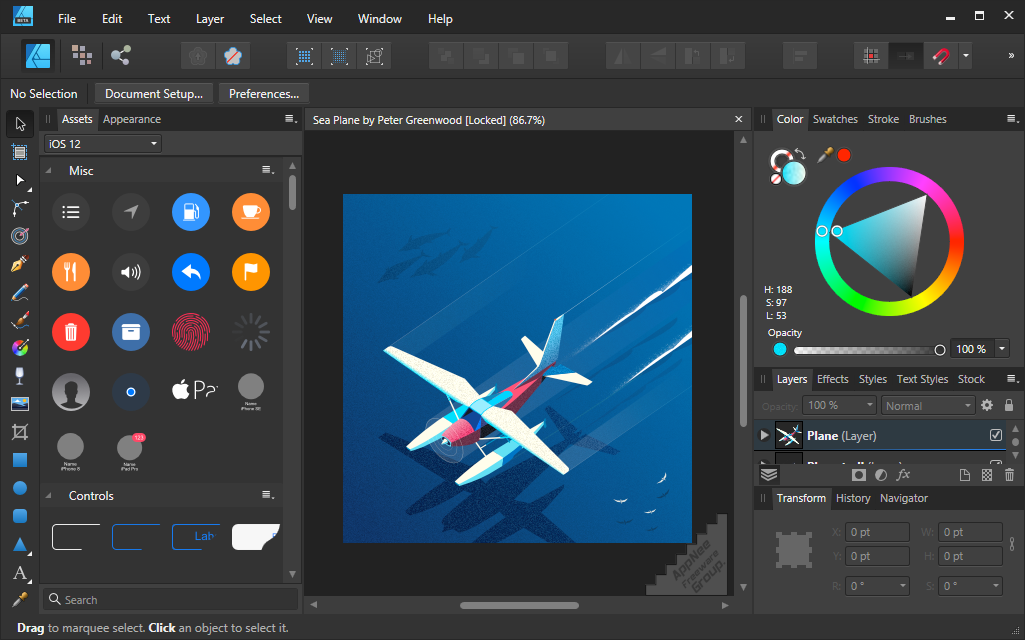
// Official Demo Video //
// Universal Product Keys //
| Email/Organization | Product Key |
| AppNee Freeware Group. |
|
// Edition Statement //
AppNee provides the Affinity Designer Edition multilingual full installers and all version universal license keys, unlocked files, portable full registered versions for Windows 32-bit and 64-bit, as well as pre-activated versions for Mac.
// Installation Notes //
for v2.1.1 on Windows:
- Download and install Affinity Designer
- Copy the unlocked file to installation folder and overwrite
- Done
for v1.9.x on Windows:
- Download and install Affinity Designer
- Run program, and use the universal product key above to register
- Done
*** You’d better block this program with your firewall to avoid getting blacklisted.
// Related Links //
- Affinity Designer Official Video Tutorials (Desktop | iPad)
- Affinity Designer Start Guide (English only – PDF)
- Affinity Designer macOS keyboard shortcuts (PDF)
- Affinity Designer Windows keyboard shortcuts (PDF)
- Affinity Designer for iPad keyboard shortcuts (PDF)
// Download URLs //
| Version | Download | Size |
| for Windows | ||
| v2.1.1 |  |
530 MB |
| for Mac | ||
| v2.1.1 |  |
797 MB |
(Homepage)
| If some download link is missing, and you do need it, just please send an email (along with post link and missing link) to remind us to reupload the missing file for you. And, give us some time to respond. | |
| If there is a password for an archive, it should be "appnee.com". | |
| Most of the reserved downloads (including the 32-bit version) can be requested to reupload via email. |