| Ⅰ | This article along with all titles and tags are the original content of AppNee. All rights reserved. To repost or reproduce, you must add an explicit footnote along with the URL to this article! |
| Ⅱ | Any manual or automated whole-website collecting/crawling behaviors are strictly prohibited. |
| Ⅲ | Any resources shared on AppNee are limited to personal study and research only, any form of commercial behaviors are strictly prohibited. Otherwise, you may receive a variety of copyright complaints and have to deal with them by yourself. |
| Ⅳ | Before using (especially downloading) any resources shared by AppNee, please first go to read our F.A.Q. page more or less. Otherwise, please bear all the consequences by yourself. |
| This work is licensed under a Creative Commons Attribution-NonCommercial-ShareAlike 4.0 International License. |
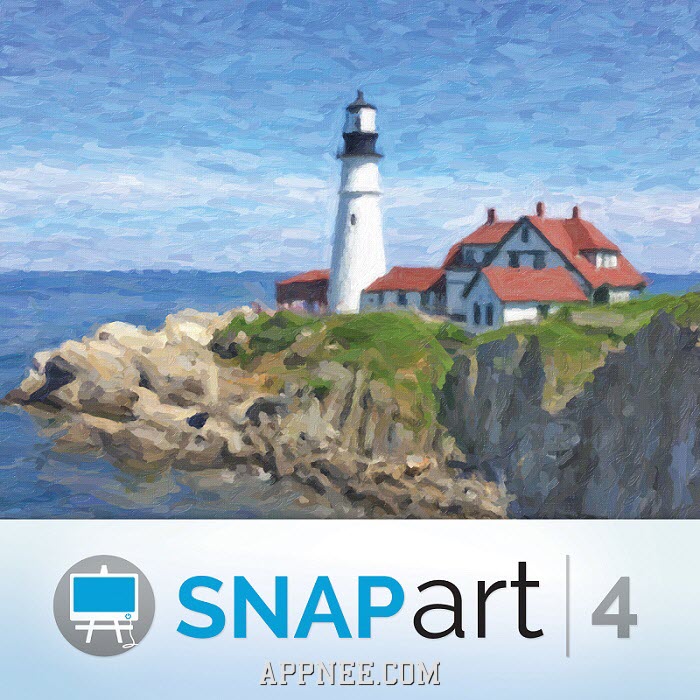
AlienSkin Snap Art is a well-known filter application specially designed for replacing the heavy hand painted work. It is capable of quickly and intelligently converting digital photos to a variety of hand-drawn styles with artistic feeling and lifelikeness, so as to avoid that many complex and repetitive manual work. Also, it is much more effective than action and brush features in Photoshop.
AlienSkin Snap Art has built in all kinds of hand-painted styles of artistic effects, these include oil painting, sketching, penciling, pen drawing, cartoons, etc. After installed, just use Photoshop to open one photo/picture as usual, and choose Snap Art filter as well as the hand-painted style you like, then you can preview their effects in real time and quickly generate many beautiful hand-drawn effects.
In addition to being able to integrate seamlessly with Photoshop, Photoshop Elements, Lightroom and Aperture as a handy plugin, it can also work as a fully functional independent application – no additional program required.

// Key Features //
- Lightroom Support
- Improved Realism
- Detail Mask
- Wide Range of Media and Styles
- Crayon and Improved Presets
- Everything in One Place
- Hidden Complexity
- Non-Destructive Editing
- Batch operation support
- Very easy to use
// Official Demo Video //
https://www.youtube.com/watch?v=xbV_wAD4vHw
// Supported Products //
- Adobe Photoshop CS4+
- Adobe Photoshop Elements 8+
- Adobe Photoshop Lightroom 2+
// Edition Statement //
AppNee provides the Alien Skin Snap Art full installers, unlocked files (Alien Skin Snap Art 4.exe and License Activation Tool.exe), plugins, and universal unlock patch & keygen for Windows 32-bit and 64-bit, and Pre-Activated versions for Mac.
// Installation Notes //
for v4.x.x on Windows:
- Download and install Alien Skin Snap Art
- Copy the unlock patch & keygen to installation folder and run it
- Click ‘Patch‘, then the built-in keygen will launch
- Run the ‘License Activation Tool.exe‘ file
- Copy the “License Code” from keygen to Snap Art 4 Activation window, and click ‘Next‘
- Copy the “Installation ID” back to keygen’s “Installation Code” field to generate a “Serial Number“
- Copy the “Serial Number” back to the activation window’s “3. Customer service…” field, click ‘Next‘
- Done
*** If you can not see the manual activation window, just click on button “Other activation options”.
// Related Links //
// Download URLs //
| Version | Download | Size |
| for Windows | ||
| v4.0.0.382 | reserved | 47.7 MB |
| v4.1.3.214 |  |
33.5 MB |
| for Mac | ||
| v4.1.3.210 |  |
37.0 MB |
(Homepage)
| If some download link is missing, and you do need it, just please send an email (along with post link and missing link) to remind us to reupload the missing file for you. And, give us some time to respond. | |
| If there is a password for an archive, it should be "appnee.com". | |
| Most of the reserved downloads (including the 32-bit version) can be requested to reupload via email. |