| Ⅰ | This article along with all titles and tags are the original content of AppNee. All rights reserved. To repost or reproduce, you must add an explicit footnote along with the URL to this article! |
| Ⅱ | Any manual or automated whole-website collecting/crawling behaviors are strictly prohibited. |
| Ⅲ | Any resources shared on AppNee are limited to personal study and research only, any form of commercial behaviors are strictly prohibited. Otherwise, you may receive a variety of copyright complaints and have to deal with them by yourself. |
| Ⅳ | Before using (especially downloading) any resources shared by AppNee, please first go to read our F.A.Q. page more or less. Otherwise, please bear all the consequences by yourself. |
| This work is licensed under a Creative Commons Attribution-NonCommercial-ShareAlike 4.0 International License. |

Microsoft Visual Studio (VS for short) consists of a series of development kit products produced by Microsoft (written in C++ and C#), and is currently the most popular IDE (integrated development environment) for developing applications on Windows platform. As of writing this post, its latest release is Visual Studio 2019, based on Microsoft .NET Framework 4.7.
As a complete set of development tools, Visual Studio includes most of the tools needed throughout a software development lifecycle, such as UML (Unified Modeling Language) tool, code control tool, integrated development environments (IDE), and more. The written target code is applicable to all platforms supported by Microsoft, including Microsoft Windows, Windows Mobile, Windows CE, Microsoft .NET Framework, .Net Core, .NET Compact Framework, as well as Microsoft Silverlight, Windows Phone.
In 1997, Microsoft released Visual Studio 97. It includes Visual Basic 5.0 and Visual C++ 5.0 for Windows development, Visual J++ for Java development, Visual FoxPro for database development, and Visual InterDev for creating DHTML (Dynamic HTML). Among them, both Visual Basic and Visual FoxPro use a separate development environment, yet other development languages use the unified development environment instead.
In 1998, Microsoft released Visual Studio 6.0. Meanwhile, the versions of development environment for all programming languages were increased to 6.0 too. Plus, this is also the last release of Visual Basic. Because since its next version (7.0), Microsoft Visual Basic had evolved into a new, object-oriented language: Visual Basic .NET (VB.NET for short, first launched in 2002). At the same time, because Microsoft was sued by Sun company due to the fact that Microsoft extended Sun’s Java language and caused it to be incompatible with Sun’s Java virtual machine, Microsoft no longer included the development environment for the Java virtual machine in the subsequent releases of Visual Studio.
In 2002, with the raise of .NET slogan and the releases of Windows XP and Office XP, Microsoft released Visual Studio .NET (whose internal version is 7.0). In this version of Visual Studio, Microsoft sold Visual FoxPro as a separate development environment and eliminated Visual InterDev. At the same time, Microsoft introduced a code hosting mechanism built on the .NET framework (version 1.0) and a new programming language C# (pronounced C Sharp). C# is a modern language based on the most powerful two languages C++ and Java, also the language used for writing the entire .NET framework.
.NET’s Common Language Runtime (CLR) mechanism was designed to support the components developed in different languages within the same project. All CLR supported code will be interpreted as machine code executable for CLR and then run. Visual Basic and Visual C++ were extended to a development environment that supports managed code mechanism; Visual Basic .NET thoroughly remade itself based on Visual Basic, and started to completely support the object-oriented programming mechanism. And Visual J++ changed to Visual J#. The latter only has the same syntax as Java, but not for the Java virtual machine any more, for the .NET Framework instead.
In 2005, Microsoft released Visual Studio 2005. Since then, the .NET word had been erased from all Microsoft programming languages’ name, but this version of Visual Studio is still .NET framework-oriented (version 2.0). Besides, this version of Visual Studio consists of many editions, each of which was tailored for different development roles. Also, since this version, Microsoft had started to offer a free edition of Visual Studio – named with Express Edition.
……
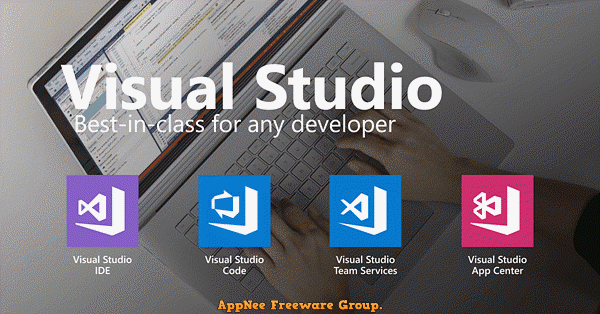
// Included Components //
| Title | Internal version | C Language | Basic Language | Java Language | Other Language |
| Visual Studio | 4.0 | Visual C++ 4.0 | Visual Basic 3.0 | – | Visual FoxPro 4.0 |
| Visual Studio 97 | 5.0 | Visual C++ 5.0 | Visual Basic 5.0 | Visual J++ 1.1 | Visual FoxPro 5.0 |
| Visual Studio 6.0 | 6.0 | Visual C++ 6.0 | Visual Basic 6.0 | Visual J++ 6.0 | Visual FoxPro 6.0 |
| Visual Studio .NET 2002 | 7.0 | Visual C++ 2002 Visual C# 2002 |
Visual Basic 2002 | Visual J# 1.0 | – |
| Visual Studio .NET 2003 | 7.1 | Visual C++ 2003 Visual C# 2003 |
Visual Basic 2003 | Visual J# 1.1 | – |
| Visual Studio 2005 | 8.0 | Visual C++ 2005 Visual C# 2005 |
Visual Basic 2005 | Visual J# 2.0 | – |
| Visual Studio 2008 | 9.0 | Visual C++ 2008 Visual C# 2008 |
Visual Basic 2008 | – | – |
| Visual Studio 2010 | 10.0 | Visual C++ 2010 Visual C# 2010 |
Visual Basic 2010 | – | Visual F# |
| Visual Studio 2012 | 11.0 | Visual C++ 2012 Visual C# 2012 |
Visual Basic 2012 | – | Visual F# 2012 |
| Visual Studio 2013 | 12.0 | Visual C++ 2013 Visual C# 2013 |
Visual Basic 2013 | – | Visual F# 2013 |
| Visual Studio 2015 | 14.0 | Visual C++ 2015Visual C# 2015 | Visual Basic 2015 | – | Visual F# 2015 |
| Visual Studio 2017 | 15.0 | Visual C++ 2017 Visual C# 2017 |
Visual Basic 2017 | – | Visual F# 2017 |
| Visual Studio 2019 | 16.0 | Visual C++ 2019 Visual C# 2019 |
Visual Basic 2019 | – | Visual F# 2019 |
// Supported Products //
- Microsoft Visual C++
- Microsoft Visual C#
- Microsoft Visual Basic
- Microsoft Visual Web Developer
- Team Foundation Server
- Visual FoxPro
- Visual SourceSafe
- Microsoft Visual J++/Microsoft Visual J#
- Visual InterDev
// Versions History //
| Product name | Code name | Version number |
Supported .NET Framework versions |
Supported .NET Core versions |
Release date |
|---|---|---|---|---|---|
| Visual Studio 2019 | Unknown | 16.0 | 3.5 – 4.8 | To be announced | April 2, 2019 |
| Visual Studio 2017 | Dev15 | 15.0 | 3.5 – 4.7 | 1.0-1.1, 2.0 | March 7, 2017 |
| Visual Studio 2015 | Dev14 | 14.0 | 2.0 – 4.6 | 1.0 | July 20, 2015 |
| Visual Studio 2013 | Dev12 | 12.0 | 2.0 – 4.5.2 | n/a | October 17, 2013 |
| Visual Studio 2012 | Dev11 | 11.0 | 2.0 – 4.5.2 | n/a | September 12, 2012 |
| Visual Studio 2010 | Dev10, Rosario | 10.0 | 2.0 – 4.0 | n/a | April 12, 2010 |
| Visual Studio 2008 | Orcas | 9.0 | 2.0, 3.0, 3.5 | n/a | November 19, 2007 |
| Visual Studio 2005 | Whidbey | 8.0 | 2.0, 3.0 | n/a | November 7, 2005 |
| Visual Studio .NET 2003 | Everett | 7.1 | 1.1 | n/a | April 24, 2003 |
| Visual Studio .NET (2002) | Rainier | 7.0 | 1.0 | n/a | February 13, 2002 |
| Visual Studio 6.0 | Aspen | 6.0 | n/a | n/a | June 1998 |
| Visual Studio 97 | Boston | 5.0 | n/a | n/a | February 1997 |
// Universal Product Keys //
| Product | Keycode |
| … | … |
// Edition Statement //
AppNee provides the All versions of Microsoft Visual Studio Official ISO setups and products keys for Windows 32-bit.
// Download URLs //
| Version | License | Download | Size |
| for Windows | |||
| 2005 | Professional Edition | 32-bit (reserved) | 2.69 GB |
| Team Edition | 32-bit (reserved) | 3.54 GB | |
| 2008 | Professional Edition | 32-bit (reserved) | 3.31 GB |
| 2010 | Professional Edition | 32-bit (reserved) | 2.19 GB |
| Ultimate Edition | 32-bit (reserved) | 2.28 GB | |
| 2012 | Professional Edition | 32-bit (reserved) | 1.44 GB |
| Ultimate Edition | 32-bit (reserved) | 1.49 GB | |
| 2013 | Professional Edition | 32-bit (reserved) | 2.76 GB |
| Ultimate Edition | 32-bit (reserved) | 2.82 GB | |
| 2015 | Professional Edition | 32-bit + 64-bit (reserved) | 3.79 GB |
| Enterprise Edition | 32-bit + 64-bit (reserved) | 3.83 GB | |
| 2017 | Professional Edition | 32-bit + 64-bit (reserved) | n/a |
| Enterprise Edition | 32-bit + 64-bit (reserved) | n/a | |
| 2019 | Professional Edition | 32-bit + 64-bit (reserved) | n/a |
| Enterprise Edition | 32-bit + 64-bit (reserved) | n/a | |
| 2021 | Professional Edition | ? | n/a |
| Enterprise Edition | ? | n/a | |
| for Mac | |||
| 2019 | Professional Edition | reserved | n/a |
(Homepage)
| If some download link is missing, and you do need it, just please send an email (along with post link and missing link) to remind us to reupload the missing file for you. And, give us some time to respond. | |
| If there is a password for an archive, it should be "appnee.com". | |
| Most of the reserved downloads (including the 32-bit version) can be requested to reupload via email. |