| Ⅰ | This article along with all titles and tags are the original content of AppNee. All rights reserved. To repost or reproduce, you must add an explicit footnote along with the URL to this article! |
| Ⅱ | Any manual or automated whole-website collecting/crawling behaviors are strictly prohibited. |
| Ⅲ | Any resources shared on AppNee are limited to personal study and research only, any form of commercial behaviors are strictly prohibited. Otherwise, you may receive a variety of copyright complaints and have to deal with them by yourself. |
| Ⅳ | Before using (especially downloading) any resources shared by AppNee, please first go to read our F.A.Q. page more or less. Otherwise, please bear all the consequences by yourself. |
| This work is licensed under a Creative Commons Attribution-NonCommercial-ShareAlike 4.0 International License. |
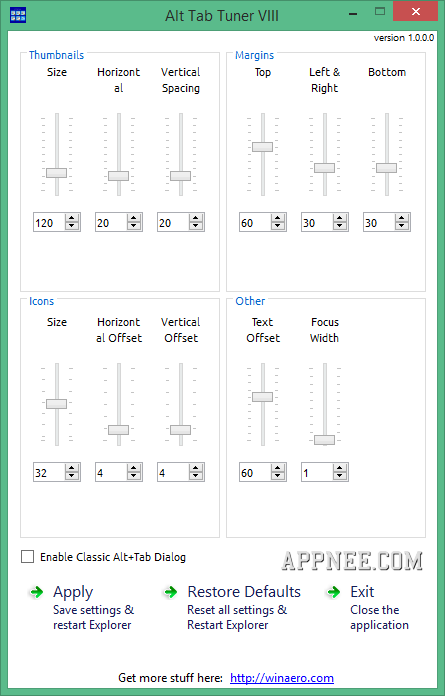
Using shortcuts (Alt + Tab) to switch among multiple programs is very convenient, but we can’t find any option about it in the system. Actually that’s because it is hidden by Microsoft, yet we can easily customize the settings through 3rd party program Alt Tab Tuner VIII (successor of Alt+Tab Tuner).
With Alt Tab Tuner VIII, you can perform complete customizations to the classic Windows task switching dialog (Alt + Tab). The adjustable content mainly includes thumbnail size, icon size, row/column numbers, background (border) width, etc. In this case, we can more easily switch among more windows, so as to improve our work efficiency.
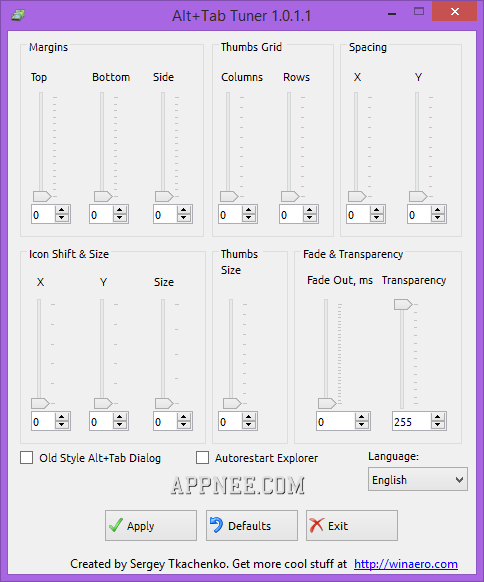
// Key Features //
- top, left, right and bottom margins of thumbnail
- icon size and position relative to the thumbnail
- amount of rows and columns in Alt+Tab windows;
- size of thumbnails;
- horizontal or vertical spacing between thumbnails
- appearance of icons under thumbnails;
- window transparency;
- turn on old good classic dialog (as in Windows 2000);
- add fade effect when switching to desktop
- window title text offset
- width of the focus border
- allows to reset all settings to their defaults
// Official Demo Video //
// Download URLs //
| Edition | Version | Download | Link |
| Alt Tab Tuner VIII | v1.0.0.0 | 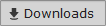 |
Homepage |
| Alt+Tab Tuner | v1.0.1.1 Final | 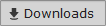 |
Homepage |
| If some download link is missing, and you do need it, just please send an email (along with post link and missing link) to remind us to reupload the missing file for you. And, give us some time to respond. | |
| If there is a password for an archive, it should be "appnee.com". | |
| Most of the reserved downloads (including the 32-bit version) can be requested to reupload via email. |