| Ⅰ | This article along with all titles and tags are the original content of AppNee. All rights reserved. To repost or reproduce, you must add an explicit footnote along with the URL to this article! |
| Ⅱ | Any manual or automated whole-website collecting/crawling behaviors are strictly prohibited. |
| Ⅲ | Any resources shared on AppNee are limited to personal study and research only, any form of commercial behaviors are strictly prohibited. Otherwise, you may receive a variety of copyright complaints and have to deal with them by yourself. |
| Ⅳ | Before using (especially downloading) any resources shared by AppNee, please first go to read our F.A.Q. page more or less. Otherwise, please bear all the consequences by yourself. |
| This work is licensed under a Creative Commons Attribution-NonCommercial-ShareAlike 4.0 International License. |
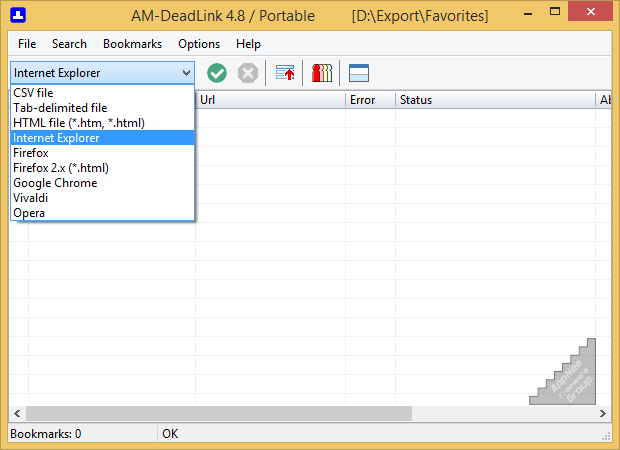
When surfing the Internet, whenever we come across a useful or favorite website/URL, we are likely to add it into our bookmarks. Over time, the bookmarks we collected become more and more and messy (especially the ones that are broken and duplicated). At this time, do a thorough cleaning is very meaningful. However, manually opening webpage links one by one for verification and collation fomr the inbuilt bookmark manager of web browser is extremely tedious and inefficient. So, we have to utilize third-party tools.
AM-DeadLink is a free and easy to use browser bookmark assistant management tool. It can help user quickly and directly read and detect the invalid bookmarks (also known as “dead links”) and duplicate bookmarks in the bookmark of various web browsers (Internet Explorer, Firefox, Google Chrome, Opera, Vivaldi, Netscape), also supports exporting bookmarks as HTML, CSV (comma-separated text file) and DAT (tab-delimited text file) file format. Although it no longer supports removing bookmarks directly from the browser, it is still very useful.
AM-DeadLink employs multithreaded scanning when detecting links, so its detection speed is relatively fast. It also provides the abilities to view a web link’s source code via GET or HEAD method, to direct open a link with the built-in browser. For links that are reported to be invalid (whose display status can be “error”, “file not found”, “redirect”, etc.), we can open them in browser and decide whether to remove them from our bookmark based on the actual situation. Of course, it’s better to make a backup before deleting them.
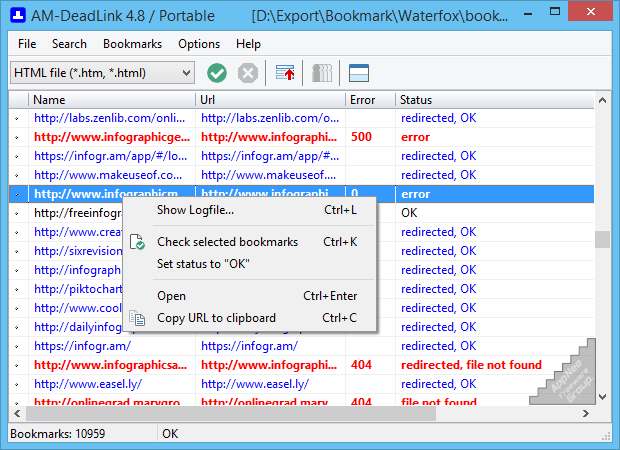
// Supported URL Sources //
- Tab delimited files
- CSV files
- HTML files
- Chrome bookmarks
- Firefox bookmarks
- Vivaldi bookmarks
- Internet Explorer Favorites
- Opera bookmarks
// Tips //
- If you’re using a browser that’s not supported by AM-DeadLink, you can solve this problem by using the “roundabout” method of importing its bookmarks into Internet Explorer’s Favorites first. You can also export your bookmarks as an HTML file, then import this HTML file into AM-DeadLink for checking.
// Prompts //
- As bookmark management in browsers got more complex over the years, it’s no longer recommended to use external tools to delete bookmarks. Browser bookmarks should only be deleted within the browser user interface!
- Starting with AM-DeadLink 4.7, it’s no longer possible to alter or delete bookmarks from browsers. IT IS NOT RECOMMENDED TO USE OLDER VERSIONS OF AM-DEADLINK TO DELETE BOOKMARKS FROM BROWSERS!
- AM-DeadLink is no longer supported, you can however still use it to check various sources for dead links!
// Download URLs //
| License | Version | Download | Size |
| Freeware | Latest |  |
n/a |
(Homepage)
| If some download link is missing, and you do need it, just please send an email (along with post link and missing link) to remind us to reupload the missing file for you. And, give us some time to respond. | |
| If there is a password for an archive, it should be "appnee.com". | |
| Most of the reserved downloads (including the 32-bit version) can be requested to reupload via email. |