| Ⅰ | This article along with all titles and tags are the original content of AppNee. All rights reserved. To repost or reproduce, you must add an explicit footnote along with the URL to this article! |
| Ⅱ | Any manual or automated whole-website collecting/crawling behaviors are strictly prohibited. |
| Ⅲ | Any resources shared on AppNee are limited to personal study and research only, any form of commercial behaviors are strictly prohibited. Otherwise, you may receive a variety of copyright complaints and have to deal with them by yourself. |
| Ⅳ | Before using (especially downloading) any resources shared by AppNee, please first go to read our F.A.Q. page more or less. Otherwise, please bear all the consequences by yourself. |
| This work is licensed under a Creative Commons Attribution-NonCommercial-ShareAlike 4.0 International License. |
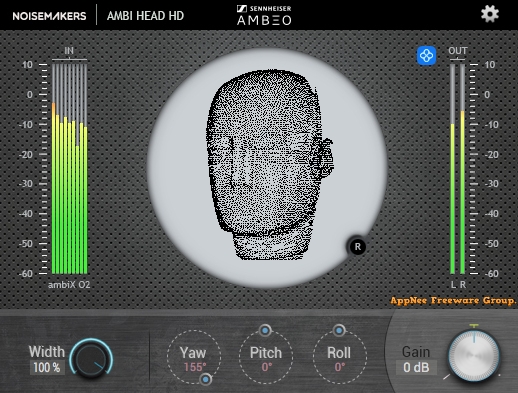
AMBI BUNDLE HD is a 3D audio scene creating and rendering software suite developed by Noise Makers from France. It consists of four Noise Makers Ambisonic plug-ins (they are respectively: AMBI PAN HD, AMBI VERB HD, AMBI LIMITER HD and AMBI HEAD HD), which allow you to create realistic sound scenarios used for implementing immersive experience in a variety of applications.
As a relatively rare audio rendering software, AMBI BUNDLE HD comes with professional and comprehensive 3D audio rendering capabilities, simple operations, supports for higher order mixing of 3 or more orders, and provides user with different design tracks. It allows you to create 3D location audio in one minute, and you can embed it into 360-degree videos, games and VR applications at any time. This does provide us with a lot of convenience at work.
Overall, if you need and are looking around for a powerful 3D audio scene rendering software solution, then you might as well give AMBI BUNDLE HD a try. I think it won’t let you down. And as a matter of fact, I’m sure you’re all aware that there aren’t many, or even rare applications like this in the market.
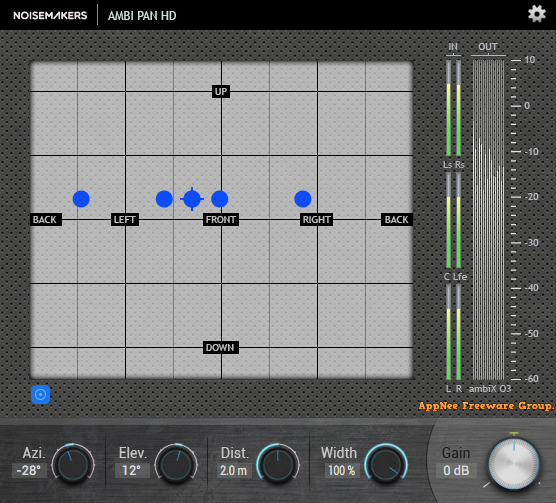
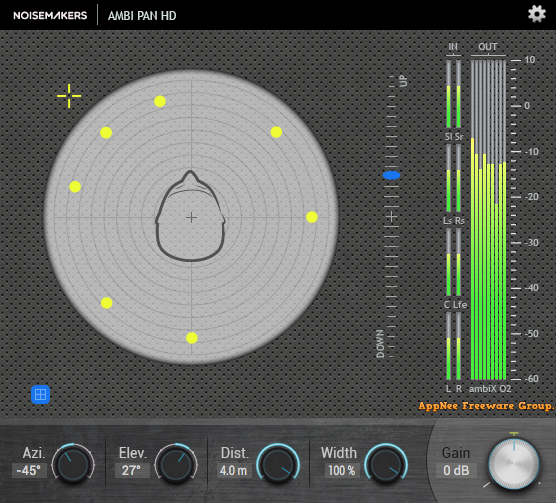
// Key Features //
- 3D translation (azimuth, elevation, distance)
- Space width control
- Distance attenuation factor
- Bearing/distance pad
- Azimuth/height pad
- ambiX (WYZX) and FuMa (WXYZ) support
- Input: mono or stereo
- Output: B format (ambiX or FuMa)
- Ambi scenario: transparent and equilong rectangular window
// 4 Noise Makers Ambisonic Plugins //
| Ambisonic Plugin | Features |
| AMBI PAN HD |
|
| AMBI VERB HD |
|
| AMBI LIMITER HD |
|
| AMBI HEAD HD |
|


// Edition Statement //
AppNee provides the AMBI BUNDLE HD full installers and universal license files for Windows 32-bit and 64-bit.
// Installation Notes //
- Download and install AMBI BUNDLE HD
- Copy the license files to the following path (folders that do not exist need to be created manually):
- C:\Users\[your user name]\AppData\Roaming\NoiseMakers\Licenses\
- Done
*** To install Ambi Bundle HD, simply drop the DLL files into your DAW’s default VST directory (like C:\Program Files\Steinberg\VSTPlugins\), and restart your DAW. Then Ambi HD plugins should now appear as VST effects.
*** To uninstall Ambi Bundle HD, just delete the DLL files.
// Download URLs //
| Version | Download | Size |
| v1.1 |  |
9.45 MB |
(Homepage)
| If some download link is missing, and you do need it, just please send an email (along with post link and missing link) to remind us to reupload the missing file for you. And, give us some time to respond. | |
| If there is a password for an archive, it should be "appnee.com". | |
| Most of the reserved downloads (including the 32-bit version) can be requested to reupload via email. |