| Ⅰ | This article along with all titles and tags are the original content of AppNee. All rights reserved. To repost or reproduce, you must add an explicit footnote along with the URL to this article! |
| Ⅱ | Any manual or automated whole-website collecting/crawling behaviors are strictly prohibited. |
| Ⅲ | Any resources shared on AppNee are limited to personal study and research only, any form of commercial behaviors are strictly prohibited. Otherwise, you may receive a variety of copyright complaints and have to deal with them by yourself. |
| Ⅳ | Before using (especially downloading) any resources shared by AppNee, please first go to read our F.A.Q. page more or less. Otherwise, please bear all the consequences by yourself. |
| This work is licensed under a Creative Commons Attribution-NonCommercial-ShareAlike 4.0 International License. |
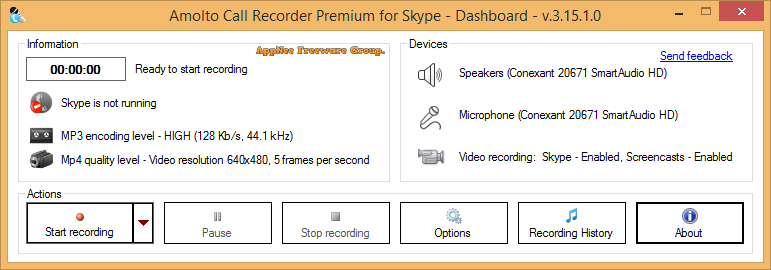
For forensics and memorial purposes, we can conduct real-time voice/video recording to mobile phones and various communication software. Although common universal audio recording tools and screen capture tools are available, they are often inferior to the specialized applications. For Skype, a more professional tool Amolto Call Recorder for Skype can be utilized.
Amolto Call Recorder for Skype (Amolto Call Recorder for short)is a very practical Skype auxiliary software from Russia. It allows you to automatically record, save and manage voice & video call content and records on both sides in your Skype and similar communication applications. After that, you can directly play them or manage these recordings by changing the file name and date, or by adding a annotation for each of them.
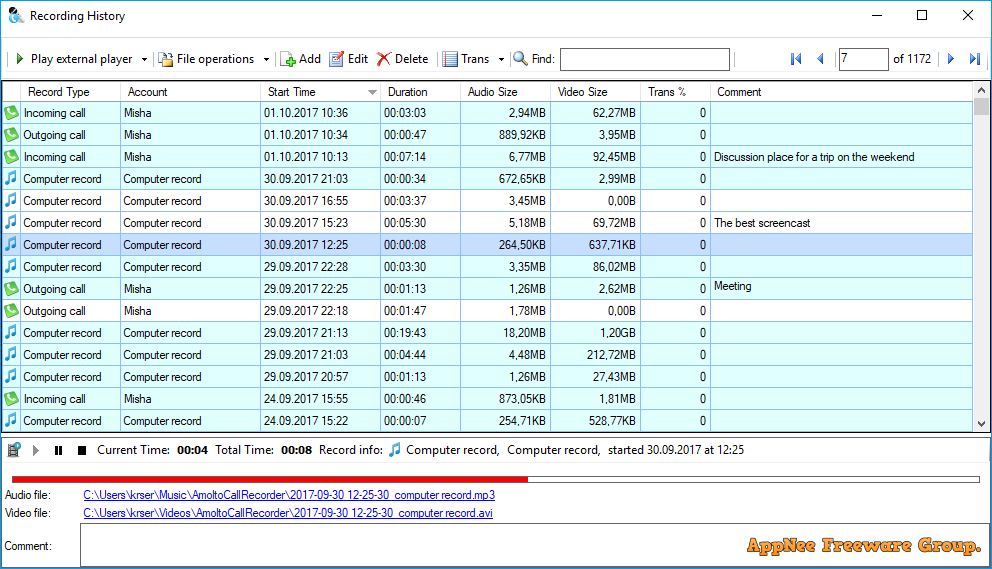
As a powerful Skype session recording tool, Amolto Call Recorder for Skype aims to help users record your conversations in high-quality video and audio formats. It comes with a simple and friendly user interface, works well with Skype or other VoIP (Voice over IP) applications, and supports automatic recording from the start of a call. These make it the best tool available for recording Skype conversations at present.
Amolto Call Recorder for Skype will automatically start recording after a call is established. All records will be saved in high quality and in the right format in accordance with your parameters. The recording itself can be kept without time limit, you won’t lose even a second of your conversation, so there is no need to worry about that. With its help, we will be able to keep a call history now, and look after the necessary one among them in the future.
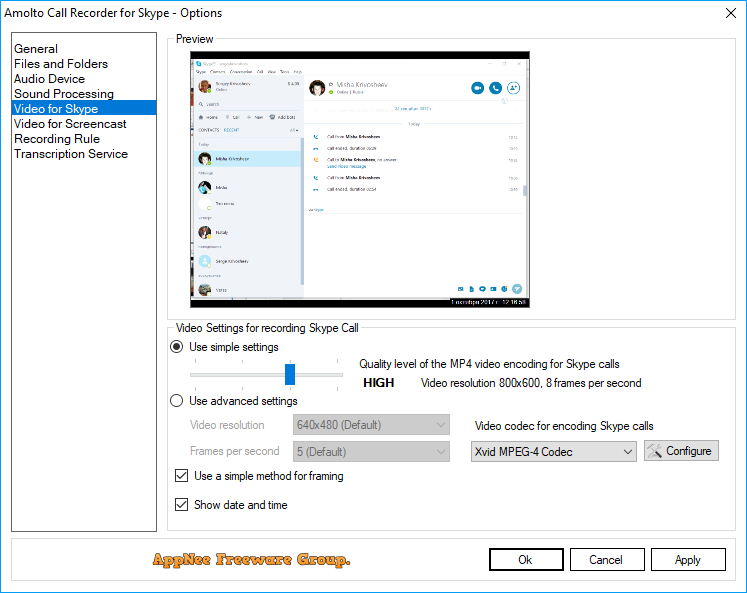
// Key Features //
- Permission to use software
- For home use
- For commercial and business use
- Supported Skype applications
- Classic Skype for Windows
- Skype for Windows 10
- Skype for Windows Desktop
- Microsoft Teams
- Skype for Business 2016
- Skype for Business 2015
- MS Lync 2013
- VIDEO recording
- Skype VIDEO call recording
- Skype Group VIDEO call recording
- Recording Skype screen sharing session
- Recording VIDEO from Screen (Screenrecording/Screencast)
- Changeable quality for recording VIDEO (include mp4 HD format)
- Embedded video player
- AUDIO recording
- Automatic call recording
- Unlimited recording time
- Record AUDIO without losing quality
- Changeable quality for recording AUDIO (mp3 format)
- Embedded audio player
- Option to record sound from both sides, local sound only or remote sound only
- Other Feature
- Premium support via email
- Define automatic actions for incoming/outgoing call
- Advanced сall history managed interface
- Add notes or Mp3tags to any record
- Skype chat sending machine
- Free upgrade
// Official Demo Video //
// System Requirements //
- Windows XP is not supported
- Skype for Windows desktop, Skype for Windows 10, Skype for Business 20152016, Microsoft Teams, MS Lync 2013
// Universal License Keys //
- PqYKNQtjvkFOg2pkEe0x0axPyXvlf7AheMkTqTNbCvv4qhZRDOdty6qjZle8IqZEivF3XIGexKN4vYnuJofHHb8i9DEpreg4
- PqYKNQtjvkGLPUHreADAaiGJB6gA3KAlZDmjsTpFOSNpVLVAUR4NAIGd1y8uMAxM4nDtVbO5gr+/IvQxKa3oOA==
- PqYKNQtjvkFB99phwwH028D9hNAE1MuFMwx22fDohd/gV/iMYpZ0mVoXPeoG9dlhRPDCxZBHg5W/IvQxKa3oOA==
- PqYKNQtjvkGbxq95lwYXQYxEEf+8T/SJEyJ6W0UOQf586Y+bHAwVBeY+DpEkxrPU
- PqYKNQtjvkHU2f7Au/K8KkSi1EbqzfnZEyJ6W0UOQf586Y+bHAwVBeY+DpEkxrPU
// Edition Statement //
AppNee provides the Amolto Call Recorder for Skype Premium Edition multilingual full installers and all versions universal license keys for Windows 32-bit & 64-bit.
// Installation Notes //
- Download and install the latest version of Amolto Call Recorder for Skype from official site
- Launch program, click “Not yet activated. Trial version…“
- Use the universal license key above to activate program
- Done
// Download URLs //
| License | Version | Download | Size |
| Free Edition | Latest |  |
n/a |
| Premium Edition | Latest |  |
n/a |
(Homepage)
| If some download link is missing, and you do need it, just please send an email (along with post link and missing link) to remind us to reupload the missing file for you. And, give us some time to respond. | |
| If there is a password for an archive, it should be "appnee.com". | |
| Most of the reserved downloads (including the 32-bit version) can be requested to reupload via email. |