| Ⅰ | This article along with all titles and tags are the original content of AppNee. All rights reserved. To repost or reproduce, you must add an explicit footnote along with the URL to this article! |
| Ⅱ | Any manual or automated whole-website collecting/crawling behaviors are strictly prohibited. |
| Ⅲ | Any resources shared on AppNee are limited to personal study and research only, any form of commercial behaviors are strictly prohibited. Otherwise, you may receive a variety of copyright complaints and have to deal with them by yourself. |
| Ⅳ | Before using (especially downloading) any resources shared by AppNee, please first go to read our F.A.Q. page more or less. Otherwise, please bear all the consequences by yourself. |
| This work is licensed under a Creative Commons Attribution-NonCommercial-ShareAlike 4.0 International License. |

Is it possible for you to have such questions when installing an application in your Android OS: Why does a local application require so many permissions such as Internet connection, read/write/delete contacts information or SMS, even turn on the camera or microphone to record, most of which are not relevant at all? We do want to remove these permissions, but the problem is, we have to continue to setup, there is no choice.
APK Permission Remover is a permission modifier to Android applications, allows you to disable any unwanted permissions as required before the setup of APK files (root permission is not required). If you doubt that some sensitive permissions of an application are dangerous, you might as well use it to disable/remove these permissions tentatively, then install and try it to test whether there is a problem without them!
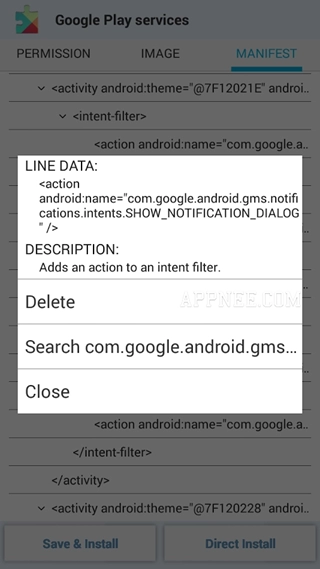
APK Permission Remover supports two ways to modify the application permissions: modify the APK installation file, or modify the installed application. The essence of the two is identical – modify the permissions of APK file -> repack it -> reinstall it. For an installed app, select “Open an app”; for a new APK file, you should select “Open an apk”. In addition, you can switch to the ‘IMAGE’ tab to view or export images in an application, or modify the main configuration list of the entire application in the ‘MANIFEST’ tab.
In fact, there are many other things APK Permission Remover can do. For example, remove autorun, remove Internet connection, remove ads, … all are just a cinch. However, it is only suitable for guys who like to keep trying and have a certain experience on the use of Android system.
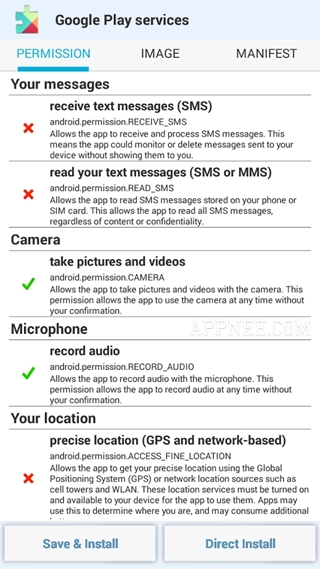
// Edition Statement //
AppNee provides the APK Permission Remover Pro Edition multilingual paid full versions (no ads, with extra function for removing sections from manifest file) for Android.
// Prompts //
Note that, not all permissions can be disabled, some applications can’t work (even start) correctly after certain permissions disabled. Of course, APK Permission Remover allows you to change them back.
// Download URLs //
| License | Version | Download | Size |
| Pro Edition | v1.3.6 | reserved | n/a |
| v1.3.8 | reserved | n/a | |
| v1.4.0 |  |
1.58 MB |
(Homepage)
| If some download link is missing, and you do need it, just please send an email (along with post link and missing link) to remind us to reupload the missing file for you. And, give us some time to respond. | |
| If there is a password for an archive, it should be "appnee.com". | |
| Most of the reserved downloads (including the 32-bit version) can be requested to reupload via email. |