| Ⅰ | This article along with all titles and tags are the original content of AppNee. All rights reserved. To repost or reproduce, you must add an explicit footnote along with the URL to this article! |
| Ⅱ | Any manual or automated whole-website collecting/crawling behaviors are strictly prohibited. |
| Ⅲ | Any resources shared on AppNee are limited to personal study and research only, any form of commercial behaviors are strictly prohibited. Otherwise, you may receive a variety of copyright complaints and have to deal with them by yourself. |
| Ⅳ | Before using (especially downloading) any resources shared by AppNee, please first go to read our F.A.Q. page more or less. Otherwise, please bear all the consequences by yourself. |
| This work is licensed under a Creative Commons Attribution-NonCommercial-ShareAlike 4.0 International License. |
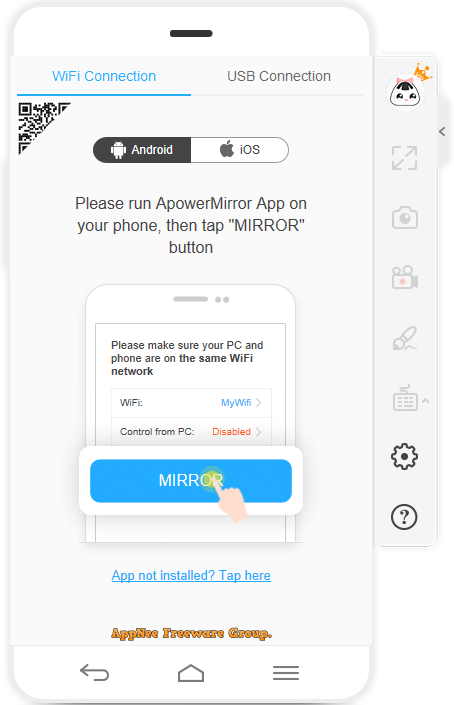
ApowerMirror is a very practical Android and iOS mobile system screen synchronizing/sharing/mirroring/projecting software (Phone to PC) for Windows and Mac, developed by ApowerMirror from China. It is able to synchronize the the screen of a smartphone to a computer (or even a projector) with high quality through WiFi wireless connection or USB cable connection, and it has a wide range of applications.
After the screen is projected, you can control your mobile device with the mouse and keyboard on your computer to do many things, including: Input text to reply and send text messages; Record and save the on-screen activities (such as APP operation and game video) in real time or make screenshots. Moreover, the projected screen can adjust itself automatically following the smartphone settings such like landscape or portrait screen switch. You are even allowed to freely switch between using the physical keyboard on your computer and using the screen virtual keyboard input method of the mobile phone. Compared with other similar apps, the connection methods of ApowerMirror are simpler, the video quality of recording the screen is clearer, and the use experience is more smooth.
To sum up, with help of ApowerMirror, we will be able to finish the following tasks in an easier and more efficient way: do powerpoint presentations for each colleague in the company; demonstrate the mobile app operation to clients at an exhibition; share learning content with classmates or students at school; start a live show to the fans at home; share the multimedia files in the phone with your family members at home; play the unique games specially designed for mobile platforms via your smartphone, without having to use any phone emulator on computer…, on a larger screen.
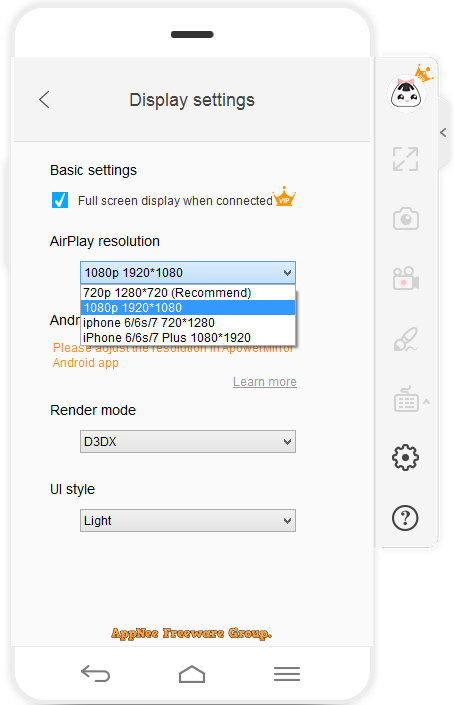
// Key Features //
- Control Android with Mouse & Keyboard
- Take screenshots
- Record screen
- Sync app data
- Support Android & iOS mirroring
- Available on Windows & Mac
- No watermarks
- For commercial use
// System Requirements //
- Windows 7+
- Mac OS 10.9+
- Android 5.0+
- iOS 8+
- No root or jailbreak required
// Edition Statement //
AppNee provides the ApowerMirror multilingual full installers and unlocked files, as well as pre-activated installers for Windows 32-bit & 64-bit.
// Installation Notes //
for v1.x.x:
- Download and install ApowerMirror
- Copy the unlocked file(s) to installation folder and overwrite
- Done
// Prompts //
- For iOS users, to use ApowerMirror, you just need to enable the AirPlay option in order to project the phone screen onto a computer
// Download URLs //
| Version | Download | Size |
| v1.6.2 |  |
139 MB |
(Homepage)
| If some download link is missing, and you do need it, just please send an email (along with post link and missing link) to remind us to reupload the missing file for you. And, give us some time to respond. | |
| If there is a password for an archive, it should be "appnee.com". | |
| Most of the reserved downloads (including the 32-bit version) can be requested to reupload via email. |