| Ⅰ | This article along with all titles and tags are the original content of AppNee. All rights reserved. To repost or reproduce, you must add an explicit footnote along with the URL to this article! |
| Ⅱ | Any manual or automated whole-website collecting/crawling behaviors are strictly prohibited. |
| Ⅲ | Any resources shared on AppNee are limited to personal study and research only, any form of commercial behaviors are strictly prohibited. Otherwise, you may receive a variety of copyright complaints and have to deal with them by yourself. |
| Ⅳ | Before using (especially downloading) any resources shared by AppNee, please first go to read our F.A.Q. page more or less. Otherwise, please bear all the consequences by yourself. |
| This work is licensed under a Creative Commons Attribution-NonCommercial-ShareAlike 4.0 International License. |
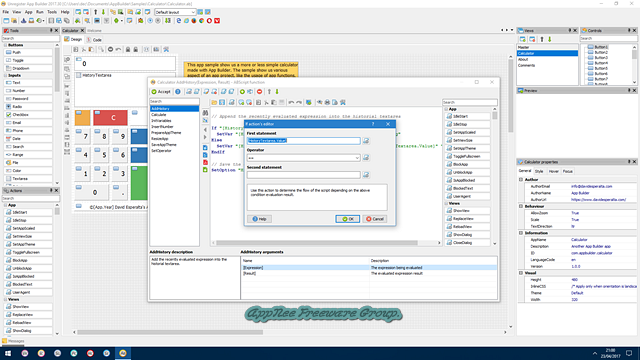
If you want to create your own desktop or mobile applications (such as HTML5 apps, WebApps, Progressive WebApps, WebExtensions and Hybrid apps), whereas you do not even have any or at least enough programming skills, then you must ask help for some foolproof visual designers to do this. DecSoft App Builder (formerly called App Builder) is such kind of a complete and straightforward visual development environment for Windows.
With this advanced yet user-friendly software for creating HTML5 programs, you are not required to write a single line of code (just simple drag & drop). In other words, you don’t need to know JavaScript to create applications with App Builder. App Builder’s inbuilt script language is based on hundreds of visual actions that you can simply put into place where you need them to be executed.
As a complete development environment, App Builder also provides dozens of ready-made visual/non-visual controls to be direct used for your applications, as well as a full help manual that describes all available controls & actions, and some specific tutorials. Besides, it can be extended using JavaScript plugins and Apache Cordova plugins, so that you can create Android apps with ease too.
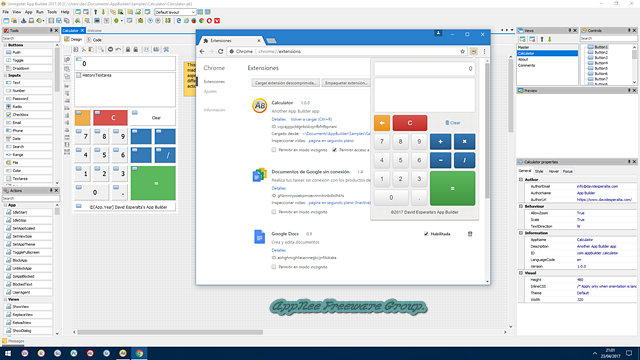
// Key Features //
- Create HTML5 apps
- Create Hybrid apps
- Create Web apps
- Create Progressive Web apps
- Create WebExtensions
- Config file for Cordova
- Batch files for Windows
- Shell files for UNIX
- Icons for Cordova
- Splash for Cordova
- Build config for Cordova
- Command line compiler
// Edition Statement //
AppNee provides the DecSoft App Builder multilingual full installers and unlocked files for Windows 32-bit & 64-bit.
// Installation Notes //
for all versions:
- Install App Builder, do not launch it
- Copy the unlocked files to installation folder and overwrite
- Done
// Download URLs //
| Version | Download | Size |
| v2023.23 | 64-bit | 203 MB |
(Homepage)
| If some download link is missing, and you do need it, just please send an email (along with post link and missing link) to remind us to reupload the missing file for you. And, give us some time to respond. | |
| If there is a password for an archive, it should be "appnee.com". | |
| Most of the reserved downloads (including the 32-bit version) can be requested to reupload via email. |