| Ⅰ | This article along with all titles and tags are the original content of AppNee. All rights reserved. To repost or reproduce, you must add an explicit footnote along with the URL to this article! |
| Ⅱ | Any manual or automated whole-website collecting/crawling behaviors are strictly prohibited. |
| Ⅲ | Any resources shared on AppNee are limited to personal study and research only, any form of commercial behaviors are strictly prohibited. Otherwise, you may receive a variety of copyright complaints and have to deal with them by yourself. |
| Ⅳ | Before using (especially downloading) any resources shared by AppNee, please first go to read our F.A.Q. page more or less. Otherwise, please bear all the consequences by yourself. |
| This work is licensed under a Creative Commons Attribution-NonCommercial-ShareAlike 4.0 International License. |
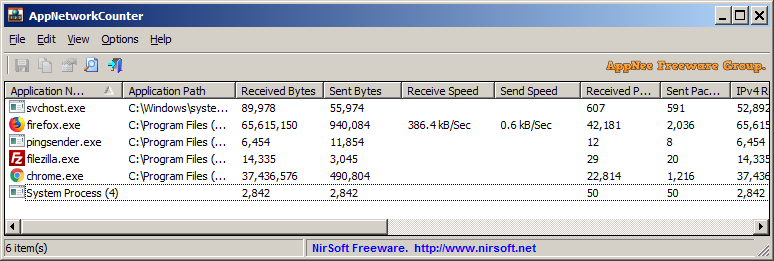
AppNetworkCounter is a simple yet practical network usage/bandwidth monitor for Windows, developed by Nir Sofer. It will come in handy if you suspect that some software has accessed the Internet without your permission, or if you just want to find out which running software consumes the most traffic.
AppNetworkCounter can count and display the number of TCP/UDP bytes and packets sent and received by every application on your system. For each application, the information can be displayed includes: number of sent and received bytes, number of sent and received packets, number of sent/received IPv4 bytes, number of sent/received IPv6 bytes, the sent/receive speed, etc. Besides, it also displays the version information of applications, including: Product Name, Product Version, File Description, and Company Name.
AppNetworkCounter allows you to track, view the data receiving/sending status of all active programs in a convenient way, and the information is displayed in real time and can be copied to the clipboard or saved to a file in TXT, JSON, CSV, HTML or XML format for future study. BTW, all currently running processes are automatically detected when the program starts, so you don’t have to do anything extra.
In program settings, you can change the default display unit for the speed and bytes counter, enable the activity of local host addresses in the monitor, show grid lines, hide columns that you are not interested in, and reset the selected counters. AppNetworkCounter does not have the ability to notify you when a particular program has exceeded or is about to exceed the limit of allowed bytes, nor can it limit the number of network bytes used by applications. However, it is useful to help you make your own assessments of resource-intensive programs after reviewing the information.
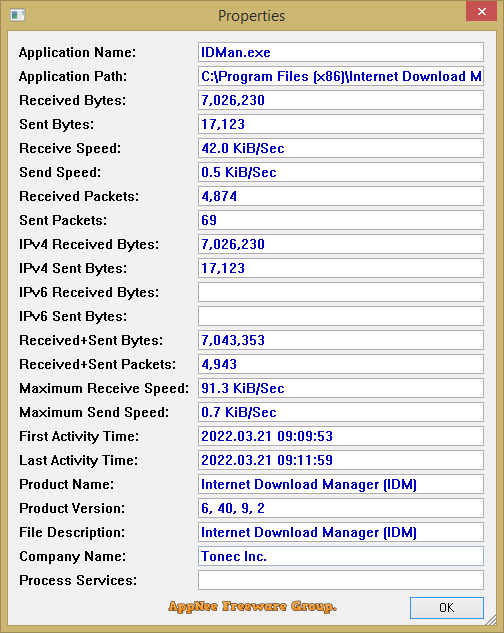
// Download URLs //
| License | Version | Download | Size |
| Freeware | Latest | 32-bit | 64-bit | n/a |
(Homepage)
| If some download link is missing, and you do need it, just please send an email (along with post link and missing link) to remind us to reupload the missing file for you. And, give us some time to respond. | |
| If there is a password for an archive, it should be "appnee.com". | |
| Most of the reserved downloads (including the 32-bit version) can be requested to reupload via email. |