| Ⅰ | This article along with all titles and tags are the original content of AppNee. All rights reserved. To repost or reproduce, you must add an explicit footnote along with the URL to this article! |
| Ⅱ | Any manual or automated whole-website collecting/crawling behaviors are strictly prohibited. |
| Ⅲ | Any resources shared on AppNee are limited to personal study and research only, any form of commercial behaviors are strictly prohibited. Otherwise, you may receive a variety of copyright complaints and have to deal with them by yourself. |
| Ⅳ | Before using (especially downloading) any resources shared by AppNee, please first go to read our F.A.Q. page more or less. Otherwise, please bear all the consequences by yourself. |
| This work is licensed under a Creative Commons Attribution-NonCommercial-ShareAlike 4.0 International License. |

AquaSnap is a professional desktop windows management tool developed by Nurgo Software from France. It is small and simple, easy to use, only takes up very few system resource, and is mainly used for window arrangement & layout to improve the work efficiency of daily use of Windows Explorer. People who value productivity, whether it’s at your office table or on your computer desktop, don’t want to waste every inch of space casually.
AquaSnap has well-designed window management features that give each window the magnetic property, making it faster and easier to align windows, and ensuring that you don’t have any interruptions while using them. In addition, double-clicking the edge of a window can fill it all the available space of the desktop, which is another efficient way to quickly adjust multiple windows in the desktop space.
AquaSnap supports screen edge snapping and screen splitting control (for multiple monitors), window on-top by shaking, automatic window stretching, and more practical features. With the window AquaGlass transparent effect setting, users can easily see the contents on the back of a window when dragging it over other windows, which is more helpful for computer users with small screen or low resolution to make reasonable use of their desktop space.
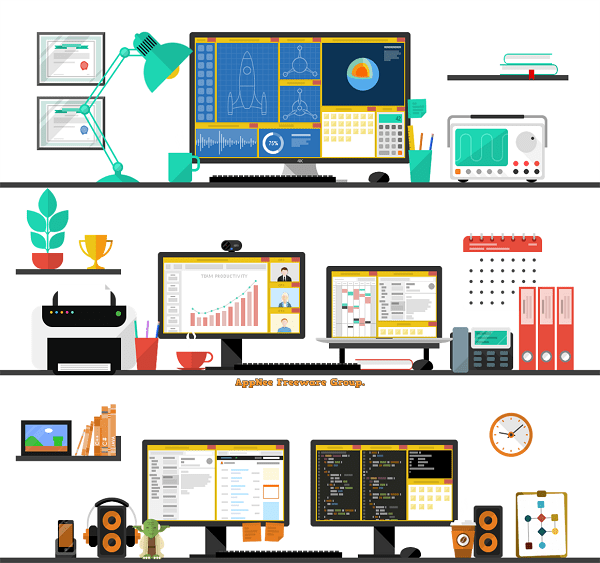
// Key Features //
| Feature | Description |
| Window docking | Drag and drop your windows to the sides or corners of the screen, and they’ll automatically be resized to fit one half or one quarter of the screen. This feature is just like the built-in Aero Snap function of Windows 10, but with more possibilities! This is especially useful on either a 4K monitor or multiple monitors. |
| Window tiling | When two windows are side-by-side, resizing one of them while pressing [Ctrl] will also resize the other one. It’s an easy and powerful way to modify the layout of several tiled windows. |
| Window snapping | AquaSnap allows you to easily align your windows by making them behave like magnets. This simple feature is the cornerstone of AquaSnap, and has been carefully designed to assist you without getting in your way. |
| Window stretching | This is another powerful way to quickly split your desktop space between several windows. Double-click on the edge of a window to maximize it in one direction. Perform the same action while pressing [Shift] to maximize it vertically or horizontally. |
| Move windows together | Professional applications with complex UI often scatter small toolbox windows on your desktop. Keep them grouped and move them all at once. Move one window while pressing [Ctrl] and the whole group of adjacent windows will follow. |
| Make a window stay on top | This is the best way to have this window always visible while working on a full-screen application. Shake a window to make it transparent and always on top. Shake it again to restore it to its normal state. |
| Mouse shortcuts | Add secondary functions to every clickable element of the window frames, and access all the AquaSnap features with one simple click. These mouse shortcuts are also fully customizable. With 15 different clickable areas, up to 5 mouse buttons recognized, plus the modifier keys, the possibilities are endless! |
| Keyboard shortcuts | All the features of AquaSnap are accessible through easy-to-remember and customizable keyboard shortcuts. |
| The TidyTabs’ best friend | TidyTabs has been designed to interoperate nicely with AquaSnap. Tabbed groups created with TidyTabs can easily be snapped, docked and tilled thanks to AquaSnap. Both tools are in fact very complementary and can permit you to achieve a major productivity boost. |
| In your language | In the latest release, we support English, Brazilian Portuguese, Chinese Simplified, Chinese Traditional, Czech, Danish, Dutch, French, German, Greek, Hungarian, Italian, Japanese, Korean, Polish, Romanian, Russian, Slovenian, Spanish, Swedish, Turkish and Ukrainian! If we don’t have your language yet, help us get it! |
| Tiny and clean | A desktop enhancement tool should assist you without slowing down your computer. That’s why AquaSnap is 100% composed of highly optimized native code, with no compromise on stability and performance. It uses very little memory and nearly no CPU. AquaSnap is clean, easy to install and easy to uninstall. |
| For Windows | AquaSnap is compatible with all Windows versions, from Windows 7 to Windows 10, with true 64-bit support. We will do our absolute best to support all future Windows versions. |
// Official Demo Video //
// Edition Statement //
AppNee provides the AquaSnap Professional Edition multilingual portable full registered versions for Windows 32-bit and 64-bit.
// Installation Notes //
for v1.23.10:
- Download and install the AquaSnap
- Copy unlocked file (winspool.drv) to installation folder and overwrite
- Copy unlocked file (AquaSnap.cle) to the following patch and overwrite:
- C:\ProgramData\AquaSnap\
- Done
// Related Links //
// Download URLs //
| License | Version | Download | Size |
| Personal Edition | Latest |  |
n/a |
| Professional Edition | v1.23.10 |  |
3.04 MB |
(Homepage)
| If some download link is missing, and you do need it, just please send an email (along with post link and missing link) to remind us to reupload the missing file for you. And, give us some time to respond. | |
| If there is a password for an archive, it should be "appnee.com". | |
| Most of the reserved downloads (including the 32-bit version) can be requested to reupload via email. |