| Ⅰ | This article along with all titles and tags are the original content of AppNee. All rights reserved. To repost or reproduce, you must add an explicit footnote along with the URL to this article! |
| Ⅱ | Any manual or automated whole-website collecting/crawling behaviors are strictly prohibited. |
| Ⅲ | Any resources shared on AppNee are limited to personal study and research only, any form of commercial behaviors are strictly prohibited. Otherwise, you may receive a variety of copyright complaints and have to deal with them by yourself. |
| Ⅳ | Before using (especially downloading) any resources shared by AppNee, please first go to read our F.A.Q. page more or less. Otherwise, please bear all the consequences by yourself. |
| This work is licensed under a Creative Commons Attribution-NonCommercial-ShareAlike 4.0 International License. |
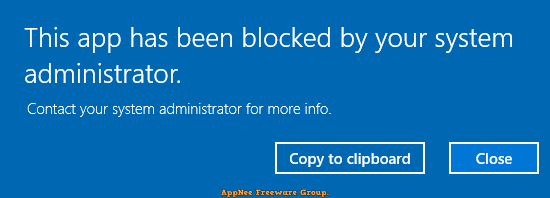
Everyone has more or less personal privacy on his phone and computer. In order to ensure that our privacy is not leaked, we can use the app lock on mobile phone to ensure that we need to provide passwords when accessing certain apps. But on the computer side, as long as the computer is logged in, anyone can access any file and run any program on it. This may lead to the disclosure of personal privacy and important information. In this case, AskAdmin can help you.
AskAdmin is a simple and practical tool for controlling file/application access permission on Windows. Using it, you can simply block access to selected applications, files, and folders by any unauthorized users. That is, it is able to protect the vast majority of resources on your computer in a simple way. And to further prevent access to blocked items, AskAdmin also allows you to set an access password.
In particular, AskAdmin can restrict the operation of various software (such as game, chatting tool, web browser, UWP, CMD, BAT, REG), forbid access to the specified files/folders, modify the name extension of the specified files, restrict the installation and running of software with the specified extension to avoid malicious program automatically installed on your computer, and so on. In short, AskAdmin is ideal for people with children and business computer users, and can also be used against some rogue software.
If you have files, folders, or programs on your computer that you don’t want others to see or use, the traditional method of hiding them are unreliable and easy to crack. In this case, you can use AskAdmin to subtly limit the access to them, without even raising the suspicion. Instead, they may think that’s a problem with the system.
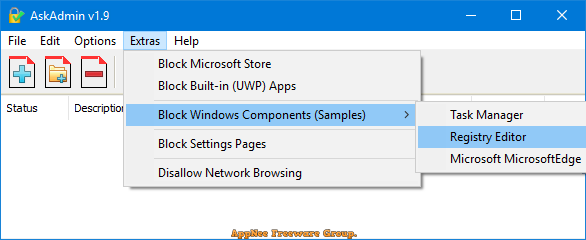
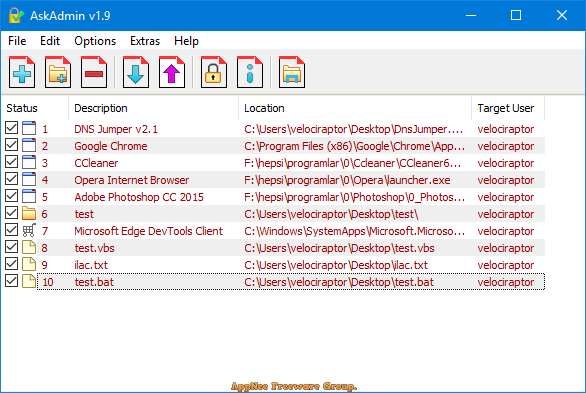
// Official Demo Video //
// Edition Statement //
AppNee provides the AskAdmin multilingual full registered versions for Windows 32-bit and 64-bit.
// Warning //
The AskAdmin.exe might be reported as DR/AutoIt.Gen threat with high risk. Use VirusTotal to make a full, authoritative scan, and decide to use it or not by yourself.
*** Please remember: antivirus software is not always right, just be careful and use it at your own risk.
// Download URLs //
| License | Version | Download | Size |
| Free Edition | Latest |  |
n/a |
| Registered Edition | v1.8 |  |
1.18 MB |
(Homepage)
| If some download link is missing, and you do need it, just please send an email (along with post link and missing link) to remind us to reupload the missing file for you. And, give us some time to respond. | |
| If there is a password for an archive, it should be "appnee.com". | |
| Most of the reserved downloads (including the 32-bit version) can be requested to reupload via email. |