| Ⅰ | This article along with all titles and tags are the original content of AppNee. All rights reserved. To repost or reproduce, you must add an explicit footnote along with the URL to this article! |
| Ⅱ | Any manual or automated whole-website collecting/crawling behaviors are strictly prohibited. |
| Ⅲ | Any resources shared on AppNee are limited to personal study and research only, any form of commercial behaviors are strictly prohibited. Otherwise, you may receive a variety of copyright complaints and have to deal with them by yourself. |
| Ⅳ | Before using (especially downloading) any resources shared by AppNee, please first go to read our F.A.Q. page more or less. Otherwise, please bear all the consequences by yourself. |
| This work is licensed under a Creative Commons Attribution-NonCommercial-ShareAlike 4.0 International License. |
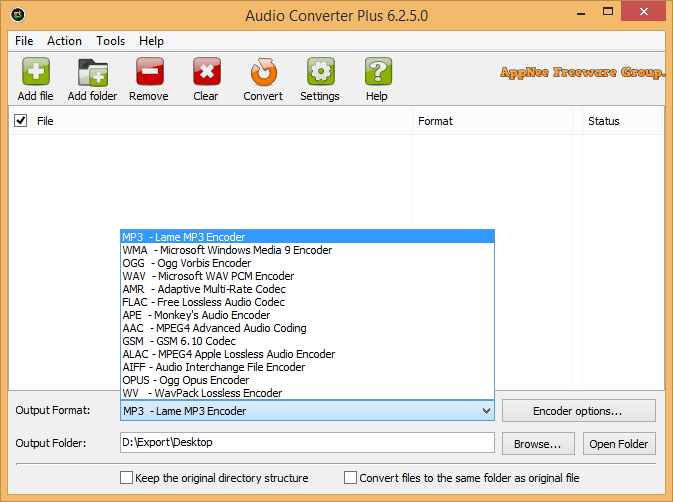
Audio Convert Plus is a powerful, professional and practical audio format conversion tool developed by Abyssmedia. With a high-quality 32-bit converter engine, it can ensure an performance improvement on multi-core CPUs, and quickly realize a high-precision sampling rate conversion. If you need fast and high-quality audio formats conversion, then Audio Convert Plus can be a good choice.
As a simple and friendly audio conversion solution, Audio Convert Plus is able to convert between various popular music file formats, including converting CD tracks directly to MP3, WMA, OGG, AMR, FLAC, APE or WAV. It comes with very powerful conversion capabilities, supports one-click batch conversion, allows user to customize various conversion parameters such as sampling rate and audio quality, and integrates with Windows Explorer seamlessly (so that you can realize an easy one-click conversion of all music files under an entire folder), and its conversion speed is very fast.
In addition, Audio Converter Plus also has features like audio editing, audio recording, tag adding, and is capable of processing, creating 24-bit and 32-bit WAV files used for the production of DVD audio original tape. Plus, the use of Audio Convert Plus is very simple. Users simply add audio files, and select the desired output folder and audio format, then you can convert them with one click.
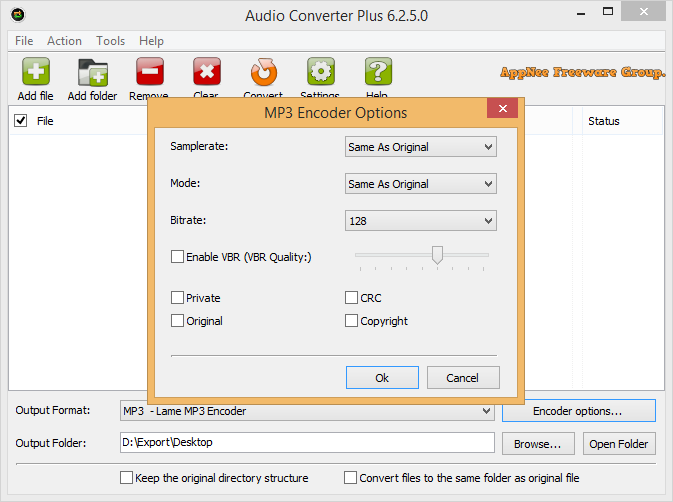
// Key Features //
| Unmatched performance |
| Since the converter is designed to handle large sets of audio tracks, the speed is critically important. We carefully optimized it to work on the newest processors from Intel and AMD. The converter uses SIMD instruction sets, such as SSE3. Sound processing is divided into several parallel tasks, which allows you to get a performance gain on multi-core processors. Of course, all operations are performed without creating temporary files, as is done in many free converters. |
| Designed for Huge Audio Collections |
| Not every converter can process tens of thousands of songs in one pass, but not Audio Converter Plus. You can specify the root folder of your audio collection and the converter will scan all subfolders for supported audio files and playlists. Audio files can also be added from the Windows Explorer context menu or using Drag’n’drop. |
| Audio DSP |
| The heart of the converter is a high-quality DSP module that processes audio with 32-bit precision. It allows you to change the sampling frequency in a wide range, from 8000Hz to 96KHz. Audio DSP supports 8 bit, 16 bit and 24 bit audio resolution, as well as 32-bit floating point samples. In addition, it can analyze the volume level and perform normalization of the sound so that all your songs sound at the same volume. |
| Transferring Audio tags |
| The converter supports most modern metadata formats in audio files, such as ID3, APE tag, MP4 tags, WMA tags, Vorbis Comments. After converting, all tags will be transferred to the output file. |
| Keep the directory structure |
| By default, the files are saved in the specified directory or in the directory where the source file is located, but the converter can determine the root folder and recreate the directory tree in the new location. |
| Batch Processing |
| No matter what format the original files have, now it’s not your concern. The converter will automatically change the sampling rate, audio resolution, audio tag format and volume level according to the selected output format. If you want to leave some parameters unchanged, then select the option “Same as original” in the codec settings. |
| Add-ons |
| The converter is integrated with our other products. You can set them up and run directly from the Tools menu to record audio, edit music, edit tags or find the tempo of a musical composition. |
// Supported Audio Formats //
| Input | MPEG Audio (MP3, MP4, M4A, MP2), Windows Media Audio (WMA), OGG Vorbis (OGG), Monkey’s Audio (APE, MAC), FLAC Audio (FLAC), MusePack (MPC, MPP, MP+), NTT TwinVQ (VQF), WAV PCM Audio (WAV), Portable Voice Format (PVF), Creative VOC (VOC), Commodore Amiga Audio (IFF, SVX), Sun/Next SND (SND, AU), AIFF (AIFF), WavPack Files (WV), Speex (SPX), CRI ADX (ADX), TrueAudio (TTA), OptimFrog (OFR), Advanced Audio Coding (AAC), GSM Audio (GSM), Apple CAF (CAF), Ensoniq Paris Audio (PAF), Audio CD Tracks (CDA), OGG Opus (OPUS), Apple Lossless Audio Codec (ALAC), Adaptive Multi-Rate audio (AMR), Sony Wave64 (W64), IRCAM Soundfile (IRCAM), Tracker Music (MOD, XM, IT, S3M). |
| Output | MP3, M4A, WMA, OGG, AMR, FLAC, APE, WAV, GSM, AIFF, ALAC, OPUS, WavPack |
// Edition Statement //
AppNee provides the Audio Converter Plus multilingual portable full registered versions for Windows 32-bit & 64-bit.
// Related Links //
// Download URLs //
| Version | Download | Size |
| v4.0.0 | reserved | n/a |
| v5.8.0 | reserved | n/a |
| v6.9.1 |  |
7.10 MB |
(Homepage)
| If some download link is missing, and you do need it, just please send an email (along with post link and missing link) to remind us to reupload the missing file for you. And, give us some time to respond. | |
| If there is a password for an archive, it should be "appnee.com". | |
| Most of the reserved downloads (including the 32-bit version) can be requested to reupload via email. |