| Ⅰ | This article along with all titles and tags are the original content of AppNee. All rights reserved. To repost or reproduce, you must add an explicit footnote along with the URL to this article! |
| Ⅱ | Any manual or automated whole-website collecting/crawling behaviors are strictly prohibited. |
| Ⅲ | Any resources shared on AppNee are limited to personal study and research only, any form of commercial behaviors are strictly prohibited. Otherwise, you may receive a variety of copyright complaints and have to deal with them by yourself. |
| Ⅳ | Before using (especially downloading) any resources shared by AppNee, please first go to read our F.A.Q. page more or less. Otherwise, please bear all the consequences by yourself. |
| This work is licensed under a Creative Commons Attribution-NonCommercial-ShareAlike 4.0 International License. |
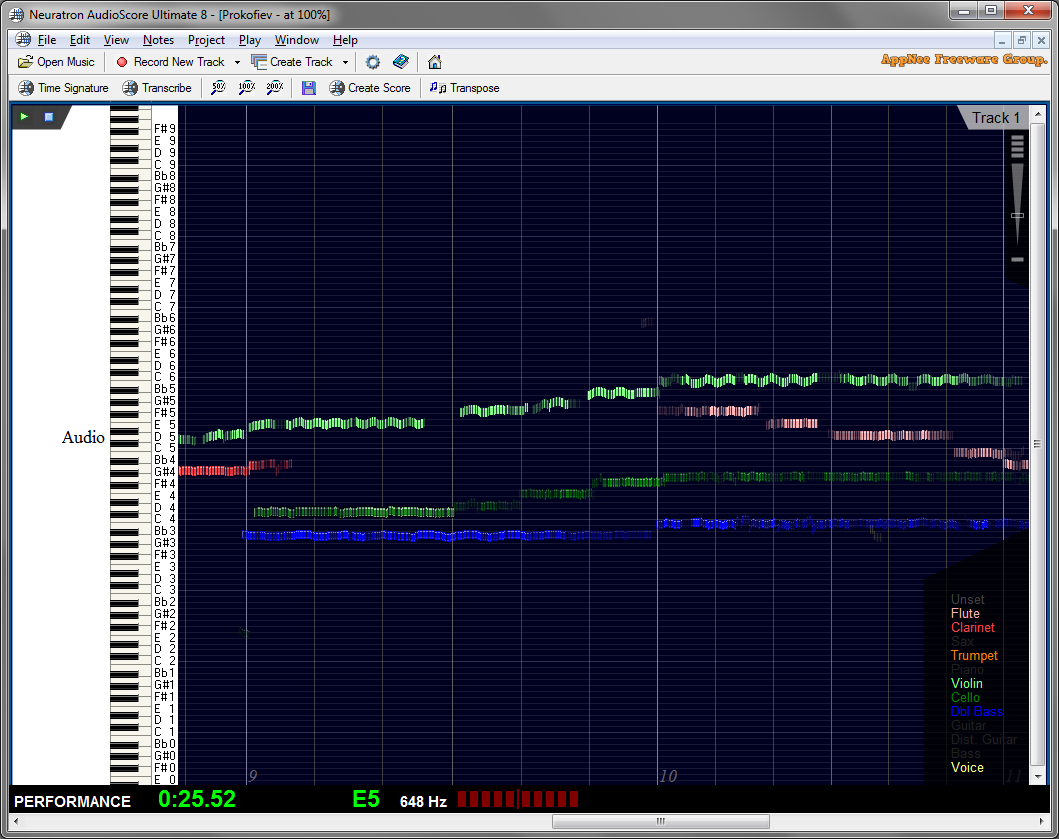
AudioScore is a powerful and professional audio transcription/music score making software developed by Neuratron, included with Avid Technology’s Sibelius. With AudioScore, you can quickly and easily turn CD tracks, MP3s, MIDI files, WAV files, music recordings, and even your own vocal and instrument performances into detailed music notation.
As the world’s leading performance-based music score production tool, AudioScore supports a wide variety of music styles, whether it’s jazz, rock, Internet pop or classic music, it can meet your production needs. And it supports multiple ways of making scores, including microphone input, MIDI input, and mouse input. It can even view, play and edit the complex nuances of a performance, such as subtle variations in pitch, volume and time. The produced scores can be sent directly to Sibelius or saved in MusicXML, NIFF, and MIDI files for use within most other music programs, such as Finale or Cubase.
With help of AudioScore, you will find that music score production is not as difficult as it seems, because it allows you to easily complete the production of music score without having to know much about music. And, no matter what style of music score you need to make, it can meet your needs. BTW, AudioScore is most useful for recording and extracting melodies, counter-melodies and bass lines, but it is not designed for identifying percussion instruments, nor is it possible to separate two instruments playing the same note at the same time, nor is it possible to identify music rhythms with heavy fermata or reverb!
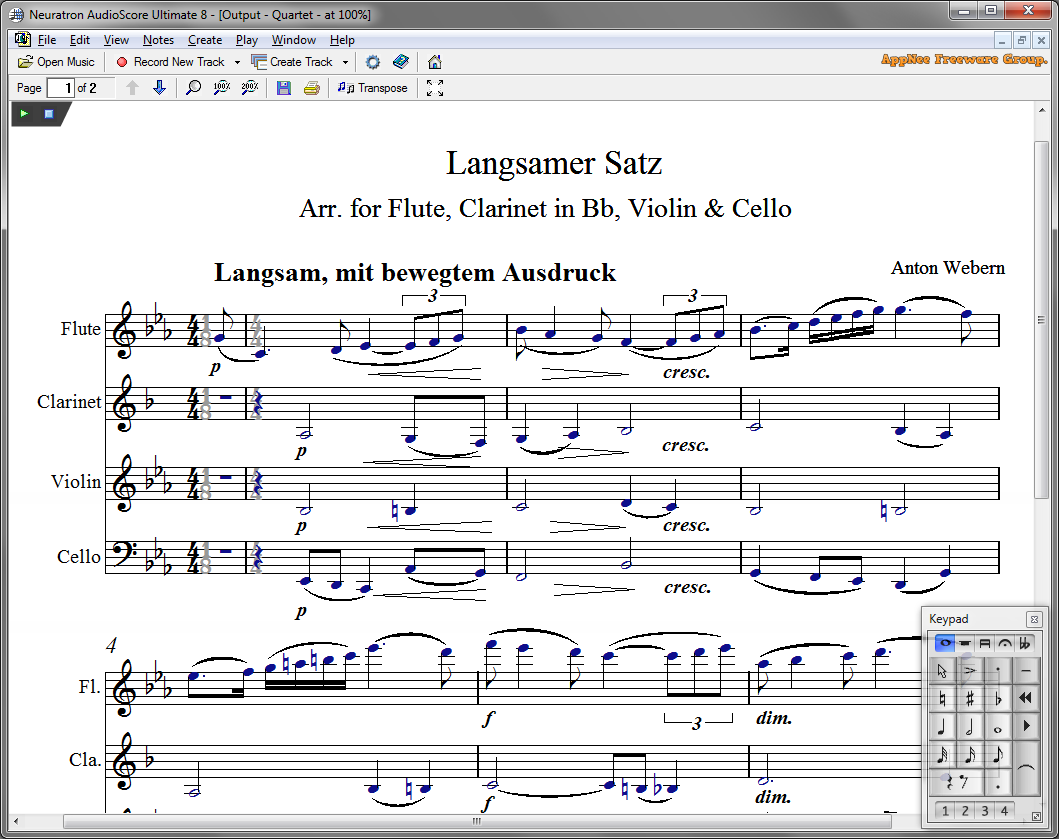
// Key Features //
| Get better accuracy |
| With version 8, AudioScore’s audio recognition engine has been completely re-engineered to provide better music precision and detail. Get improved recognition of multiple overlapping notes. Minimize interference caused by drum and percussion sounds. And experience superior pitch recognition and note separation. |
| Work faster and easier |
| Easily create scores from transcribed notes. AudioScore will automatically detect all instrumentation and create a score with staves labeled for each part. Play back note selections in high-quality audio. Save scores as PDFs for easy printing. Open MIDI files to automatically create high-quality, printable scores. And work with Sibelius 8. |
| Transcribe CDs and MP3s |
| With AudioScore Ultimate, you can open a CD track or MP3 file and transcribe it to a score. The software employs the most intelligent technology available today to convert up to 16 instruments or notes at a time into multiple staves, with up to four voices per staff. After transcribing your music, you can send it directly to Sibelius or save it as a MusicXML, NIFF, or MIDI file for use in most other music programs. |
| View, edit, and play back nuanced performances |
| AudioScore Ultimate enables you to view, play, and edit the most intricate nuances of a performance—such as the subtle changes in pitch, volume, and timing. You can also produce new versions of music using MIDI instruments of your choice. AudioScore analyzes the original music in great detail, and plays it back with tremendous realism. |
| Create scores by hand |
| AudioScore Ultimate can “serve” you a set of notes, which you can quickly split, join, resize, and adjust pitch, purely on a performance level—no worrying about rests and technicalities such as the key signature, accidentals, augmentation dots, beaming, ties, etc. |
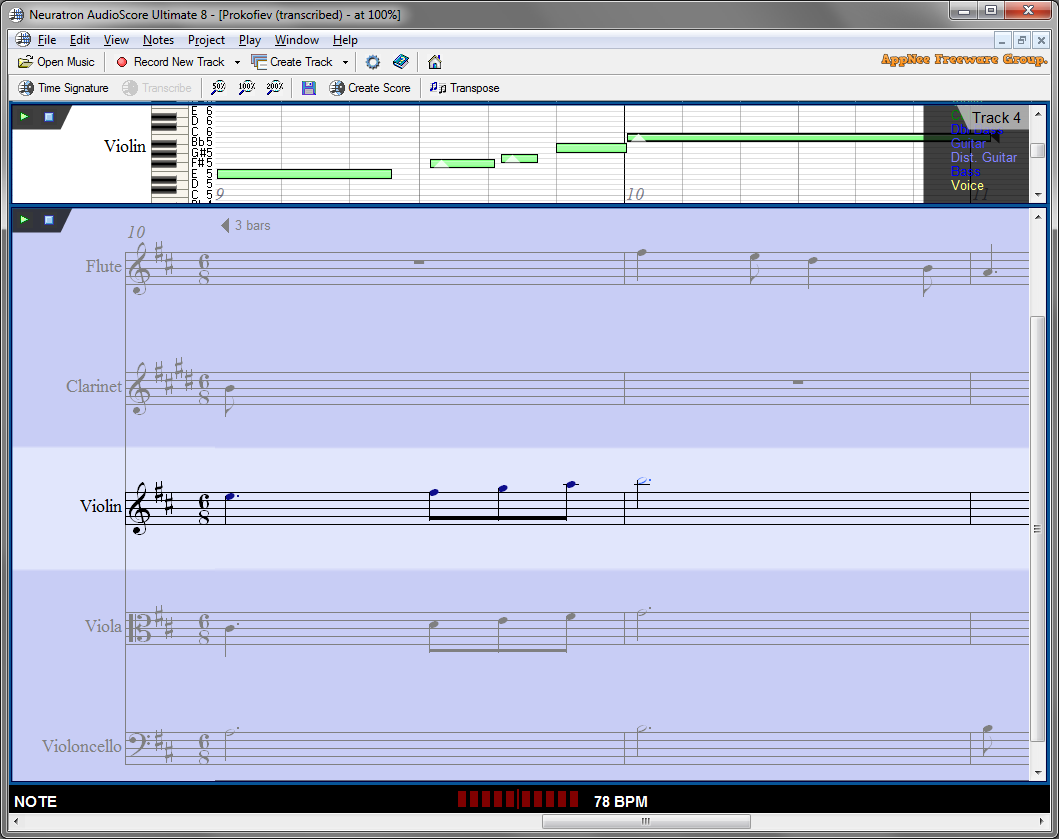
// What AudioScore Recognizes //
- Styles ranging from solo & chamber music to jazz & pop
- A wide range of music performed by non-percussion instruments
- All pitches ranging from F0 to C8
- The instrument performing each note
- Transcribes notes and rests as short as 32nd note
- Triplets, duplets, key signatures and clefs
- Pitch and volume changes at a resolution of 0.01 seconds
// Edition Statement //
AppNee provides the AudioScore Ultimate Edition multilingual full installers and unlocked files for Windows 32-bit and 64-bit.
// Installation Notes //
for v2020.1 on Windows:
- Download and install AudioScore
- Copy the unlocked file to installation folder and overwrite
- Done
// Download URLs //
| License | Version | Download | Size |
| for Windows | |||
| Ultimate Edition | v2020.1 |  |
22.1 MB |
(Homepage 1 | Homepage 2)
| If some download link is missing, and you do need it, just please send an email (along with post link and missing link) to remind us to reupload the missing file for you. And, give us some time to respond. | |
| If there is a password for an archive, it should be "appnee.com". | |
| Most of the reserved downloads (including the 32-bit version) can be requested to reupload via email. |