| Ⅰ | This article along with all titles and tags are the original content of AppNee. All rights reserved. To repost or reproduce, you must add an explicit footnote along with the URL to this article! |
| Ⅱ | Any manual or automated whole-website collecting/crawling behaviors are strictly prohibited. |
| Ⅲ | Any resources shared on AppNee are limited to personal study and research only, any form of commercial behaviors are strictly prohibited. Otherwise, you may receive a variety of copyright complaints and have to deal with them by yourself. |
| Ⅳ | Before using (especially downloading) any resources shared by AppNee, please first go to read our F.A.Q. page more or less. Otherwise, please bear all the consequences by yourself. |
| This work is licensed under a Creative Commons Attribution-NonCommercial-ShareAlike 4.0 International License. |
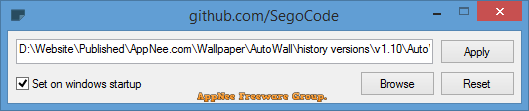
AutoWall is a free, open-source desktop dynamic wallpaper software for Windows, which is essentially a simple and useful weebp implementation written in AutoIt. It can turn local videos and GIF images, as well as YouTube videos and Shadertoy shaders into live wallpapers, letting you have a novel, unique and cool computer desktop.
As an easy to use front-end of weebp (a free and open-source wallpaper engine), AutoWall’s only function is to set your favorite local video, animated GIF, or some web resource as your desktop background. It works by playing these resources in a maximized, borderless window. It is very simple to use, just set the corresponding path of the resource.
In addition, AutoWall also supports multi-screen mode. When you have multiple monitors, it can detect that and show you the option to run itself in multi-screen mode. In short, if you have a collection of favorite GIFs or video clips and want to see them often as wallpaper on your desktop, then AutoWall can help you do that.

// Key Features //
- Portable
- Browse your gif or video files
- Reset button to reverse all and delete config files
- Set your wallpaper on windows startup
// How to use Web wallpaper //
Set any web to wallpaper, copy url and paste on text field, also Youtube videos.
- Set Youtube video as a wallpaper using this url format: https://www.youtube.com/embed/(VIDEO_ID)?autoplay=1&loop=1&mute=1&playlist=(VIDEO_ID). For add sound, change the mute value (&mute=1) to zero (&mute=0).
- Set shadertoy as a wallpaper using this url format: https://www.shadertoy.com/embed/(ID)?gui=false&t=10&paused=false&muted=true. For add sound, change the mute value (&mute=true) to true (&mute=false).
// Download URLs //
| License | Version | Download | Size |
| Freeware | Latest |  |
n/a |
(Homepage)
| If some download link is missing, and you do need it, just please send an email (along with post link and missing link) to remind us to reupload the missing file for you. And, give us some time to respond. | |
| If there is a password for an archive, it should be "appnee.com". | |
| Most of the reserved downloads (including the 32-bit version) can be requested to reupload via email. |