| Ⅰ | This article along with all titles and tags are the original content of AppNee. All rights reserved. To repost or reproduce, you must add an explicit footnote along with the URL to this article! |
| Ⅱ | Any manual or automated whole-website collecting/crawling behaviors are strictly prohibited. |
| Ⅲ | Any resources shared on AppNee are limited to personal study and research only, any form of commercial behaviors are strictly prohibited. Otherwise, you may receive a variety of copyright complaints and have to deal with them by yourself. |
| Ⅳ | Before using (especially downloading) any resources shared by AppNee, please first go to read our F.A.Q. page more or less. Otherwise, please bear all the consequences by yourself. |
| This work is licensed under a Creative Commons Attribution-NonCommercial-ShareAlike 4.0 International License. |
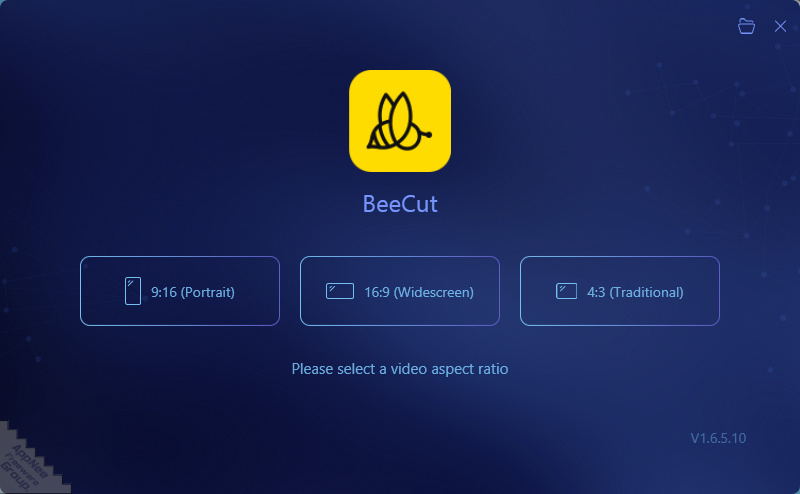
BeeCut (AKA: 蜜蜂剪辑) is a professional but very user-friendly video editing software developed by Apowersoft (网旭科技有限公司) from China, specially made for any video editing novice. It’s easier to use, friendlier and more feature-rich than many of its peers, and comes with a huge amount of ready-made materials that can be used directly.
As a lightweight but feature-rich and cross-platform video editing tool, BeeCut has all the usual video editing features. For example, it can quickly clip, split and merge videos, add subtitles, remove watermarks, add background music, mix colors, add reverse effects, fast forward and slow down videos, dub videos, convert between voices and subtitles, make picture-in-picture videos, and more. In addition, it also contains hundreds of templates, filters, transition effects, animation materials, and supports a variety of video scales and media file formats, as well as multi-track simultaneous editing.
All in all, BeeCut provides users with a wide variety of design styles and templates that greatly simplify their video production process. With its help, anyone is able to enjoy a very smooth video editing experience on Windows, Mac, iOS and Android platforms, thus easily creating great video works.
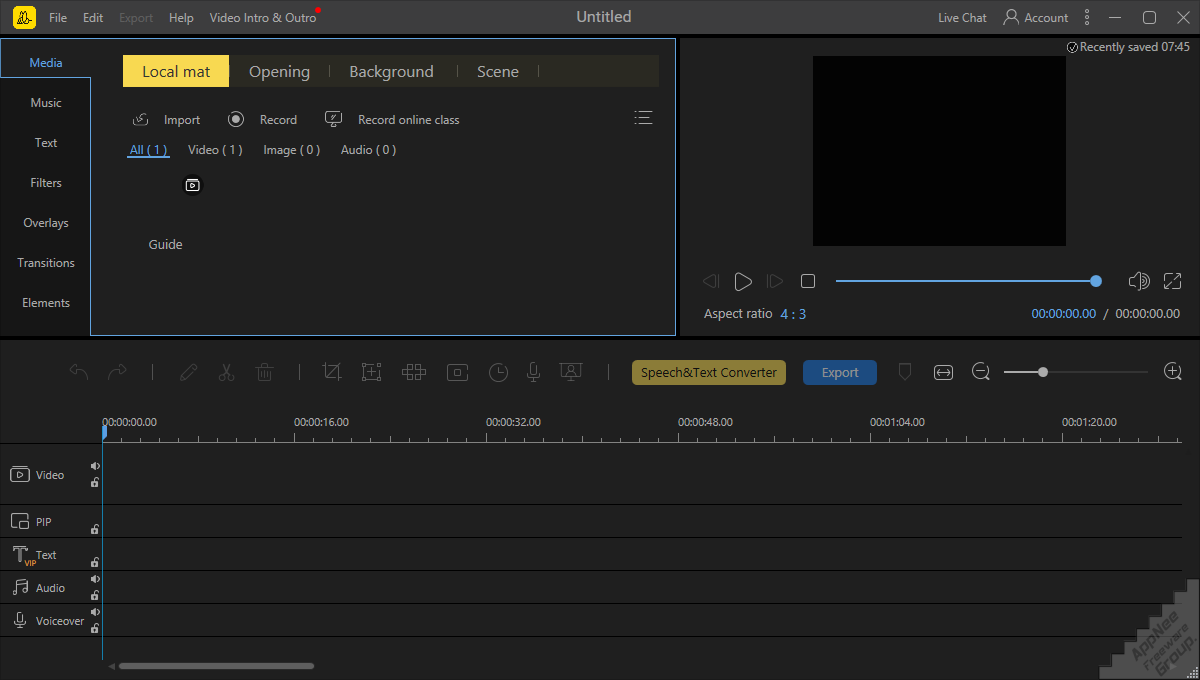
// Key Features //
| Edit Video, Simple from the Start |
Trim and Cut
Split and Combine
Multiple Timeline Layers
|
| Match Everything to Your Own Style |
| Add custom video intros, text overlay styles and subtitles. With hundreds of fonts to choose from, and the ability to add your own, there’s literally nothing you can’t do. This video editor also adopts speech recognition technology which can convert video speech to text or vice versa in one click. Perfectly position text anywhere in the video. |
| Unleash Your Creativity and Innovation |
| Level up your videos by adding some stunning video transitions, overlays, filters, visual effects, titles, voiceover and music. Once your assets are on the timeline, you can position your media how you want it. With this video editor, it’s really hassle-free to get polished results. |
| Complete Video Optimization |
|
| Share With the World |
| The video editing software supports editing videos with 16:9, 4:3, 1:1, 9:16 and 3:4 aspect ratios. You can publish your edits to YouTube, Facebook, Instagram, TikTok and other social media. Besides, the rendered video can also be burned to DVDs and imported into your iOS and Android devices. Simply share any video as you want. |
// Official Demo Video //
// System Requirements //
- Microsoft Visual C++ 2015 Redistributable Packages
// Edition Statement //
AppNee provides the BeeCut multilingual full installers and unlocked files for Windows 32-bit & 64-bit.
// Installation Notes //
for v1.6.x+:
- Download and install BeeCut
- Copy the unlocked file(s) to installation folder and overwrite
- Done
// Related Links //
// Download URLs //
| Version | Download | Size |
| for Windows | ||
| v1.7.10 |  |
75.3 MB |
(Homepage)
| If some download link is missing, and you do need it, just please send an email (along with post link and missing link) to remind us to reupload the missing file for you. And, give us some time to respond. | |
| If there is a password for an archive, it should be "appnee.com". | |
| Most of the reserved downloads (including the 32-bit version) can be requested to reupload via email. |