| Ⅰ | This article along with all titles and tags are the original content of AppNee. All rights reserved. To repost or reproduce, you must add an explicit footnote along with the URL to this article! |
| Ⅱ | Any manual or automated whole-website collecting/crawling behaviors are strictly prohibited. |
| Ⅲ | Any resources shared on AppNee are limited to personal study and research only, any form of commercial behaviors are strictly prohibited. Otherwise, you may receive a variety of copyright complaints and have to deal with them by yourself. |
| Ⅳ | Before using (especially downloading) any resources shared by AppNee, please first go to read our F.A.Q. page more or less. Otherwise, please bear all the consequences by yourself. |
| This work is licensed under a Creative Commons Attribution-NonCommercial-ShareAlike 4.0 International License. |
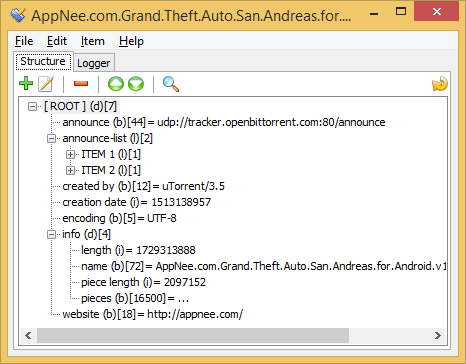
The BT torrent file based on the peer-to-peer (P2P) file sharing protocol is an important way to acquire and share network resources nowadays. But sometimes the files list within a torrent file downloaded from Internet can be very disordered, whereas what we need is probably just a part of the listed files. In particular, more and more torrent files were deliberately added a large amount of objectionable AD images, promotional texts, Internet Shortcuts linking to web pages, and other junk files by their makers or spreaders.
Thereupon, many advanced computer users consider removing the unwanted items from the download files list in a torrent file, in order to greatly reduce the number and elapsed time of downloading files, as well as the waste of disk space and service life of disk itself. Additionally, this can keep the download files list tidy and clear when sharing with others. But the thing is, using any traditional text editors or even hex editors cannot really view and edit a BT .torrent file or µTorrent‘s .dat file. That’s because torrent files are all encoded with Bencode (the encoding used by BitTorrent for storing and transmitting loosely structured data), so as to contain the complicated binary string data.
For now, the only file editor that claims to be able to edit a torrent file is Torrent File Editor, however you may also find that it actually cannot edit any type of Bencoded files (especially remove files from the list). That’s why here we would like to recommend everyone this BEncode Editor – an edge tool used for modifying the BT/PT torrent file indeed.
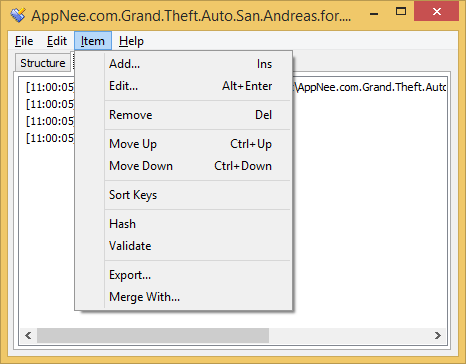
// Main Applications //
| Edit .torrent files |
WARNING: When editing .torrent files, any changes to the info dictionary will change the .torrent file’s infohash value. Unless you know what you’re doing, you should refrain from doing this. If you aren’t familiar with the .torrent file metadata structure, read BitTorrentSpecification (in particular, the “Metainfo File Structure” section). |
| Edit µTorrent’s .dat files |
WARNING: Make sure you exit µTorrent before editing these files, as µTorrent rewrites/updates the files on exit. Additionally, the .fileguard key should be removed, since µTorrent will consider its .dat file to be damaged if it is edited and no longer matches the stored .fileguard hash. |
// System Requirements //
- x64 builds will run only on 64-bit versions of Windows
- Unicode builds can display Unicode characters (like Asian characters) properly, but work only with Windows 2000 and above
- ANSI builds can’t display Unicode characters properly, but should work on Windows 9x and above
// Use Instructions //
- Binary data and integers are exported as raw data rather than BEncoded data
- Dictionary merging does not sort keys or resolve duplicate keys
- File recovery recovers only decodable parts of input files
- Finding “Value by Key” finds exact key names unless RegEx is used
- Holding Ctrl while reloading reloads data from disk
- Holding Shift while moving moves an item to top/bottom (direction-dependent)
- Holding Shift while pasting pastes the item below the currently focused item
- Holding Shift while sorting will recursively search for dictionaries to sort
- Only dictionaries can be sorted
- Only files containing dictionaries and lists can be edited directly
- Switching an item between dictionary/list will cause the item to be cleared
- The root of a dictionary (not its children) must be selected to sort it
// Prompts //
- Each file download entry corresponds to two “path” items. Deleting both of them is to remove the corresponding file download entry entirely. But you should pay attention to this action. Do not delete the “ITEM” item, otherwise the torrent file is damaged! And that will result in various faults happened to this edited torrent file – e.g.: no seeds, speed is always 0, gets stuck, etc.
- In fact, as long as you pay attention to some details, the BT seed files can works all right after being edited and removed unwanted download items using BEncode Editor
// Warning //
- BEncode Editor is specially designed for advanced users. Read the warnings above, and read them again until you understand well what you’re getting yourself into by using this editor. Its relatively intuitive UI can beguile most uninitiated/beginning users, as it has an inherent ability to invalidate many files through wrong and incorrect edits.
- Just consider this editor to be experimental. As such, you should exercise caution by backing up any files you plan on editing with this utility.
// Download URLs //
| License | Version | Download | Size |
| Freeware | v0.7.1.0 | x64, Unicode | n/a |
| v0.6.1.0 | Unicode, ANSI | n/a | |
| v0.5.1.0 | Unicode, ANSI | n/a |
(Homepage)
| If some download link is missing, and you do need it, just please send an email (along with post link and missing link) to remind us to reupload the missing file for you. And, give us some time to respond. | |
| If there is a password for an archive, it should be "appnee.com". | |
| Most of the reserved downloads (including the 32-bit version) can be requested to reupload via email. |