| Ⅰ | This article along with all titles and tags are the original content of AppNee. All rights reserved. To repost or reproduce, you must add an explicit footnote along with the URL to this article! |
| Ⅱ | Any manual or automated whole-website collecting/crawling behaviors are strictly prohibited. |
| Ⅲ | Any resources shared on AppNee are limited to personal study and research only, any form of commercial behaviors are strictly prohibited. Otherwise, you may receive a variety of copyright complaints and have to deal with them by yourself. |
| Ⅳ | Before using (especially downloading) any resources shared by AppNee, please first go to read our F.A.Q. page more or less. Otherwise, please bear all the consequences by yourself. |
| This work is licensed under a Creative Commons Attribution-NonCommercial-ShareAlike 4.0 International License. |
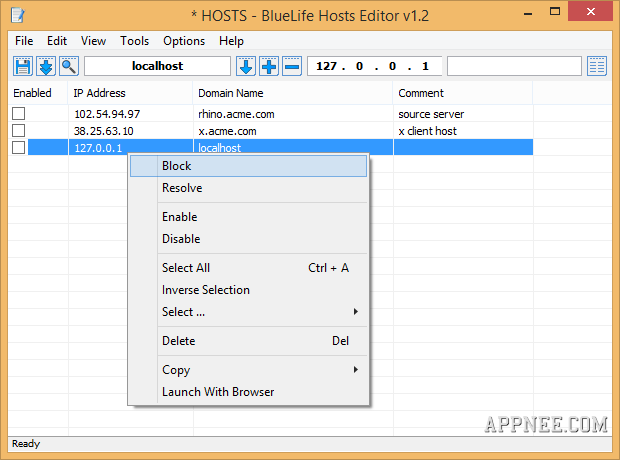
Hosts Editor, as the name implies, it is a lightweight (500 KB) and practical hosts file managing utility, which can fast and conveniently open and manage the hosts file, including editing, permission setting, backup and restore, DNS cache refreshing, etc. – just a few clicks.
There are two main purposes for modifying the hosts file. On the one hand, it is used to block website access, such as unhealthy or malicious websites, ads on websites or software, Internet connections from software for registration verification, etc.; on the other hand, this can be used to bypass or accelerate the Internet connection, such as skipping DNS to direct visit some website URL.
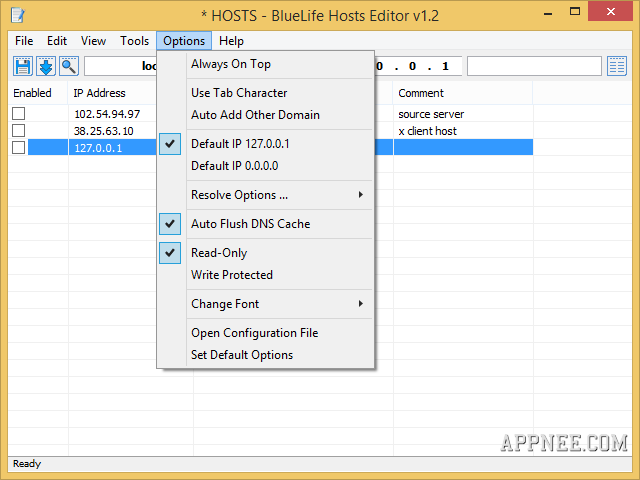
But manual operation is not convenient for whether beginners or advanced users (for newbies: where it is, which one, how to open and edit it, why can’t save…). At this point we would like to choose this dedicated hosts file editor to easily figure out. There are so many similar tools, the reason I preferred Sordum software‘s BlueLife Hosts Editor is it’s clear, user friendly and full-featured.
Finally, if you modified the hosts file, do remember to click the save button on the file menu – to make it effective.
// Built-in Small Tools //
- Hosts file backup manager
- Flush DNS cache
- DNS Client Service
- Open hosts folder in Windows Explorer or Command Prompt
// Tips //
There is a button at the top-right corner, which can switch between “Table” (suitable for a single input) and “Text” (suitable for batch paste) views.
// Download URLs //
| Version | Download |
| v1.2 |  |
(Homepage)
| If some download link is missing, and you do need it, just please send an email (along with post link and missing link) to remind us to reupload the missing file for you. And, give us some time to respond. | |
| If there is a password for an archive, it should be "appnee.com". | |
| Most of the reserved downloads (including the 32-bit version) can be requested to reupload via email. |