| Ⅰ | This article along with all titles and tags are the original content of AppNee. All rights reserved. To repost or reproduce, you must add an explicit footnote along with the URL to this article! |
| Ⅱ | Any manual or automated whole-website collecting/crawling behaviors are strictly prohibited. |
| Ⅲ | Any resources shared on AppNee are limited to personal study and research only, any form of commercial behaviors are strictly prohibited. Otherwise, you may receive a variety of copyright complaints and have to deal with them by yourself. |
| Ⅳ | Before using (especially downloading) any resources shared by AppNee, please first go to read our F.A.Q. page more or less. Otherwise, please bear all the consequences by yourself. |
| This work is licensed under a Creative Commons Attribution-NonCommercial-ShareAlike 4.0 International License. |

As Windows’ fatal, non-interferential system error – this is often referred to be system crash, Blue Screen (AKA: Blue Screen of Death, BSoD for short) – it’s just as classic and famous as Windows OS itself!
At the moment of system crash, Windows generates a memory dump file – namely the Minidump file, which stores some stack information (primarily contains the memory addresses where errors may appear and drivers information with problems, etc.) when a computer crash down. And BlueScreenView is specially designed to view/display the detailed info (key blue screen error code too late to be recorded when it happens) from minidump files (in C:\Windows\Minidump).
Therefore, from now on, when your computer shows its blue screen to you again, just first try to restart normally, or enter the system through Windows PE/Safe Mode if necessary, and then use BlueScreenView to check the latest Minidump file – in fact, only the “Bug Check Code” field (like: 0x00000139) is useful for most of us, so as to simply and quickly find your blue screen’s root cause by searching/Googling the ‘Bug Check Code’.
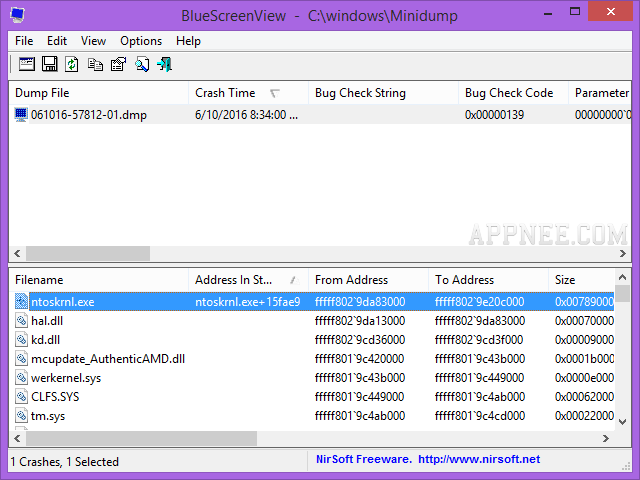
BTW, even in the modern Windows 8.1 and Windows 10, the blue screen problems remain active. But fortunately, almost all of the blue screen issues are extremely easy to solve, and the deciding factors belong to only two things:
- At least, you have to clear see or record the key blue screen code (Bug Check Code) – i.e. the last few strings (either start with 0x0 or be uppercase, like INACCESSIBLE_BOOT_DEVICE) in the line at the bottom of screen.
- Quick fix it according to your experience (the greatest possible factor of blue screen is the hardware or its driver): use exclusive method for hardware; for driver, adopt the method of uninstalling/changing versions of drivers.
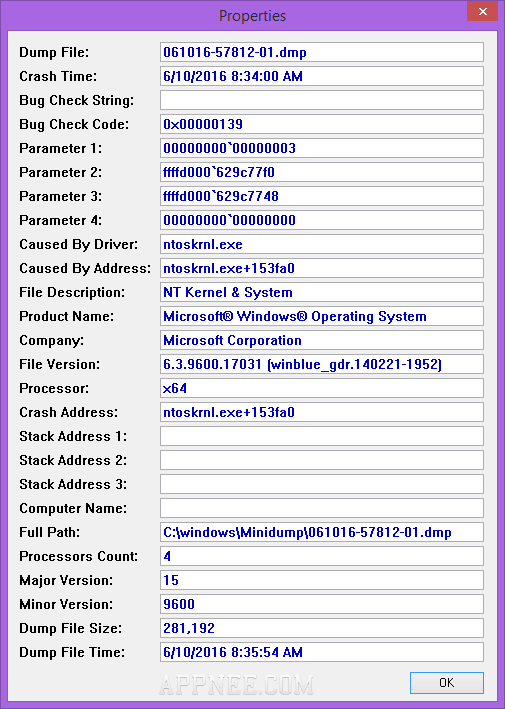
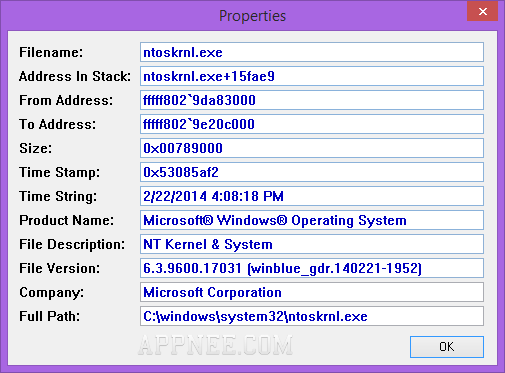
// Download URLs //
| License | 32-bit | 64-bit |
| Freeware |  |
 |
(Homepage)
| If some download link is missing, and you do need it, just please send an email (along with post link and missing link) to remind us to reupload the missing file for you. And, give us some time to respond. | |
| If there is a password for an archive, it should be "appnee.com". | |
| Most of the reserved downloads (including the 32-bit version) can be requested to reupload via email. |