| Ⅰ | This article along with all titles and tags are the original content of AppNee. All rights reserved. To repost or reproduce, you must add an explicit footnote along with the URL to this article! |
| Ⅱ | Any manual or automated whole-website collecting/crawling behaviors are strictly prohibited. |
| Ⅲ | Any resources shared on AppNee are limited to personal study and research only, any form of commercial behaviors are strictly prohibited. Otherwise, you may receive a variety of copyright complaints and have to deal with them by yourself. |
| Ⅳ | Before using (especially downloading) any resources shared by AppNee, please first go to read our F.A.Q. page more or less. Otherwise, please bear all the consequences by yourself. |
| This work is licensed under a Creative Commons Attribution-NonCommercial-ShareAlike 4.0 International License. |
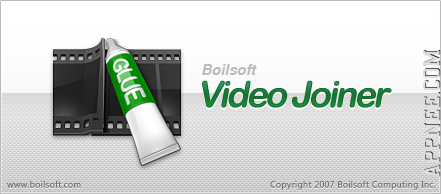
Sometimes we want to merge multiple scattered video clips into a big video file, for ease of storage, management or publish, share. In this case, we need a professional software to solve this problem. And in numerous video joiner/merger, Boilsoft Video Joiner (formerly called AVI/MPEG/RM/WMV Joiner) is my favorite one using all the time.
Boilsoft Video Joiner can easily join AVI, MPEG (MPG), VOB, RM (Real Media), Windows Media (ASF, WMV), 3GP, FLV, MP4 and many more formats of video files into a seamless single big one according to arbitrary order. It can be regarded as the most useful and popular one in video joining tools, and rarely mets some video file that can not be merged.
In particular, Boilsoft Video Joiner has a ultra-high speed of lossless video merging, and supports the Direct Stream Clone (direct join the same type of video files without an encoding process) and re-encode (applicable to merge any different formats of video files, but because of the video transcoding process, the merged video quality has loss) these two kinds of video merging modes, which enables you to join video files in an efficient and flexible way. BTW, similar powerful and popular tools like: Gilisoft Video Editor and Andy’s FLV Joiner are all good alternative choices.
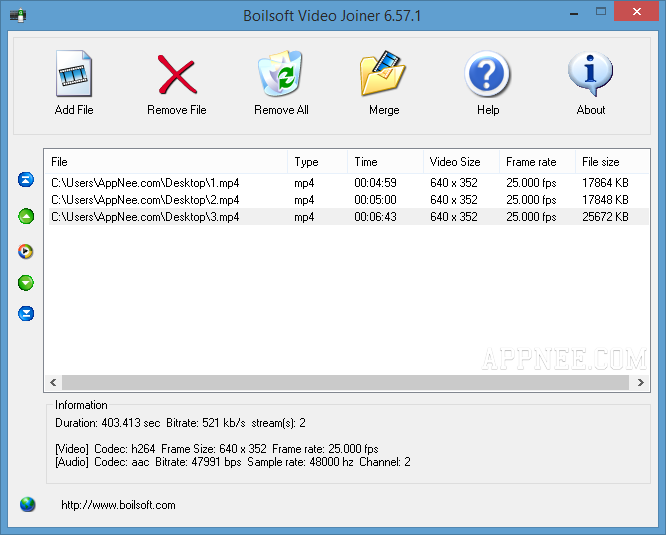
// Key Features //
- Direct Stream Clone Mode joins same type files in super speed
- Re-encode Mode joins any different format files as you like
- Support join AVI, DivX, MPEG-4 files
- Support join MPEG-1 and MPEG-2 video files
- Support join VOB video files
- Support join RM, RMVB files
- Support join ASF, WMV, WMA files
- Support join 3GP(.3gp, .3g2) files
- Support join MP4(.mp4, .m4a, .m4v) files
- Support join MKV files
- Support join FLV, MTS files in Re-encode Mode
- Support join MPEG Audio and Windows Media Audio
- Join video files as many as you want
- Scramble and rearrange the video clips in the sequence that you exactly desire
- Very User-friendly interface
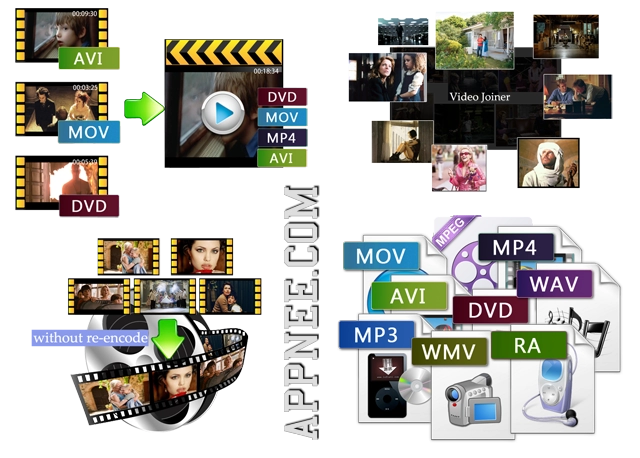
// Universal Registration Code //
| For | Name | Code |
| v6.x.x+ | Therese Terris | D9C64FA6-2166305C-32F82902-4FF61DFD-F400668A-5C71A868-15FD |
| Voronezh_Team_2020 | B26FFDF1-FB339F72-8AA6B34A-4C9F3AD5-A5F67B03-A1C59948-CDAB |
// Edition Statement //
AppNee provides the Boilsoft Video Joiner full installers and all versions universal registration codes, as well as portable full registered versions for Windows 32-bit & 64-bit.
// Installation Notes //
for Setup versions:
- Download and install the latest version of Boilsoft Video Joiner from official site
- Run program and use the universal registration code above to register
- Done
// Related Links //
- How to merge same type same format files?
- How to merge different type same format files?
- How to merge different formats files?
// Download URLs //
| Version | Download | Size |
| Latest |  |
n/a |
| v6.57.1 | reserved | n/a |
| v7.02.2 | reserved | n/a |
| v8.01.1 | reserved | n/a |
| v9.1.7 |  |
106 MB |
(Homepage)
| If some download link is missing, and you do need it, just please send an email (along with post link and missing link) to remind us to reupload the missing file for you. And, give us some time to respond. | |
| If there is a password for an archive, it should be "appnee.com". | |
| Most of the reserved downloads (including the 32-bit version) can be requested to reupload via email. |