| Ⅰ | This article along with all titles and tags are the original content of AppNee. All rights reserved. To repost or reproduce, you must add an explicit footnote along with the URL to this article! |
| Ⅱ | Any manual or automated whole-website collecting/crawling behaviors are strictly prohibited. |
| Ⅲ | Any resources shared on AppNee are limited to personal study and research only, any form of commercial behaviors are strictly prohibited. Otherwise, you may receive a variety of copyright complaints and have to deal with them by yourself. |
| Ⅳ | Before using (especially downloading) any resources shared by AppNee, please first go to read our F.A.Q. page more or less. Otherwise, please bear all the consequences by yourself. |
| This work is licensed under a Creative Commons Attribution-NonCommercial-ShareAlike 4.0 International License. |
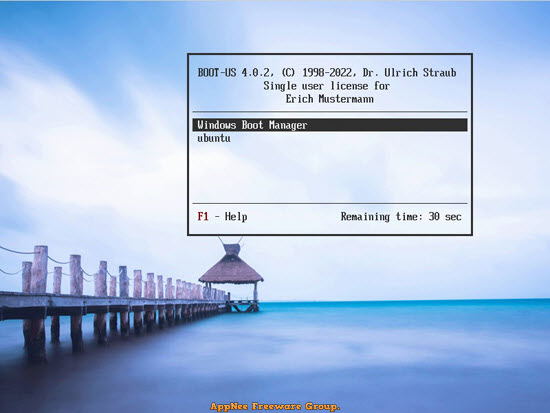
A small number of users need to install multiple operating systems or multiple versions of one OS on their computer for work, study, or hobby. In this case, a system boot manager can give you a lot of convenience, making it easier to use all the operating systems you have already installed on your computer.
Boot-US is a universal multi-system boot manager for Windows, developed by Dr. Ulrich Straub from Germany. It consists of a boot manager and a configurator, provides both a graphical user interface and a command line version of interface. Boot-US is compatible with almost all types of operating systems, such as DOS, Windows, Mac, Linux, BSD, VMware, and more.
Boot-US allows user to view details of all existing hard disk partitions, and to create, delete, and hide partitions. In addition to managing multi-system booting, it is also able to fix some system booting problems. Therefore, when you have a multi-system installation or multi-system booting error, you can try to use Boot-US to solve the problem with ease.
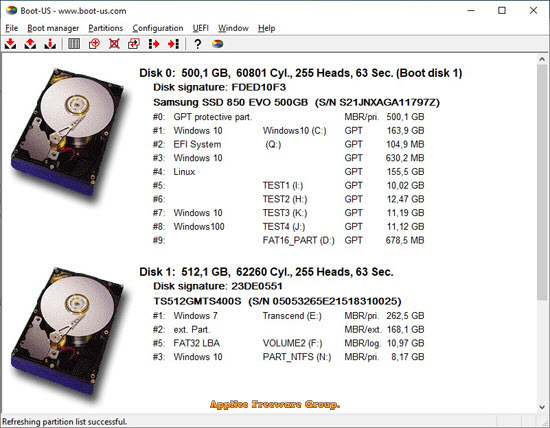
// Key Features //
- Boot-US supports booting by BIOS and UEFI for x86 machines
- Configuration program executes directly under Windows
- Boot manager allows booting of all operating systems
- Support for hard disks of any size (MBR and GPT)
- Password protection for boot manager and configuration program
- True hiding of partitions (all disks, all boot variants)
- Fast backup and restore of whole disks and partitions
- Simple and clear user interface
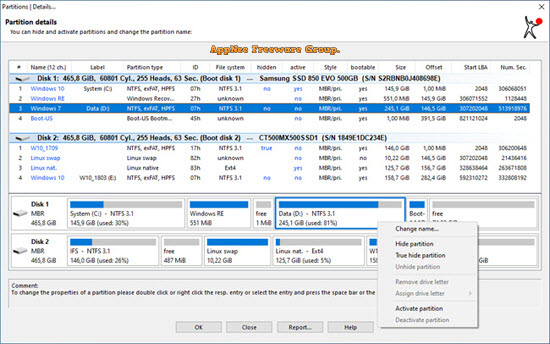
// Supported OS //
The following list is an (incomplete) overview about the operating systems which can be successfully booted by Boot-US:
- Windows NT/2000/XP/2003/Vista/2008/7/8/10 (32 bit and 64 bit)
- Windows 95/98/ME
- MS-DOS (several versions)
- Novell-DOS 7.0 (DR-DOS)
- Free DOS
- Linux
- Free BSD
- Open BSD
- Oberon
- BeOS
- VMware
- QNX Realtime Platform
- …
// Edition Statement //
AppNee provides the Boot-US multilingual full installers and unlocked files for Windows 32-bit and 64-bit.
// Installation Notes //
for v3.8.4:
- Download and install program
- Copy the unlocked file(s) to installation folder and overwrite
- Done
// Download URLs //
| Version | Download | Size |
| v3.8.4 | 32-bit + 64-bit | 2.58 MB | 2.80 MB |
(Homepage)
| If some download link is missing, and you do need it, just please send an email (along with post link and missing link) to remind us to reupload the missing file for you. And, give us some time to respond. | |
| If there is a password for an archive, it should be "appnee.com". | |
| Most of the reserved downloads (including the 32-bit version) can be requested to reupload via email. |