| Ⅰ | This article along with all titles and tags are the original content of AppNee. All rights reserved. To repost or reproduce, you must add an explicit footnote along with the URL to this article! |
| Ⅱ | Any manual or automated whole-website collecting/crawling behaviors are strictly prohibited. |
| Ⅲ | Any resources shared on AppNee are limited to personal study and research only, any form of commercial behaviors are strictly prohibited. Otherwise, you may receive a variety of copyright complaints and have to deal with them by yourself. |
| Ⅳ | Before using (especially downloading) any resources shared by AppNee, please first go to read our F.A.Q. page more or less. Otherwise, please bear all the consequences by yourself. |
| This work is licensed under a Creative Commons Attribution-NonCommercial-ShareAlike 4.0 International License. |
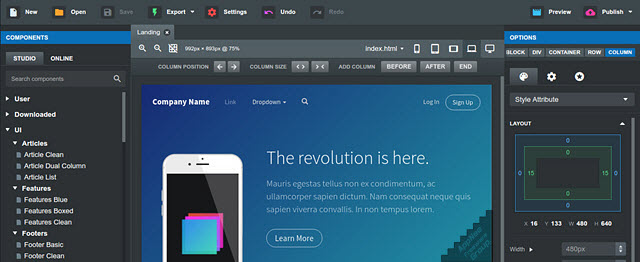
Bootstrap is a concise, intuitive and powerful front-end development framework based on HTML, CSS and JavaScript libraries, cooperatively developed by the designers Mark Otto and Jacob Thornton from Twitter, which makes the Web development easier and more efficient. It became popular the time it was launched. Many companies including NASA, MSNBC have started to use this free and open-source project very early. Even some popular mobile development frameworks are developed on the basis of Bootstrap source code, just feature some improvements on performance.
Bootstrap Studio is a desktop software for Windows and Mac OS X, developed by Zine EOOD from Bulgaria, using the Bootstrap framework to create beautiful and responsive websites and web applications (including designing and prototyping). As a very powerful and easy to use web designer, Bootstrap Studio comes with a beautiful and simple UI; a number of beautiful and fully responsive templates for direct use and customization; contains a lot of inbuilt components for direct and easy use to build responsive web pages and export clean and semantic HTML; fully supports keyboard shortcuts and drag & drop operations for effectively accelerating workflow; supports real-time preview; allows to import, view and edit CSS, SASS, JavaScript and HTML code; and more.
In short, if you are looking for a software solution that uses the currently popular Bootstrap front-end development framework, and is able to help you quickly perform website design and production, then Bootstrap Studio is absolutely a solid choice! It can help any modern web developers and designers utilize the Bootstrap framework to efficiently and easily create a responsive website. In fact, thousands of developers and designers around the world already work with it every day.
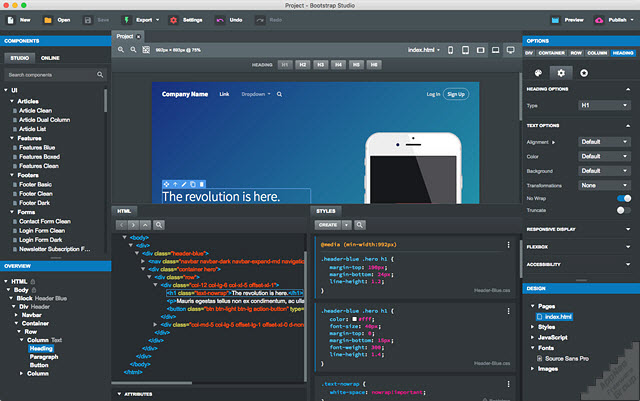
// Key Features //
| Feature | Details |
| The Interface | Bootstrap Studio has a beautiful and powerful interface, which is built around the simplicity of drag and drop. This makes it the perfect tool for prototyping and designing web pages and apps. |
| Beautiful Templates | The app comes with a number of premium, fully responsive templates that you can customize. Each template consists of multiple pages and widgets you can pick-and-match into the perfect website. |
| Beautiful Built-in Components | Bootstrap Studio comes with a large number of pretty components for building responsive pages. We’ve got headers, footers, galleries, slideshows and even basic elements like spans and divs. See some of them below. |
| Realtime Preview | Bootstrap Studio has a powerful feature called Preview. With it, you can open your design in multiple web browsers and devices, and every change you make within the app will be shown instantaneously everywhere. |
| Editing Code | For some things drag and drop isn’t enough. This is why Bootstrap Studio gives you full control over your markup when you need it. You can import and edit CSS, SASS, JavaScript and HTML in our Sublime Text-like editor. |
| Even More Features | Bootstrap Studio is a revolutionary website builder. With its productivity features and specialized Bootstrap tools, you can create everything from a prototype to a fully working website. |
// Official Demo Video //
// System Requirements //
- Internet connection
- Windows 10
// Edition Statement //
AppNee provides the Bootstrap Studio Standard/Professional/Lifetime/Lab Edition multilingual portable full registered versions for Windows 32-bit and 64-bit, as well as pre-activated versions or full setups along with unlocked files for Mac and Linux.
// Use Instructions //
for v6.5.1 Setup version on Windows 10:
- Install Bootstrap Studio, and close program
- Copy the unlocked file to the following path:
- C:\Users\[user name]\AppData\Local\Programs\bstudio\resources\
- Copy the license file to the following path:
- C:\Users\AppNee\AppData\Roaming\bstudio\
- Done
for Portable versions:
- Download and extract program
- Run program and wait (it takes some time to initialize itself)
- Done
*** If it could not start up, run it as administrator.
// Related Links //
// Download URLs //
| License | Version | Download | Size |
| for Windows | |||
| Professional Edition | v2.2.4 | reserved | n/a |
| Standard Edition | v4.5.8 | reserved | n/a |
| Lab Edition | v6.5.0 Final | 64-bit | 180 MB |
| v6.6.0 | Setup | Portable | 195 MB | 149 MB | |
| for Mac | |||
| Standard Edition | v6.4.1 | ARM 64 | Intel 64 | 132 MB | 136 MB |
| for Linux | |||
| Standard Edition | v4.4.2 | reserved | 35.8 MB | 35.0 MB | 50.1 MB | 49.0 MB |
*** v6.5.1+ only supports Windows 10 64-bit. v6.5.0 is the final version that supports Windows 8.1.
(Homepage)
| If some download link is missing, and you do need it, just please send an email (along with post link and missing link) to remind us to reupload the missing file for you. And, give us some time to respond. | |
| If there is a password for an archive, it should be "appnee.com". | |
| Most of the reserved downloads (including the 32-bit version) can be requested to reupload via email. |