| Ⅰ | This article along with all titles and tags are the original content of AppNee. All rights reserved. To repost or reproduce, you must add an explicit footnote along with the URL to this article! |
| Ⅱ | Any manual or automated whole-website collecting/crawling behaviors are strictly prohibited. |
| Ⅲ | Any resources shared on AppNee are limited to personal study and research only, any form of commercial behaviors are strictly prohibited. Otherwise, you may receive a variety of copyright complaints and have to deal with them by yourself. |
| Ⅳ | Before using (especially downloading) any resources shared by AppNee, please first go to read our F.A.Q. page more or less. Otherwise, please bear all the consequences by yourself. |
| This work is licensed under a Creative Commons Attribution-NonCommercial-ShareAlike 4.0 International License. |

Considering that web application users use a wide variety of web browsers, web programmers must run compatibility and performance tests on various browsers before an app goes live. As a result, you’ll have to install all the popular web browsers on the same computer, and you’ll even have to run the same tests on all kinds of media devices (such like PC, smart phones and tablets) to simulate how an application works under different page sizes, resolutions and so on conditions. That is really head-scratching and very inefficient.
BrowseEmAll is a powerful, professional, efficient and easy-to-use cross-browser testing and analysis tool specially made for web developers or testers, developed by Position Fixed UG from Germany. It is mainly used to help developers or testers quickly and easily test the compatibility and performance of various web applications on different browsers, enough to meet the vast majority of user requirements for browser testing.
BrowseEmAll supports a variety of browsers and desktop resolutions, employs the Record Play technology to automate testing and generate reports on compatibility and performance for a variety of major browsers, and provides test export functionality that can convert recorded tests into code file formats supported by C#, Java, Ruby, and other IDEs. In addition, it also comes with some practical features such as real-time testing, browser comparison, code analysis, screen capture, Selenium integration, and more.
In summary, the problem with compatibility testing is that you need to install many kinds of web browsers, even different versions of the same type of browser, and test them one by one, which does take a lot of time and effort. BrowseEmAll does everything almost automatically, very quickly and simply, so that you just need to switch between the tabs for different browsers in order to immediately see the result, or run a comprehensive test.
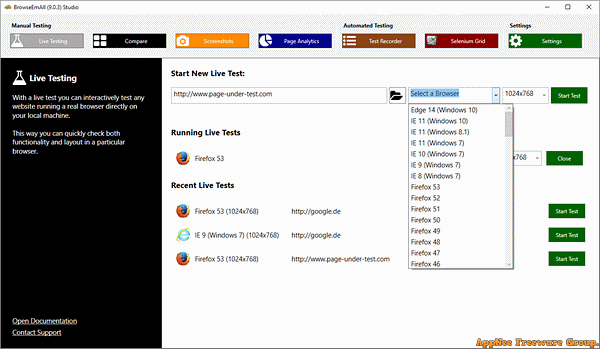
// Key Features //
| Feature | Description |
| Live Testing | For manual testing or debugging you can run all major browsers directly on your machine. Quick access to unmodified browser version with enabled developer tools. |
| Browser Compare | Need to execute manual regression tests in different browsers? Browser Compare synchronizes your user input across different browsers to speed up manual test execution. |
| Visual Testing | Get access to full page screenshots and layout comparisons in all supported browsers to check for layout problems efficiently. Automate this by using our extensive command line interface. |
| Responsive Testing | Test your responsive layout against desktop and mobile resolutions with full page screenshots. Automate this by using our extensive command line interface. |
| Record & Play | Our Record & Play technology makes it possible to record regression test cases directly in the browser. Run these test cases against all major browsers, no coding experience required. |
| Test Export | Need to convert the recorded test cases to code? Everything can be exported to different programming languages like C#, Java, Ruby and more. |
| Selenium Integration | Already using Selenium for automates browser tests? You can run all your existing test cases in the browsers provided by BrowseEmAll. No code changes required! |
// Official Demo Video //
// Edition Statement //
AppNee provides the BrowseEmAll Runtime/Manual/Studio/Enterprise Edition multilingual full installers and unlocked files for Windows 32-bit and 64-bit.
// Installation Notes //
for v9.6.0+:
- Download and install BrowseEmAll
- Copy the corresponding unlocked file to installation folder and overwrite
- Done
// Related Links //
- BrowseEmAll Documentation (PDF | Online)
- BrowseEmAll F.A.Q.
// Download URLs //
| License | Version | Download | Size |
| Runtime/Manual/Studio/Enterprise Edition | v9.6.3 |  |
58.0 MB |
(Homepage)
| If some download link is missing, and you do need it, just please send an email (along with post link and missing link) to remind us to reupload the missing file for you. And, give us some time to respond. | |
| If there is a password for an archive, it should be "appnee.com". | |
| Most of the reserved downloads (including the 32-bit version) can be requested to reupload via email. |