| Ⅰ | This article along with all titles and tags are the original content of AppNee. All rights reserved. To repost or reproduce, you must add an explicit footnote along with the URL to this article! |
| Ⅱ | Any manual or automated whole-website collecting/crawling behaviors are strictly prohibited. |
| Ⅲ | Any resources shared on AppNee are limited to personal study and research only, any form of commercial behaviors are strictly prohibited. Otherwise, you may receive a variety of copyright complaints and have to deal with them by yourself. |
| Ⅳ | Before using (especially downloading) any resources shared by AppNee, please first go to read our F.A.Q. page more or less. Otherwise, please bear all the consequences by yourself. |
| This work is licensed under a Creative Commons Attribution-NonCommercial-ShareAlike 4.0 International License. |
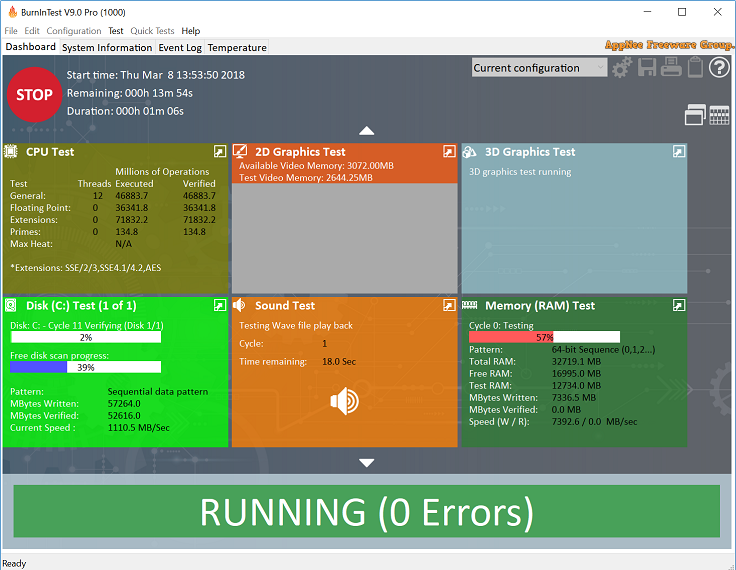
After buying a new PC, many advanced computer users want to know whether the hardware system is potentially faulty or not within a short time. That’s when you need some professional PC hardware stress testing tools like BurnInTest to get a quick answer. More than this, the company can use such a tool to test the stability of Flash chips of USB flash drives before they are put into mass use.
BurnInTest is a highly valued hardware performance pressure testing tool developed by PassMark Software from Australia. Its main functionality is to detect the durability, reliability and stability of all kinds of hardware devices, so as to help user quickly diagnose and further eliminate computer hardware problems. BurnInTest is capable of using multiple threads to simultaneously test (displaying the real-time result in separate window) the CPU, hard disk, CD/DVD, sound adapter, graphics card (2D/3D drawing capabilities), printer, physical memory (RAM), USB port, serial port, parallel port, network, tape drive, as well as other peripheral equipment and the entire computer system as a whole.
What BurnInTest does is fully activate, utilize the specified or all hardware resources of a PC in a short period of time, in order to bring the intermittent or hidden problems to the surface. Therefore, if you’re suspicious of the entire computer system’s stability and want to find the most vulnerable spots, then BurnInTest can help you quickly and precisely figure out the crux. In addition, for those crazy computer overclocking enthusiasts, BurnInTest also can be used to test the stability of computer after overclocking.
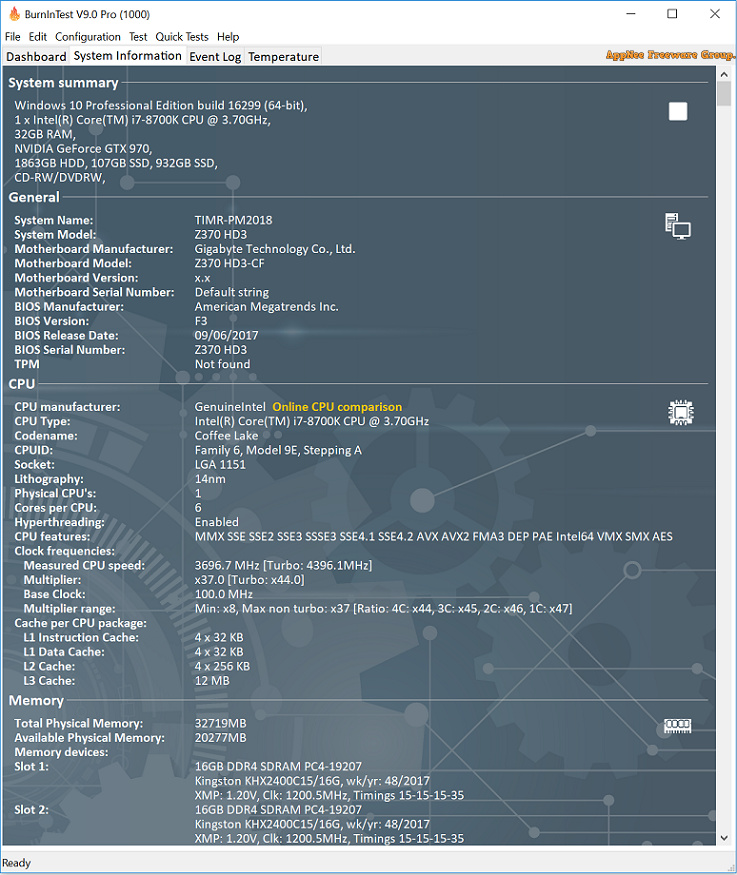
// Key Features //
- Test your single, multiple and multi-core CPUs
- Test your Hard, Solid State and Flash Disk Drives
- Support for RAW (unpartitioned) Disk Testing
- Test your RAM
- Test your CD, DVD and Blu-Ray Drives
- Test your Network
- Test your Video Cards and 2D/3D Graphics
- Test your Sound Cards
- Detailed System Information Reporting
- Test Logging and Reporting
- Test Scripting and Automation
- Support for 32-bit Windows Platforms
- Support for 64-bit Windows Platforms
- Support for Linux Platforms (64-bit only)
- Supports PassMark Plug-In Tests
- Supports User-Written Plug-In Tests
- Support for Serial Port Loopback Testing
- Support for Parallel Port Loopback Testing
- Support for USB Port Loopback Testing
- Support for Tape Drive Testing
- Support for Microphone Testing
- Support for Battery Testing
- Support for Webcam Testing
- CPU Affinity Selection
- Advanced RAM Testing
- Electromagnetic Compliance (EMC) Testing for Monitors
- Advanced Testing Preferences1
- Support for Mangement Console
- Test your Video Cards GPGPU
- Temperature Monitoring
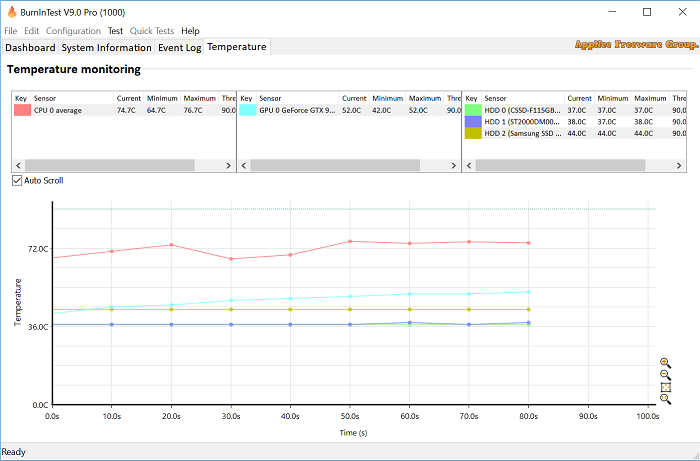
// Universal License Keys //
| For | Username and key |
| v8.x | ======================================== BurnInTest Professional V8 License Key —–START_OF_KEY—– Larissa Bendel #ANEAAKIBRHKAYCZ999WU2UMW6IAF5CEF47AZTD3V 8B7U93UWWH2DFM7AGU3DVKEU9QPWAJ4QIVKQBMG5 YC4G55MSGFZFHXPWIHSSA4N93DB9RNAATEVZDP5D ——END_OF_KEY—— ======================================== |
// Edition Statement //
AppNee provides the BurnInTest Professional Edition full installers and universal license key for Windows 32-bit and 64-bit.
// Installation Notes //
for v8.1:
- Download and install BurnInTest
- Launch program, and use the universal license key above to register
- Done
for v9.1:
- Download and install BurnInTest
- Copy the unlocked files to installation folder and overwrite
- Done
// Related Links //
// Download URLs //
| License | Version | Download | Size |
| Professional Edition | v8.1 Final |  |
25.8 MB |
| v9.1 | 64-bit | 62.4 MB |
(Homepage)
| If some download link is missing, and you do need it, just please send an email (along with post link and missing link) to remind us to reupload the missing file for you. And, give us some time to respond. | |
| If there is a password for an archive, it should be "appnee.com". | |
| Most of the reserved downloads (including the 32-bit version) can be requested to reupload via email. |