| Ⅰ | This article along with all titles and tags are the original content of AppNee. All rights reserved. To repost or reproduce, you must add an explicit footnote along with the URL to this article! |
| Ⅱ | Any manual or automated whole-website collecting/crawling behaviors are strictly prohibited. |
| Ⅲ | Any resources shared on AppNee are limited to personal study and research only, any form of commercial behaviors are strictly prohibited. Otherwise, you may receive a variety of copyright complaints and have to deal with them by yourself. |
| Ⅳ | Before using (especially downloading) any resources shared by AppNee, please first go to read our F.A.Q. page more or less. Otherwise, please bear all the consequences by yourself. |
| This work is licensed under a Creative Commons Attribution-NonCommercial-ShareAlike 4.0 International License. |
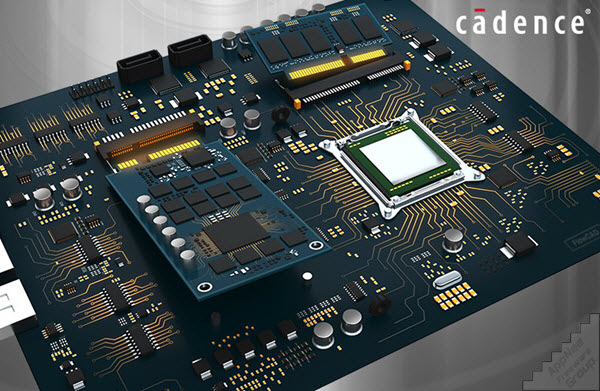
OrCAD is one of the best and most professional software simulation, electronic circuits analysis, and electronic design automation software suite, which can satisfy users of different industries for simulation and high-end circuit design operation. It was acquired by Cadence Design Systems in 1999, and has been integrated with Cadence Allegro since 2005.
From then on, Cadence (AKA: Allegro, OrCAD, PSPICE, Cadence OrCAD, Cadence Allegro) gradually became a large EDA software suite, which contains enough tools to cover all aspects of EDA design. It can accomplish almost all kinds of electronic design requirements, including ASIC design, FPGA design and PCB board design. It has absolute advantages in circuit simulation, circuit diagram design, automatic layout & routing, layout design and verification, etc.
Cadence includes a schematic editor (Capture), an analog/mixed-signal circuit simulator (PSpice) and a PCB board layout solution (PCB Designer Professional). It is mainly used by electronic design engineers and electronic technicians to create electronic schematics, perform mixed-signal simulation and electronic prints for manufacturing printed circuit boards.
Cadence is able to carry out high-speed circuit board design and simulation test, optimize PCB design process, and it exceeds many similar software by a large amount in terms of board drawing functions. It comes with interactive working interface and comprehensive features, providing the most perfect solution for high-speed, high-density, multi-layer complex PCB design and routing. In addition, the powerful input/output function provided by Cadence makes it very convenient to communicate with other related software, such as ADIVA, UGS (Fabmaster), VALOR, Agilent ADS, DXF, IDF, etc.
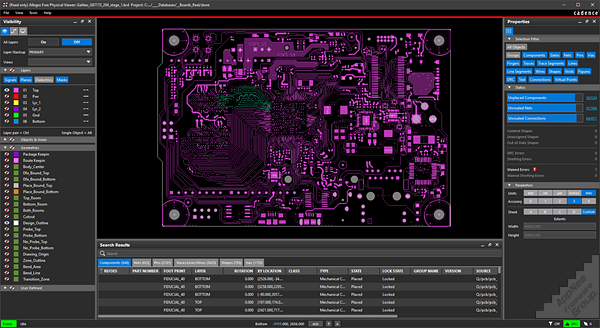
// Key Features //
- Suitable graphical user environments and display circuit using icons
- OrCAD Capture and Capture CIS schematic design circuits in powerful environment
- Ability to design PCB (Printed Circuit Board stands and means the board or PCB)
- Has an extensive library full of components and electronic devices
- Advanced simulation and analysis electronic circuits in a graphical environment PSpice
- Environment Orcad PCB Designer / Editor to design and edit PCB
- Ability to interact with MATLAB and Simulink software
// Edition Statement //
AppNee provides the Cadence multilingual full installers and unlocked files for Windows 64-bit only.
// Installation Notes //
for v17.40.000:
- Uninstall old versions completely
- Install “Cadence License Manager 12.08S” (SPB17.40.000.Full.Setup.DVD1\Disk1\LM)
- Close the “Cadence License Server Configuration” window
- Select “Product Installation“, and install app with default settings
- Copy “LicenseManager” folder to “C:\Cadence\” and overwrite
- Run “LicenseManagerPubKey.bat“
- Copy “tools” folder to “C:\Cadence\SPB_17.4\” and overwrite
- Run “ToolsPubKey.bat” and wait
- Copy “License.dat” to “C:\Cadence\LicenseManager\“
- Enter “C:\Cadence\LicenseManager\“, run “LicenseServerConfiguration.exe“, locate the “License.dat” file, then click ‘Next‘ and ‘Finish‘
- Enter “C:\Cadence\LicenseManager\“, open “license.dat” with text editor, and remove only following line after “DAEMON cdslmd“:
- “C:\Cadence\SPB_17.2\LicenseManager\cdslmd.exe” PORT=3000
- Enter “C:\Cadence\LicenseManager\“, run “lmtools.exe“, select “Start/Stop/Reread” tab, click “Stop Server“, then click “Start Server“
- Done
*** The license.dat file will work perfect on 90% of the applications/tools.
*** Both ISO is required when the main installation requests the “data3.cab” file, the solution is:
- option 1: mount the SPB17.40.000.Full.Setup.DVD1 to install license manager, then start the main installation, when asking for “date3.cab” just mount the DVD2
- option 2: just extract all files/folder into one folder on your desktop and follow the same steps without the need of mounting files
// Download URLs //
| Version | Download (torrent) | Size |
| v17.40.000 |  |
7.71 GB |
| v22.10.000 |  |
9.52 GB |
(Homepage)
| If some download link is missing, and you do need it, just please send an email (along with post link and missing link) to remind us to reupload the missing file for you. And, give us some time to respond. | |
| If there is a password for an archive, it should be "appnee.com". | |
| Most of the reserved downloads (including the 32-bit version) can be requested to reupload via email. |