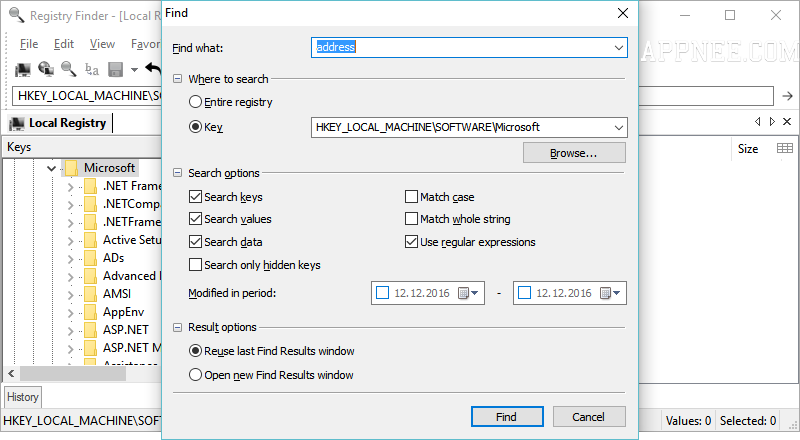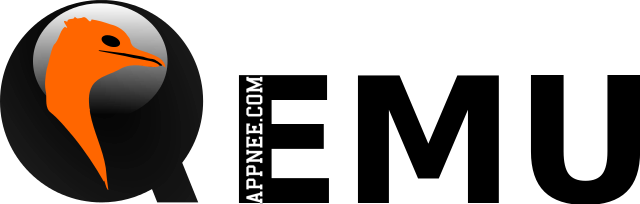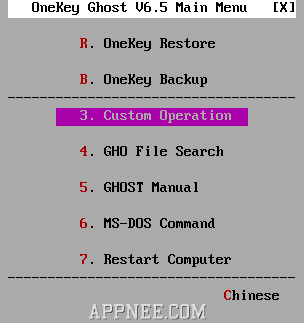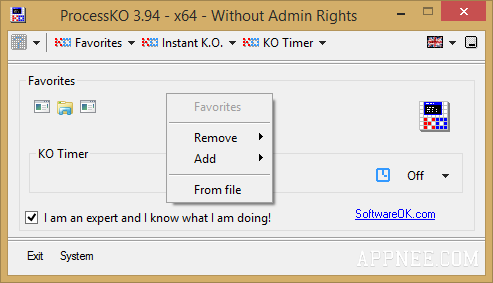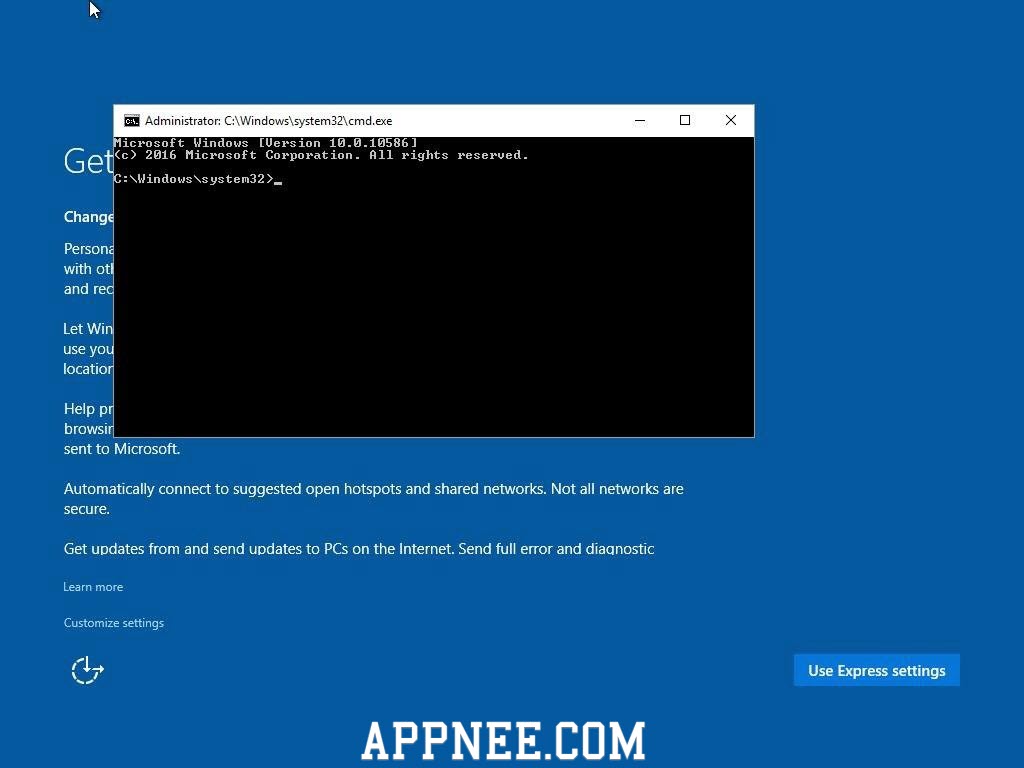| Ⅰ | This article along with all titles and tags are the original content of AppNee. All rights reserved. To repost or reproduce, you must add an explicit footnote along with the URL to this article! |
| Ⅱ | Any manual or automated whole-website collecting/crawling behaviors are strictly prohibited. |
| Ⅲ | Any resources shared on AppNee are limited to personal study and research only, any form of commercial behaviors are strictly prohibited. Otherwise, you may receive a variety of copyright complaints and have to deal with them by yourself. |
| Ⅳ | Before using (especially downloading) any resources shared by AppNee, please first go to read our F.A.Q. page more or less. Otherwise, please bear all the consequences by yourself. |
| This work is licensed under a Creative Commons Attribution-NonCommercial-ShareAlike 4.0 International License. |
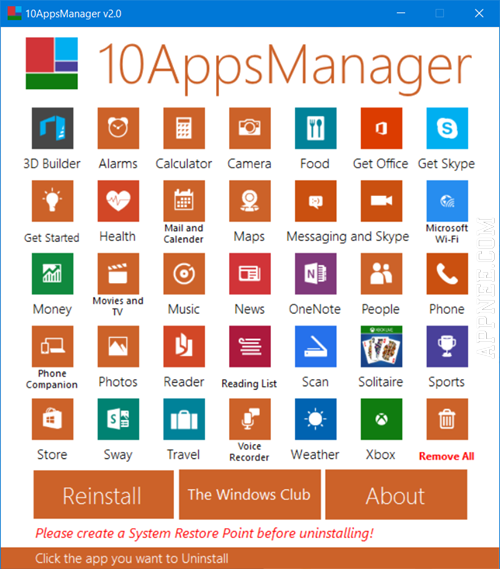
Since Windows 8, Microsoft started to implant plenty of trashware into system, but never allows you to actually remove them (the only so-called ‘Uninstall’ option they provide can do nothing but remove those apps’ icons at most; And for many apps, it’s even grayed out, not clickable). In others words, all apps’ files are still there, and once you make a system update, all of them will come back to start menu immediately). And to Windows 10, this situation is much worse.
Continue reading 10AppsManager – Uninstall/reinstall Windows 10 pre-installed native apps with ease