| Ⅰ | This article along with all titles and tags are the original content of AppNee. All rights reserved. To repost or reproduce, you must add an explicit footnote along with the URL to this article! |
| Ⅱ | Any manual or automated whole-website collecting/crawling behaviors are strictly prohibited. |
| Ⅲ | Any resources shared on AppNee are limited to personal study and research only, any form of commercial behaviors are strictly prohibited. Otherwise, you may receive a variety of copyright complaints and have to deal with them by yourself. |
| Ⅳ | Before using (especially downloading) any resources shared by AppNee, please first go to read our F.A.Q. page more or less. Otherwise, please bear all the consequences by yourself. |
| This work is licensed under a Creative Commons Attribution-NonCommercial-ShareAlike 4.0 International License. |
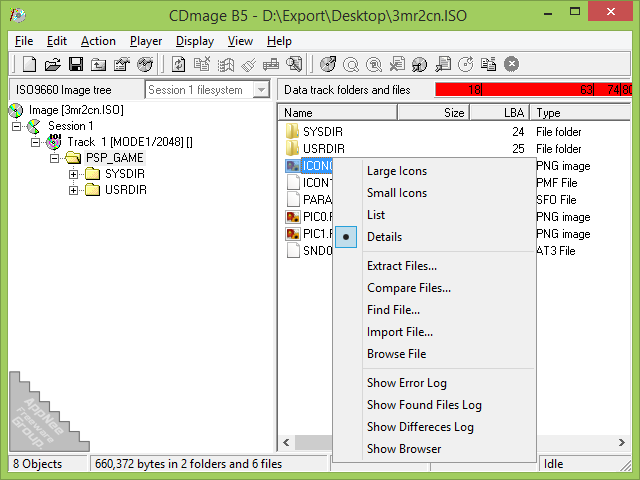
When you get an unknown format of CD/DVD image file and don’t know which burner to use to open it, or all the popular CD/DVD burning programs can not recognize this file, we can use CDmage to extract files directly from this image or convert it to some common disk image formats. In short, it lets you have no CD/DVD-ROM images that you can’t burn, and can be regarded as an indispensable tool when working with CD/DVD images.
CDmage is a CD/DVD image handling tool developed by TWoeMS in 2001. You can use it to extract files or import files to a CD/DVD image, and convert these image files into other different image formats, letting other disk burning software be able to recognize and burn this image file. It supports almost all types of disk images, including ISO, BIN, CUE, BWI, NRG, CIF, and more.

In addition, CDmage can scan and identify the corrupted sectors in an image file, accompany each error with a description that lets you know what goes wrong there, and try to fix these errors for you. Besides, it is also able to perform some other tasks on CD/DVD image format, such as allowing you to explore the filesystem in a CD image.
It is worth emphasizing that, CDmage’s extensive support for burning modes and CD image types. Thus, CDmage is able to work with the well-known ISO, BIN, CUE and NRG formats, as well as some less common ones, such like TAO, MM2, CCD, FCD, VCD, CDI or RDB. And its error correction mechanism can repair many image defects. Of course, you should note that it doesn’t have a rate of success of 100% at the same time.
Without a doubt, CDmage is certainly one of the best applications of its kind, and is very helpful in case you need to quickly repair errors that have occurred while creating disc images. With powerful features, good stability and ease of use, it is suitable for both less experienced and advanced users.
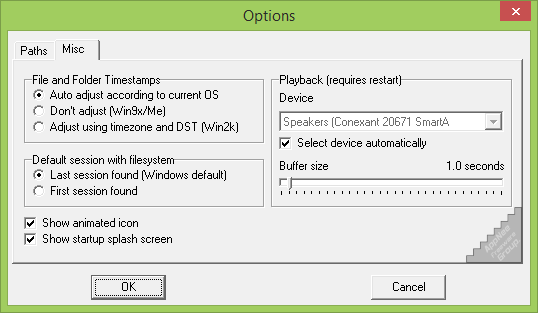
// Fan Made Demo Video //
// Download URLs //
| License | Version | Download | Size |
| Freeware | v1.01.5 | reserved | 375 KB |
| v1.02.1 Beta 5 |  |
425 KB |
(No Homepage)
| If some download link is missing, and you do need it, just please send an email (along with post link and missing link) to remind us to reupload the missing file for you. And, give us some time to respond. | |
| If there is a password for an archive, it should be "appnee.com". | |
| Most of the reserved downloads (including the 32-bit version) can be requested to reupload via email. |