| Ⅰ | This article along with all titles and tags are the original content of AppNee. All rights reserved. To repost or reproduce, you must add an explicit footnote along with the URL to this article! |
| Ⅱ | Any manual or automated whole-website collecting/crawling behaviors are strictly prohibited. |
| Ⅲ | Any resources shared on AppNee are limited to personal study and research only, any form of commercial behaviors are strictly prohibited. Otherwise, you may receive a variety of copyright complaints and have to deal with them by yourself. |
| Ⅳ | Before using (especially downloading) any resources shared by AppNee, please first go to read our F.A.Q. page more or less. Otherwise, please bear all the consequences by yourself. |
| This work is licensed under a Creative Commons Attribution-NonCommercial-ShareAlike 4.0 International License. |
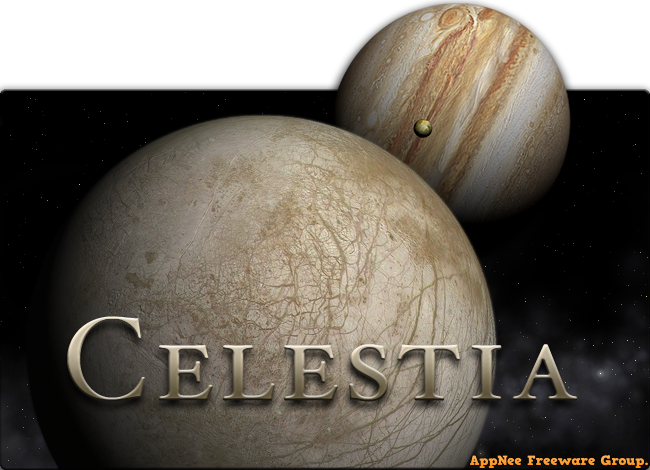
Celestia is a free and open-source 3D astronomy simulation software for Windows, Mac, Linux, Android and iOS platforms. Its real-time space simulation lets you explore and experience our universe in three dimensions. Celestia combines massive astronomical data information with high-resolution images, and has rich plug-ins support and convenient operations. These make it popular with users.
Through Celestia you can not only have a bird’s eye view of our Earth, travel around the Solar System, observe all kinds of stars, planets, meteorites, along with their orbits, and even the constellations beyond the Milky Way, but also view nebulae from afar, see the International Space Station, telescopes, space shuttles from up close, and simulate all kinds of spectacular astronomical sights (such as solar eclipse, lunar eclipse, and automatic movement of an entire galaxy). Also, all the viewing and zooming operations are very smooth.
Celestia utilizes NVIDIA accelerators to smoothly process high-resolution materials and textures, and has access to NASA‘s vast database of star and galaxy images to give users a realistic view of the universe. If these libraries are not enough for you, you can also download and install the extended libraries. You can even make your own 3D models and put them into this software. In addition, Celestia’s operations are not complicated at all, it can be well controlled by shortcut keys.
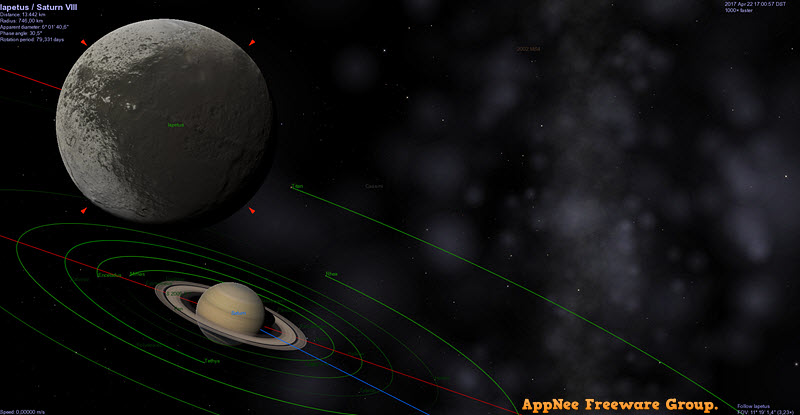
// Key Features //
| Feature | Description |
| 3D Space Simulator | Celestia simulates many different types of celestial objects. From planets and moons to star clusters and galaxies, you can visit every object in the expandable database and view it from any point in space and time. The position and movement of solar system objects is calculated accurately in real time at any rate desired. |
| Interactive Planetarium | You can easily navigate to any world and land on its surface. When used as a planetarium, Celestia shows accurate positions of solar system objects in the sky. You can switch labels and other supporting features on and off with hotkeys, or zoom in and out on an object of interest, for example Jupiter’s system of moons. |
| Expandable Content | Celestia’s catalogues can be easily expanded. There are many different add-ons available containing new objects like comets or stars, high-resolution textures of Earth and other well mapped solar system bodies, as well as 3D models for asteroids and spacecraft on precise trajectories. Even fictional objects from well-known sci-fi franchises can be found. |
| Create your own worlds | If you don’t find a particular celestial object in the catalogues, you can simply create it yourself. Construct whole planetary systems, nebulae, galaxies or fictional objects. Celestia provides a unique opportunity to interactively demonstrate your creations. |
| Virtual Textures | Virtual Textures can be used to display extremely high-resolution textures or close-up features on planetary surfaces. Celestia only loads the tiles it needs to display, increasing performance. |
| Audio playing | Playing background music in CEL/CELX scripts for order to achieve greater effect. Available only for Celestia 1.7.0. |
| Trajectories | Celestia supports different types of trajectory data. Sampled Orbits for example can be used for spacecraft paths, or you can use NASA’s SPICE kernels for various solar system objects. |
// Related Links //
// Download URLs //
| License | Version | Download | Size |
| Freeware | Latest |  (mir) (mir) |
n/a |
| If some download link is missing, and you do need it, just please send an email (along with post link and missing link) to remind us to reupload the missing file for you. And, give us some time to respond. | |
| If there is a password for an archive, it should be "appnee.com". | |
| Most of the reserved downloads (including the 32-bit version) can be requested to reupload via email. |