| Ⅰ | This article along with all titles and tags are the original content of AppNee. All rights reserved. To repost or reproduce, you must add an explicit footnote along with the URL to this article! |
| Ⅱ | Any manual or automated whole-website collecting/crawling behaviors are strictly prohibited. |
| Ⅲ | Any resources shared on AppNee are limited to personal study and research only, any form of commercial behaviors are strictly prohibited. Otherwise, you may receive a variety of copyright complaints and have to deal with them by yourself. |
| Ⅳ | Before using (especially downloading) any resources shared by AppNee, please first go to read our F.A.Q. page more or less. Otherwise, please bear all the consequences by yourself. |
| This work is licensed under a Creative Commons Attribution-NonCommercial-ShareAlike 4.0 International License. |

There are many free or commercial Linux VPS control panels on the market (such as VestaCP, Webmin, Kloxo, ISPConfig, etc.), which basically can be installed and used on Ubuntu, CentOS, Debian and other Linux distributions. CentOS Web Panel, though, is a distinctive one. For example, it is able to automatically deploy LAMP‘s software bundle and Varnish HTTP Cache servers.
CentOS Web Panel (CWP for short) is a free yet very powerful Linux server control panel for Linux web hostings, developed by STUDIO 4 HOST from Croatia. It will automatically install full set of LAMP services (featuring: Apache, PHP, phpMyAdmin, webmail, mailserver, etc.) on your dedicated or VPS server. As the name suggests, it is specifically designed for RPM-based Linux distributions (mainly CentOS, RHEL, CloudLinux, Scientific Linux, and so on), and can be widely used to simply configure a web hosting environment.

In CentOS Web Panel (CWP), we can implement all the functions you can see in many other control panels, such as creating websites, adding databases, DNS system, post office system, third-party plugin system, CSF firewall, file manager, script installation, and so on. Thereinto, some more attractive features include: server performance real-time display, firewall settings and data backup function. Of course, it excels in many aspects of server management, such as adjusting Apache configuration, switching PHP versions, server performance monitoring, security protection, SSL certificate management, Let’s Encrypt enablement, and so on.
Although the features of CentOS Web Panel are very comprehensive and powerful, it’s complex and difficult to get started with quickly, so that you have to spend some more time researching and learning about it. Anyway, CentOS Web Panel is definitely a rare free server control/management panel on CentOS. BTW, CWP is only recommended when you need a fully functional VPS control panel; while when you only need to quickly move to a new server, then we recommend you to use VestaCP instead.
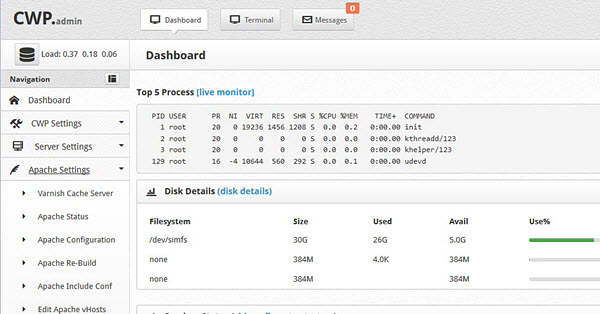
// Key Features //
| What are the Installation and Configuration characteristics during Installation of CWP? |
|
| 3rd Party Aplications |
|
| CentOS Web Panel (CWP) |
|
| CWP user panel |
|
| Web Server |
|
| PHP |
|
| User Management |
|
| DNS |
|
|
| System |
|
| Monitoring |
|
| Security |
|
| SQL |
|
| Additional options |
|
| and many many other options… |
// System Requirements //
- 32-bit Server – 512 MB RAM
- 64-bit Server – 1024 MB RAM
- HDD – 10 GB
- 4 GB+ RAM (recommended)
// Supported OS //
- CentOS 6.x, 7.x
- RedHat 6.x, 7.x
- CloudLinux 6.x, 7.x
// Prompts //
- CWP has no uninstaller, since you are installing it on the clean “CentOS 6 minimal version” it completely modifies your system and installs tons of packages.
- The only way to remove CWP is to reinstall your server to the original state, like you had it before CWP installation.
// Related Links //
- CentOS WebPanel Installation Instructions
- CentOS Web Panel Online Demo
- CentOS Web Panel Official Forum
- CentOS WebPanel Wiki
- CentOS WebPanel Official Video Tutorials
// Download URLs //
| License | Version | Download | Size |
| Free Edition | Latest |  |
n/a |
(Homepage)
| If some download link is missing, and you do need it, just please send an email (along with post link and missing link) to remind us to reupload the missing file for you. And, give us some time to respond. | |
| If there is a password for an archive, it should be "appnee.com". | |
| Most of the reserved downloads (including the 32-bit version) can be requested to reupload via email. |