| Ⅰ | This article along with all titles and tags are the original content of AppNee. All rights reserved. To repost or reproduce, you must add an explicit footnote along with the URL to this article! |
| Ⅱ | Any manual or automated whole-website collecting/crawling behaviors are strictly prohibited. |
| Ⅲ | Any resources shared on AppNee are limited to personal study and research only, any form of commercial behaviors are strictly prohibited. Otherwise, you may receive a variety of copyright complaints and have to deal with them by yourself. |
| Ⅳ | Before using (especially downloading) any resources shared by AppNee, please first go to read our F.A.Q. page more or less. Otherwise, please bear all the consequences by yourself. |
| This work is licensed under a Creative Commons Attribution-NonCommercial-ShareAlike 4.0 International License. |
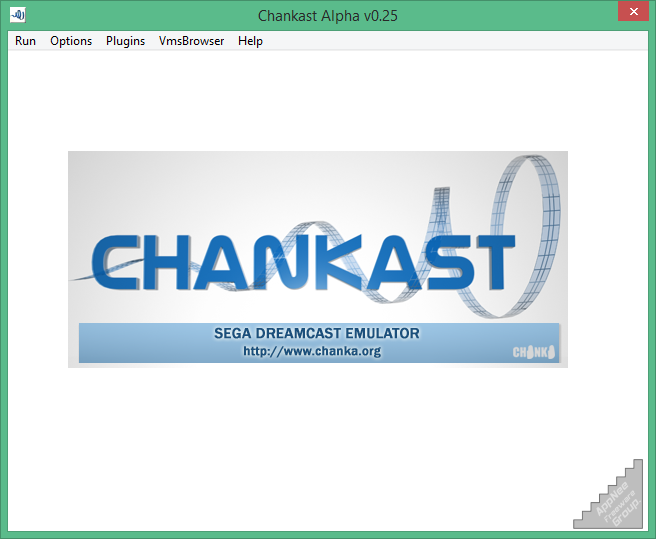
Chankast is an advanced and free SEGA‘s Dreamcast system emulator for Windows x86 platforms, developed by garrofi, baktery, una-i and ElSemi in 2004, released as a tribute project to the great DC console, other than a promotion to piracy. It is one of the first Dreamcast emulators to run games in a playable way, also the first Dreamcast emulator to be able to run commercial games.
Chankast is considered to be the most powerful DC game console emulator at present. With it, you can play commercial games made for Dreamcast console at a decent speed with a 2G CPU. Chankast does run very fast, but we should be clear about one fact: it is old (came to a premature end in its growth stage, so that the version 0.3 that had been planned to improve the emulation stability and compatibility and support for the compressed DC ISO file format was not released as scheduled) and far from perfect. In other words, we should not expect it could have higher speed, better graphics, better sound, or better compatibility.
Chankast supports full-screen and multi-player modes, comes with VmsBrowser, supports LCD CMU, can emulate LCD VMU and vibration pack, has built-in input controller and CD plug-in support, can run games via command line, and so on. It was specially designed for Windows XP or 2003 (we didn’t test its availability on higher versions of Windows platforms), won’t work under Windows 9x or ME, and you’ll find some problems when using it under Windows 2000. In short, Chankast is not very mature, so it is no surprise that it has problems in game emulation or is not able to emulate some games!
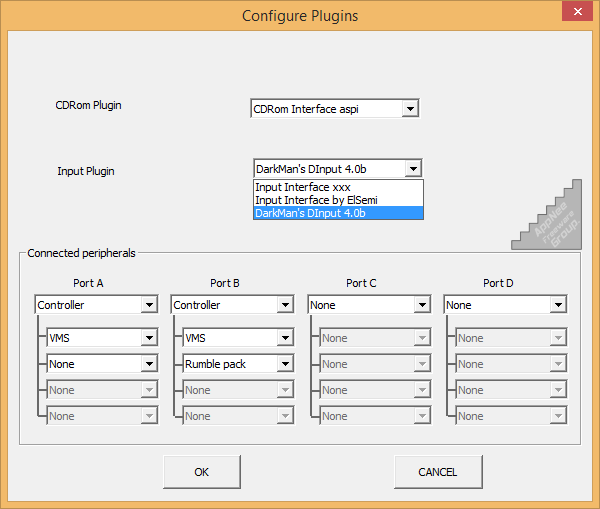
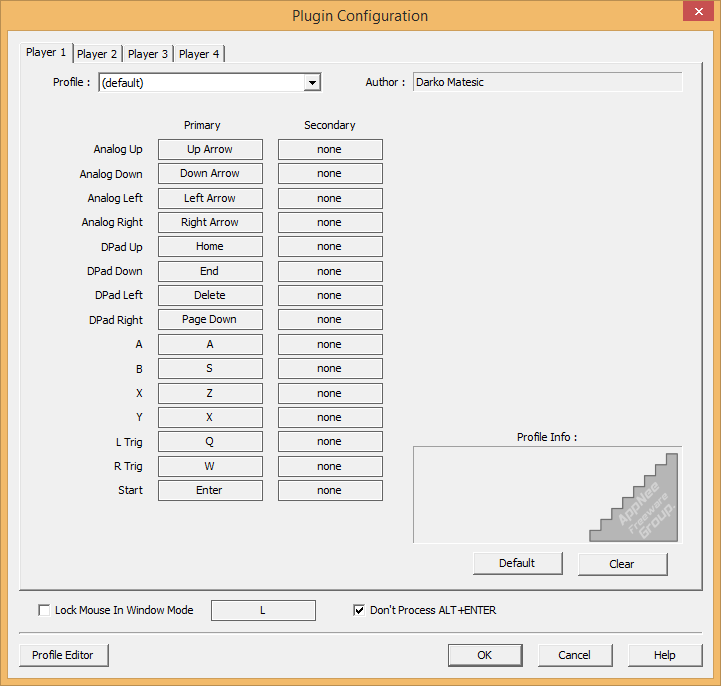
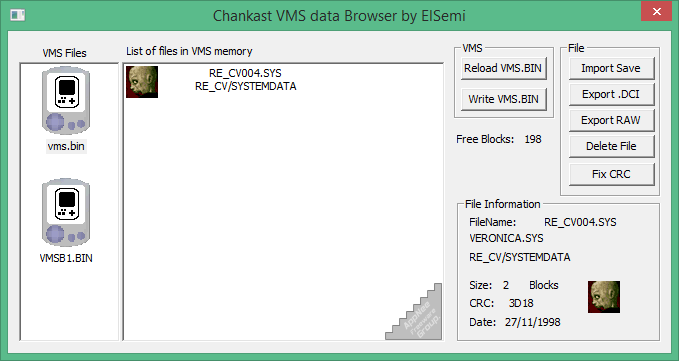
// Key Features //
- FullScreen and multiple resolution support
- CPU core bugs fixed
- VmsBrowser integration
- LCD CMU support
- LCD VMU emulation
- Rumble pack emulation
- Control and CD plugin support
- Windows 2000 compatibility (ASPI driver)
- Command line support to run home made binaries
// Fan Made Demo Video //
// Edition Statement //
AppNee provides the Chankast official original version along with BIOS files (dc_bios.bin, dc_flash.bin, vms.bin, VMSB1.BIN) and input plugin (DarkMan_DInput) for Windows 32-bit & 64-bit.
// Prompts //
- It requires tools like Daemon Tools to load the game image file to the virtual optical drive
// Related Links //
// Download URLs //
| License | Version | Type | Download | Size |
| Freeware | Alpha v0.25 Final | Original |  |
n/a |
| with BIOS and Input Plugin |  |
1.69 MB | ||
| DarkMan_DInput (DarkMan’s Input Plugin) | ||||
| Freeware | v4.0b | N64 & Chankast input plugin |  |
227 KB |
(Homepage)
| If some download link is missing, and you do need it, just please send an email (along with post link and missing link) to remind us to reupload the missing file for you. And, give us some time to respond. | |
| If there is a password for an archive, it should be "appnee.com". | |
| Most of the reserved downloads (including the 32-bit version) can be requested to reupload via email. |