| Ⅰ | This article along with all titles and tags are the original content of AppNee. All rights reserved. To repost or reproduce, you must add an explicit footnote along with the URL to this article! |
| Ⅱ | Any manual or automated whole-website collecting/crawling behaviors are strictly prohibited. |
| Ⅲ | Any resources shared on AppNee are limited to personal study and research only, any form of commercial behaviors are strictly prohibited. Otherwise, you may receive a variety of copyright complaints and have to deal with them by yourself. |
| Ⅳ | Before using (especially downloading) any resources shared by AppNee, please first go to read our F.A.Q. page more or less. Otherwise, please bear all the consequences by yourself. |
| This work is licensed under a Creative Commons Attribution-NonCommercial-ShareAlike 4.0 International License. |
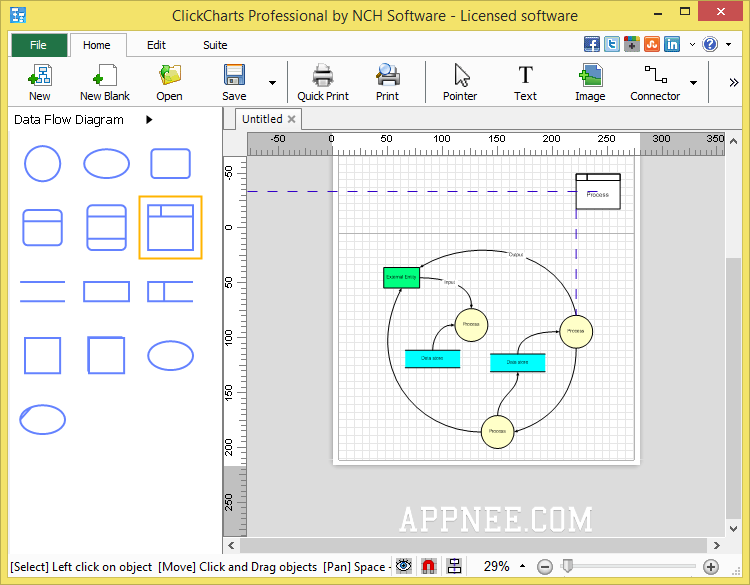
NCH Software‘s tools are famous for compact file size and high efficiency. ClickCharts is a tiny and handy app that can help you easily make simple and intuitive flow charts (including the creation of various diagrams or mind maps), so as to clearly show your thinking, planning to others.
Any mind mapping software is designed to display data & info in an intuitive and organized way, such as to make the very detailed and complicated ideas much easier to understand. In this way, we can quickly record, organize our ideas and then share them to more people efficiently.
Although ClickCharts’ features are not as professional, comprehensive as many famous but bulky mind mapping tools (such as MindManager, XMind Pro, iMindMap, MindMapper, Edraw Max), its winning points lie in the tiny file size (only 500+ KB) and free license for personal, non-commercial use.
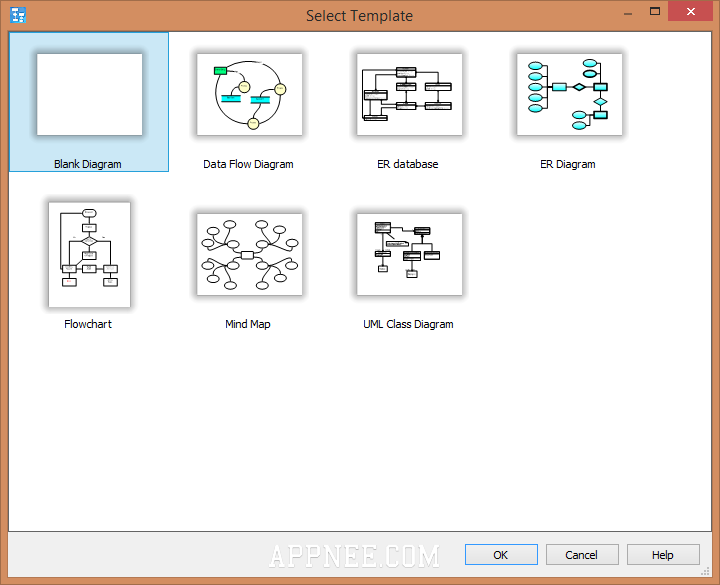
// Key Features //
- Includes chart templates to get you started
- Choose from a variety of symbols and line connector styles
- Create UML (Unified Modeling Language) standard visual modeling diagrams
- Edit and customize colors, fills and strokes
- Simple editing functions include copy, paste, undo and more
- Seamless sheet overlapping for creating and printing large diagrams
- Open and edit multiple diagrams simultaneously
- Detail control for artistic styles for filling and lining
- Export flow charts as jpg, gif, png or other image file formats to share or use in other applications
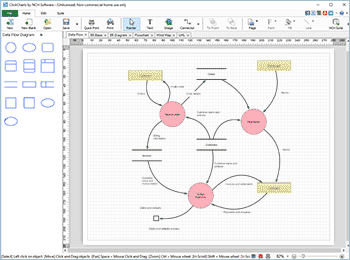
// Universal Registration Codes //
| For | Registration Code |
| v6.xx+ |
|
// Edition Statement //
AppNee provides the ClickCharts Professional Edition full installers and all versions universal registration codes, portable full registered versions for Windows 32-bit & 64-bit, as well as pre-activated versions for Mac.
// Installation Notes //
for Setup versions on Windows:
- Download and install the latest version of ClickCharts from official site
- Add the following line to your hosts file:
- 127.0.0.1 secure.nch.com.au
- Enter “File/Register Software…“, and use the universal registration code above to register
- Done
// Download URLs //
| License | Version | Download | Size |
| Free (for non-commercial use) | Latest |  |
n/a |
| Professional Edition | v9.xx | reserved | n/a |
| for Mac | |||
| Professional Edition | v8.67 |  |
5.53 MB |
(Homepage)
| If some download link is missing, and you do need it, just please send an email (along with post link and missing link) to remind us to reupload the missing file for you. And, give us some time to respond. | |
| If there is a password for an archive, it should be "appnee.com". | |
| Most of the reserved downloads (including the 32-bit version) can be requested to reupload via email. |