| Ⅰ | This article along with all titles and tags are the original content of AppNee. All rights reserved. To repost or reproduce, you must add an explicit footnote along with the URL to this article! |
| Ⅱ | Any manual or automated whole-website collecting/crawling behaviors are strictly prohibited. |
| Ⅲ | Any resources shared on AppNee are limited to personal study and research only, any form of commercial behaviors are strictly prohibited. Otherwise, you may receive a variety of copyright complaints and have to deal with them by yourself. |
| Ⅳ | Before using (especially downloading) any resources shared by AppNee, please first go to read our F.A.Q. page more or less. Otherwise, please bear all the consequences by yourself. |
| This work is licensed under a Creative Commons Attribution-NonCommercial-ShareAlike 4.0 International License. |

Nowadays, many traditional industries (such as fashion design & production) increasingly depend on powerful and professional design software to complete production tasks better and efficiently. For the fashion industry in the past, the steps including patterning, material selecting, tailoring, sewing and more needed to be repeatedly modified and were very time-consuming in the process of designing clothes. However, we can rely on software like CLO now.
CLO is a fully-functional, flexible visual 3D clothing design software specially made for the clothing industry, developed by CLO Virtual Fashion from Korea. It provides cutting-edge simulation technology for the fashion and apparel industries, completely simulates the physical properties of fabrics through complex algorithms, so as to show exactly how they would look in real life. In addition, CLO also supports real-time viewing of the realistic simulation effect of modified clothing (including board, color, texture, details, etc.) in 2D and 3D perspectives, and provides a variety of display options for users to choose freely.
Designers can use CLO to quickly design underwear, swimsuit, hat, handbag and anything else made from fabric on a custom virtual model, no matter how complicated its shape and details are. On the other hand, CLO can not only reduce unnecessary production and transportation costs of actual samples, reduce the preparation time required for design, reduce the production time of traditional technology to reduce costs, but also greatly improve the efficiency of clothing design and production. Even, with help of CLO, designers are able to create a 3D model of a beautiful suit in just 10 minutes now.
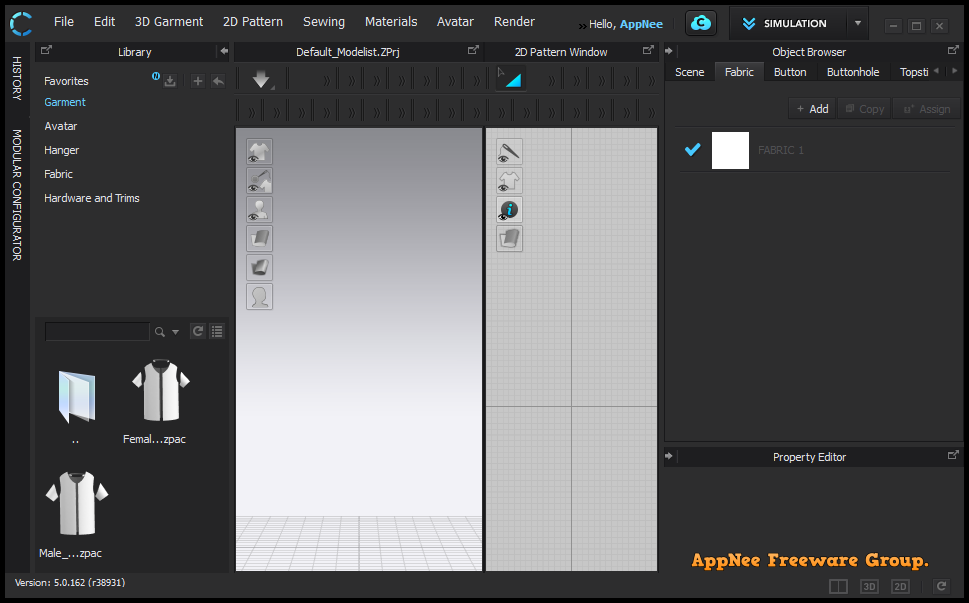
// Key Features //
| Feature | Description |
| MODULAR DESIGN |
|
| 3D SIMULATION & LAYER |
|
| 3D GARMENT EDIT |
|
| 3D ARRANGEMENT |
|
| 2D PATTERN DESIGN |
|
| GRADING |
|
| SEWING & TACKING |
|
| FABRIC |
|
| HARDWARES & TRIMS |
|
| FINE-TUNING |
|
| AVATAR |
|
| FIT CHECK |
|
| COLORWAY |
|
| PRINT LAYOUT |
|
| RENDER IMAGE/VIDEO |
|
| ANIMATION (RUNWAY) |
|
| LINESHEETS & COLLABORATION VIA CLOSET |
|
| 3D ENVIRONMENT |
|
| CONFIGURATION |
|
| COMPATIBLE FILE |
|
// Official Demo Videos //
// System Requirements //
- Microsoft Visual C++ 2015, 2017 Redistributable Packages
// Edition Statement //
AppNee provides the CLO Standalone/Enterprise Edition multilingual full installers and unlocked files, as well as portable full registered versions for Windows 32-bit and 64-bit.
// Installation Notes //
for v6.1.186+ on Windows:
- Install CLO
- Copy the unlocked file to installation folder and overwrite
- Launch program:
- To use offline: you can use any fake ID and Password to log in
- To use online: you need to use real ID and Password registered on website
- Done
for v5.2.142 on Windows:
- Download and extract program
- Launch program, and use any fake ID and Password to log in
- Done
for v5.0.162+ on Windows:
- Download and extract program
- Add the following lines to your hosts file:
- 127.0.0.1 api.clo3d.com
- 127.0.0.1 api.clo3d-china.com
- Launch program, and use any fake ID and Password to log in
- Done
// Related Links //
// Download URLs //
| License | Version | Download | Size |
| for Windows | |||
| Enterprise Edition | v4.2.224 | reserved | n/a |
| Standalone Edition | v7.3.240 |  |
2.15 GB |
| for Mac | |||
| Enterprise Edition | v2.5.61 |  |
393 MB |
(Homepage)
| If some download link is missing, and you do need it, just please send an email (along with post link and missing link) to remind us to reupload the missing file for you. And, give us some time to respond. | |
| If there is a password for an archive, it should be "appnee.com". | |
| Most of the reserved downloads (including the 32-bit version) can be requested to reupload via email. |