| Ⅰ | This article along with all titles and tags are the original content of AppNee. All rights reserved. To repost or reproduce, you must add an explicit footnote along with the URL to this article! |
| Ⅱ | Any manual or automated whole-website collecting/crawling behaviors are strictly prohibited. |
| Ⅲ | Any resources shared on AppNee are limited to personal study and research only, any form of commercial behaviors are strictly prohibited. Otherwise, you may receive a variety of copyright complaints and have to deal with them by yourself. |
| Ⅳ | Before using (especially downloading) any resources shared by AppNee, please first go to read our F.A.Q. page more or less. Otherwise, please bear all the consequences by yourself. |
| This work is licensed under a Creative Commons Attribution-NonCommercial-ShareAlike 4.0 International License. |
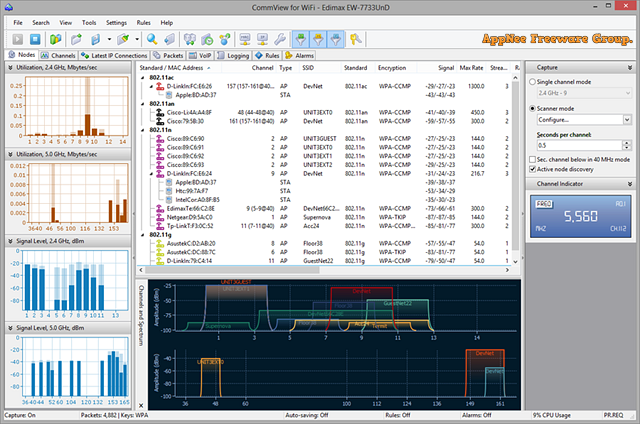
I think readers who understand wireless network well know that the security of wireless network comes with congenital deficiency – i.e.: the wireless signal is easy to leak. As a result, compared with the wired network, the monitoring action made to wireless network signals is much easier. CommView for WiFi is a powerful wireless network monitor and analyzer (i.e.: packets capturing and monitoring tool) with friendly UI, industry-leading performance, good flexibility and usability. It’s specially developed (by TamoSoft from New Zealand) for wireless network administrators, security specialists, network programmers, or anyone wanting to understand the wireless network communication clearly.
CommView for WiFi can help user easily capture each communication packet sent/received via the surrounding wireless networks, and display, filter, save the detailed information of these packets, such as access point, stations list, statistics for each node and each channel, signal strength, list of packets and network connections, protocol distribution charts, and so on. By providing this information, CommView for WiFi enables you to view and check the communication packets, find out the network problems, conduct website inspection, and diagnose software and hardware problems.
By using the user-defined WEP or WPA–PSK keys, the wireless communication packets can be decrypted and be further interpreted into the lowest level of code. CommView for WiFi supports more than 70 kinds of communication protocols, allows you to use the convenient tree structure to make an in-depth observation to the captured packets, displays the protocol layer and the packet header. In addition, CommView for WiFi also provides an open user interface for adding customized decoding modes.
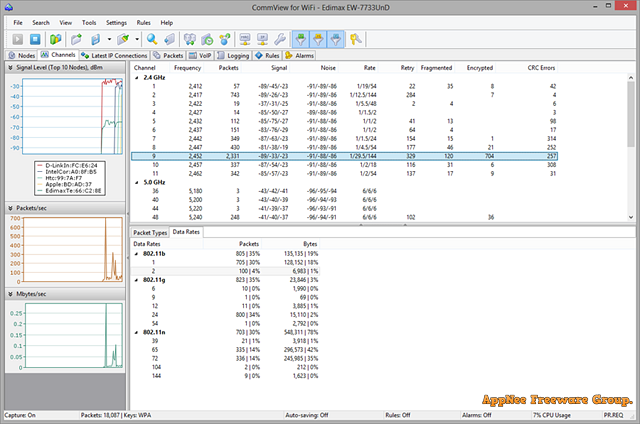
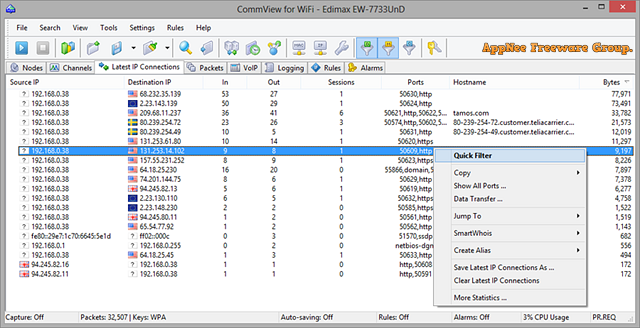
// Key Features //
- Scan the air for WiFi stations and access points.
- Capture 802.11a, 802.11b, 802.11g, 802.11n, and 802.11ac WLAN traffic.
- Specify WEP or WPA keys to decrypt encrypted packets.
- View detailed per-node and per-channel statistics.
- View detailed IP connections statistics: IP addresses, ports, sessions, etc.
- Reconstruct TCP sessions.
- Configure alarms that can notify you about important events, such as suspicious packets, high bandwidth utilization, unknown addresses, rogue access points, etc.
- View protocol “pie” charts.
- Monitor bandwidth utilization.
- Browse captured and decoded packets in real time.
- Search for strings or hex data in captured packet contents.
- Log individual or all packets to files.
- Load and view capture files offline.
- Import and export packets in Sniffer, EtherPeek, AiroPeek, Observer, NetMon, Wireshark/Tcpdump, and Wireshark/pcapng formats, export packets in hex and text formats.
- Export any IP address to SmartWhois for quick, easy IP lookup.
- Capture data from multiple channels simultaneously using several USB adapters.
- Capture A-MPDU and A-MSDU packets.
- Simulate access points.
- And much more!
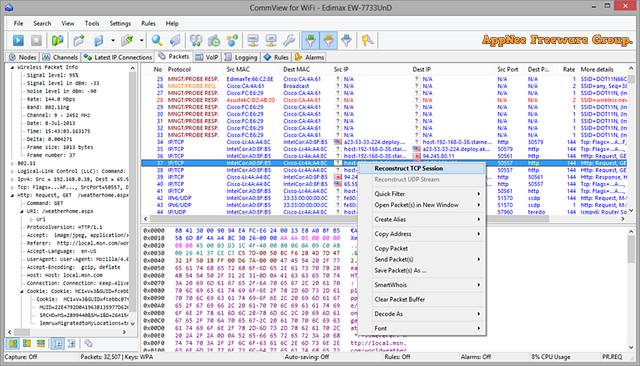
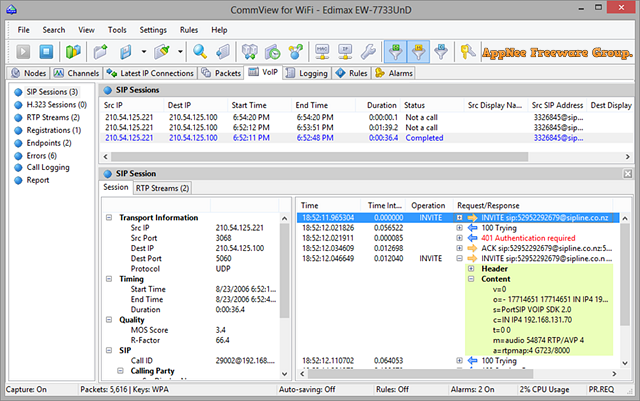
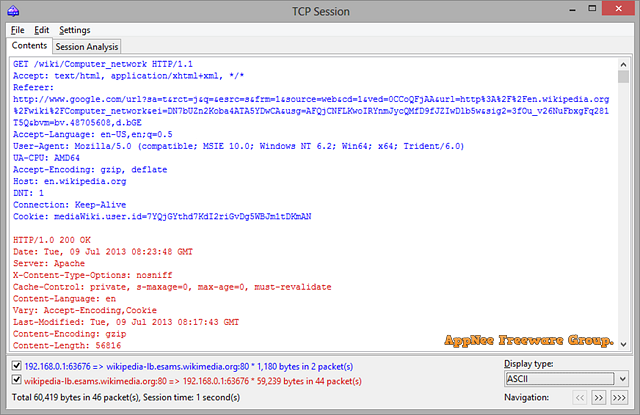
// Designed For //
- WLAN administrators
- Security professionals
- Home users who are interested in monitoring their WLAN traffic
- Programmers developing software for wireless networks
// Hardware Requirements //
- A compatible wireless network adapter is required
// Edition Statement //
AppNee provides the CommView (for WiFi) multilingual full installer and unlocked file for Windows 32-bit & 64-bit.
// Installation Notes //
for CommView v7.0.0:
- Download and install CommView for WiFi
- Copy the loader to installation folder, and run it as administrator to start program
- Done
– Install app
– Copy loader to install dir and run it as administrator
– allways run app with loader
for CommView for WiFi v7.3.0:
- Download and install CommView for WiFi
- Copy the loader to installation folder, and run it as administrator to start program
- Done
for CommView for WiFi v7.1.0:
- Download and install CommView for WiFi
- Copy the unlocked file to installation folder and overwrite
- Done
// Prompts //
- When CommView for WiFi runs for the first time, it will prompt to install a special wireless network card driver. This driver enables your wireless network adapter to work in a mixed mode, so as to receive any wireless packets around
- CommView for WiFi is quite harsh on support for wireless network cards, as to the specifics, please see the official compatible wireless adapters list. It mainly supports the built-in and some expensive ones, unfortunately that does not include the most popular external wireless network card – Realtek 8187 series
- When CommView for WiFi starts, the working mode of wireless network card will be changed, that means then you can’t access the wireless network. After exiting program, it can scan the wireless SSIDs around, and the wireless network back to normal state (if it’s still abnormal, please disable/enable your Wi-Fi or restart Windows)
// Warning //
The loader might be reported as FileRepMalware threat with high risk. Use VirusTotal to make a full, authoritative scan, and decide to use it or not by yourself.
*** Please remember: antivirus software is not always right, just be careful and use it at your own risk.
// Related Links //
- All compatible wireless adapters list
- CommView for WiFi Help Documentation
- CommView for WiFi Frequently Asked Questions
// Download URLs //
| Version | Download | Size |
| CommView | ||
| v7.0.0 |  |
47.1 MB |
| CommView for WiFi | ||
| v7.1.0 |  |
75.1 MB |
| v7.3.0 |  |
98.3 MB |
(Homepage)
| If some download link is missing, and you do need it, just please send an email (along with post link and missing link) to remind us to reupload the missing file for you. And, give us some time to respond. | |
| If there is a password for an archive, it should be "appnee.com". | |
| Most of the reserved downloads (including the 32-bit version) can be requested to reupload via email. |