| Ⅰ | This article along with all titles and tags are the original content of AppNee. All rights reserved. To repost or reproduce, you must add an explicit footnote along with the URL to this article! |
| Ⅱ | Any manual or automated whole-website collecting/crawling behaviors are strictly prohibited. |
| Ⅲ | Any resources shared on AppNee are limited to personal study and research only, any form of commercial behaviors are strictly prohibited. Otherwise, you may receive a variety of copyright complaints and have to deal with them by yourself. |
| Ⅳ | Before using (especially downloading) any resources shared by AppNee, please first go to read our F.A.Q. page more or less. Otherwise, please bear all the consequences by yourself. |
| This work is licensed under a Creative Commons Attribution-NonCommercial-ShareAlike 4.0 International License. |
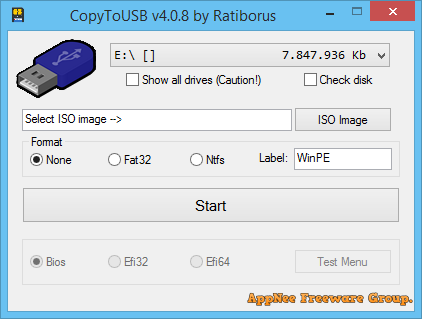
CopyToUSB is a simple and compact bootable USB device creating tool developed by Ratiborus from Russia. It supports direct writing WinPE, Windows, Linux, Office and other disk images into a USB flash drive to make a bootable USB device. After that, users can boot computer by loading this USB flash drive with shortcut key, thus completing the installation of operating system or startup and operation of WinPE and other BootCD tools quickly and easily.
CopyToUSB comes with a simple user interface and easy operation, supports a variety of formats of image files, and can help user easily finish the production of bootable USB device with one click. Later, when your system crashes or fails to boot due to virus infection or system file corruption, this bootable USB device with an independent OS or utility inside can save your operating system.
In addition, CopyToUSB is able to indirectly fix some common problems with USB drives. And it is also a portable program, which does not require any version of Microsoft .Net Framework or other system components to run anywhere.
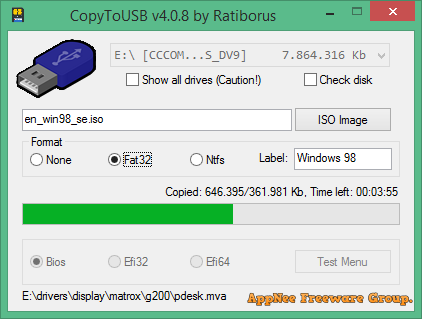
// Prompts //
- It is best to click the drop-down menu to exactly select the USB driver you want
- Use the option “Show all drivers” carefully
- CopyToUSB’s copying speed is very slow, we need to be patient
- If you are writing a WinPE image file, it is recommended that you set up a larger partition
- The software supports both 32-bit and 64-bit environments
- If the software does not open properly, right click on it to run it as administrator
// Download URLs //
| License | Version | Download | Size |
| Freeware | v4.0.9 | reserved | 4.32 MB |
| v4.2.3 |  |
15.9 MB |
(No Homepage)
| If some download link is missing, and you do need it, just please send an email (along with post link and missing link) to remind us to reupload the missing file for you. And, give us some time to respond. | |
| If there is a password for an archive, it should be "appnee.com". | |
| Most of the reserved downloads (including the 32-bit version) can be requested to reupload via email. |