| Ⅰ | This article along with all titles and tags are the original content of AppNee. All rights reserved. To repost or reproduce, you must add an explicit footnote along with the URL to this article! |
| Ⅱ | Any manual or automated whole-website collecting/crawling behaviors are strictly prohibited. |
| Ⅲ | Any resources shared on AppNee are limited to personal study and research only, any form of commercial behaviors are strictly prohibited. Otherwise, you may receive a variety of copyright complaints and have to deal with them by yourself. |
| Ⅳ | Before using (especially downloading) any resources shared by AppNee, please first go to read our F.A.Q. page more or less. Otherwise, please bear all the consequences by yourself. |
| This work is licensed under a Creative Commons Attribution-NonCommercial-ShareAlike 4.0 International License. |

Create A 3D Beat Em Up Game in Unity (AKA: Unity Game Development: Create A 3D Beat Em Up Game) is a free video tutorial created by Awesome Tuts in 2019. The full course consists of 4.5 hours of on-demand video (both separated and integrated) + 2 articles + 2 downloadable resources. This tutorial covers everything you need to know about creating a basic Beat ‘Em Up type of 3D game.
In this tutorial, what you’ll learn are write programs in C#; work with 3D models; animation in Unity; create Enemy AI; engage characters in a fight; build 3D games, etc. Specifically, you will learn all the fundamentals for creating a stunning 3D fight games with the popular Unity game engine: including Physics, Pathfinding, Basic artificial intelligence, Lightning & lightmapping, Character animations, Scripting, Sound FX & music, Particle FX, Battle System, Raycasting, and a lot more.
Create A 3D Beat Em Up Game in Unity is specially made for complete game development beginners, or software programmers who want to learn game development from scratch. If you want to make your dream of creating a 3D fight game come true, do not miss this course, it won’t let you down. BTW, do remember one thing – the best and only way to learn how to create a game is always by practice.
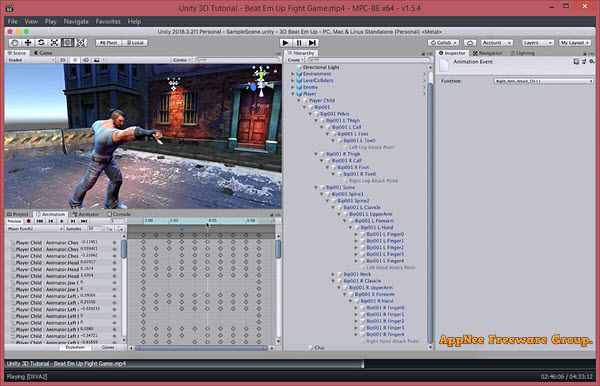
// Covered Topics //
- Importing Assets
- Configuring Our Player
- Creating Player Animations
- Player Movement Script
- Character Animation Script
- Player Attack Script
- Configuring Our Enemies
- Enemy Movement Script
- Creating Player Attack Points For Detecting And Dealing Damage
- Character Animation Delegate Script
- Creating The Health Script
- Knocking Down Enemy With Combos
- Adding Sound FX In The Game
- Camera Shake FX
- Enemy Attack Points And Dealing Damage To Player
- Enemy Manager Script
- Displaying Health Stats With UI
// Timeline for Single-Video Version //
- (0:00) Intro
- (3:47) Importing Assets
- (7:49) Configuring Our Player
- (12:34) Creating Player Animations
- (28:32) Player Movement Script
- (48:08) Character Animation Script
- (1:07:00) Player Attack Script
- (1:30:18) Configuring Our Enemies
- (1:49:52) Enemy Movement Script
- (2:19:58) Creating Player Attack Points For Detecting And Dealing Damage
- (2:34:34) Character Animation Delegate Script
- (3:04:51) Creating The Health Script
- (3:11:37) Knocking Down Enemy With Combos
- (3:26:02) Adding Sound FX In The Game
- (3:44:59) Camera Shake FX
- (3:57:31) Enemy Attack Points And Dealing Damage To Player
- (4:14:18) Enemy Manager Script
- (4:20:03) Displaying Health Stats With UI
// Watch Full Video Online //
// Related Links //
// Download URLs //
| License | Watch Online | Download | Size |
| Free |  |
reserved | 789 MB |
| Others | |||
| Free | Game Assets |  |
35.6 MB |
| Project Files | reserved | 65.7 MB | |
(Homepage)
| If some download link is missing, and you do need it, just please send an email (along with post link and missing link) to remind us to reupload the missing file for you. And, give us some time to respond. | |
| If there is a password for an archive, it should be "appnee.com". | |
| Most of the reserved downloads (including the 32-bit version) can be requested to reupload via email. |