| Ⅰ | This article along with all titles and tags are the original content of AppNee. All rights reserved. To repost or reproduce, you must add an explicit footnote along with the URL to this article! |
| Ⅱ | Any manual or automated whole-website collecting/crawling behaviors are strictly prohibited. |
| Ⅲ | Any resources shared on AppNee are limited to personal study and research only, any form of commercial behaviors are strictly prohibited. Otherwise, you may receive a variety of copyright complaints and have to deal with them by yourself. |
| Ⅳ | Before using (especially downloading) any resources shared by AppNee, please first go to read our F.A.Q. page more or less. Otherwise, please bear all the consequences by yourself. |
| This work is licensed under a Creative Commons Attribution-NonCommercial-ShareAlike 4.0 International License. |

CrossFTP is a powerful, stable, easy to use, portable and cross-platform FTP/FXP/SFTP/FTPS/Cloud Storage client software developed by CrossFTP Software from China. It was written in Java, takes the interface design similar to Windows Explorer. Users who are familiar with FlashFXP and CuteFTP will probably like it.
As one of the best FTP clients on Mac platform, CrossFTP provides both client-side and server-side FTP tools, and it is very similar to FlashFXP and CuteFTP in terms of interface, function and operation. To some extent, it can be regarded as the FlashFXP for Mac. CrossFTP covers all the basic functions an FTP client should have (such as: classic two-column view, multi-tab, password protection, bulk transfer, etc.), supports FTP, FTPS, SFTP, FXP, WebDAV, Amazon S3, Amazon Glacier, Microsoft Azure, Google Storage, OpenStack Swift, and other cloud storage services.
CrossFTP’s advanced features include synchronization, mirroring, scheduling, MD5/CRC check code support, queue editing, site management, SSL/TSL encrypting transmission, multithreading transmission, breakpoint resume, FlashFXP/LFTP bookmarks import, MIME types and gzip dynamic compression support, and more. CrossFTP also comes with some notable capabilities like CrossFTP Commander, local site transfer, email notification, automatic data synchronization/migration between any sites and protocols, as well as a server end that supports booting from network. All these do help you quickly build a professional-level FTP system.
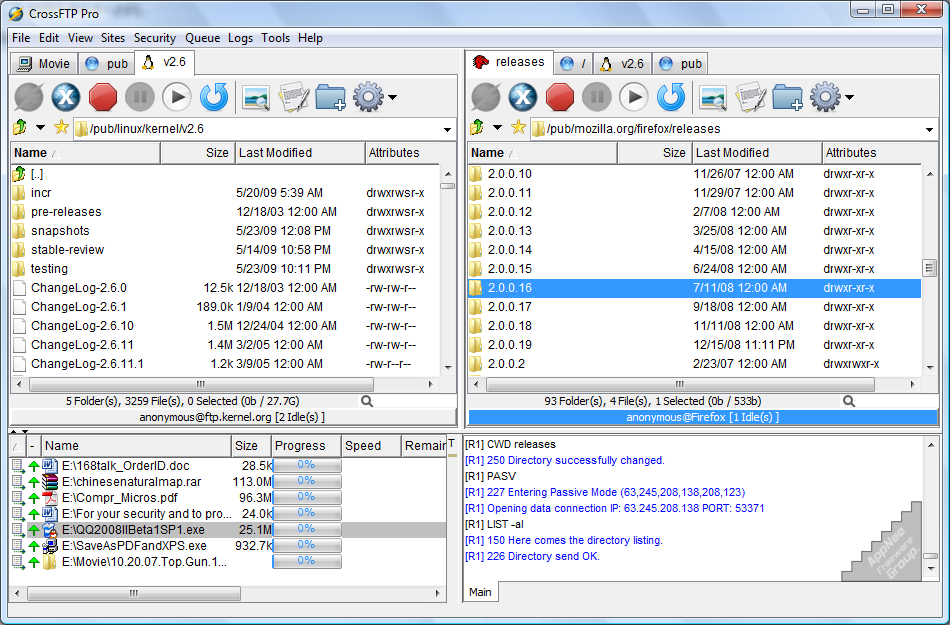
// Key Features //
| Feature | Intro |
| Tabs | Many site connections inside one window. |
| Password Encryption | Protect your site’s password safe by encryption. |
| Archives | Compress, extract, and browse archives. |
| Internalization | Unicode, CJK and international encoding support. |
| Quick Search | Narrow a long list of files in a flash. |
| Web Search | Search item on web by one click. |
| Batch Transfer | Drag a number of files and go! |
| Previews with Zoom | Smoothly zoom and preview. |
| Sound & Event Notifier | Sound notify or command execution on events. |
| Favorites | Convenient favorites and history information. |
| FTP, FTPS (TLS/SSL), or SFTP/SSH | Versatile secure protocol choices made transfer simple. |
| WebDAV(s) and MobileMe iDisk Support | Get files on WebDav(s) and iDisk, faster than Browser! |
| Amazon S3, Microsoft Azure, Google Cloud Storage, etc. | Simply manage your on-demand storage, cost effectively! |
| CDN CloudFront Distribution | Manage public/private distribution, and sign URLs! |
| Amazon Glacier | Simpliy handle your glacier backups, cost effectively! |
| FXP (Site-to-Site) Transfers | Go server to server FTP transfers by tab-to-tab! |
| Local Encryption | Encrypt your files with AES algorithm before transfer! |
| Turbo Engine | Up to 40x multi-thread enigne turbos the speed! |
| Edit Anywhere | Edit any files in any app, even remote graph files. |
| Synchronization | Preview your sync, save/schedule in queue, powerful options. |
| Schedule | Put your transfer/synchronization tasks in plan. |
| HTTP/Sock/FTP Proxy | Flow along various proxy engines. |
| Sync-Browsing | Bind two tabs, so that one goes, the other also goes. |
| Speed Limit | Nicely grant your bandwidth to other programs. |
| Remote File Search | Search for certain files in the remote folder. |
| Much, Much More… | IPV6, Account, Customized commands, CHMOD… one mege app! |
// System Requirements //
- Java Runtime Environment (JRE)
// Universal License Codes //
Site License:
4170704E65652046726565776172652047726F75702E7C676E727375406170706E65652E636F6D000000000000000000000000000000000000000000000000027FFFFFFFFFFFFFFF28560B001593903C6466E8A6A894D7D7
Multi-User License:
4170704E65652046726565776172652047726F75702E7C676E727375406170706E65652E636F6D0000000000000000000000000000000000000000000000000100000000000F424077D6E3C46B3F2F47ED1094A25789BBF5
// Edition Statement //
AppNee provides the CrossFTP Enterprise Edition multilingual full installers and all versions universal license codes for Windows 32-bit & 64-bit, Mac and Linux.
// Installation Notes //
- Download and install the latest free edition of CrossFTP from official site
- Run program, select one product, click ‘Cancel‘
- Enter “Help/Register…“
- Use the universal license code above to register
- Done
// Related Links //
// Download URLs //
| License | Version | Download | Size |
| Free/Pro/Enterprise Edition | Latest |  |
n/a |
(Homepage)
| If some download link is missing, and you do need it, just please send an email (along with post link and missing link) to remind us to reupload the missing file for you. And, give us some time to respond. | |
| If there is a password for an archive, it should be "appnee.com". | |
| Most of the reserved downloads (including the 32-bit version) can be requested to reupload via email. |