| Ⅰ | This article along with all titles and tags are the original content of AppNee. All rights reserved. To repost or reproduce, you must add an explicit footnote along with the URL to this article! |
| Ⅱ | Any manual or automated whole-website collecting/crawling behaviors are strictly prohibited. |
| Ⅲ | Any resources shared on AppNee are limited to personal study and research only, any form of commercial behaviors are strictly prohibited. Otherwise, you may receive a variety of copyright complaints and have to deal with them by yourself. |
| Ⅳ | Before using (especially downloading) any resources shared by AppNee, please first go to read our F.A.Q. page more or less. Otherwise, please bear all the consequences by yourself. |
| This work is licensed under a Creative Commons Attribution-NonCommercial-ShareAlike 4.0 International License. |

At present, DAEMON Tools is the best and most powerful virtual drive tool in the world, also the only one in similar tools that supports NF3, PS and encrypted CD/DVD formats. Besides, it is also an advanced simulation tool for backup and merging of protected CD/DVD (by SafeDisc encryption technique), and able to open CUE, ISO, IMB, CCD, BWT, MDS, CDI, VCD, and many other image file formats.
Almost no player who likes the single-player games does not know DAEMON Tools, which can not only greatly prolong the service life of our CD/DVD ROM (actually make them directly “retired” or “laid off”), but also enables a lot of players to play their favorite genuine games yet without having to pay for the CD/DVD discs. Again for instance, if you don’t have Blu-ray Disc drive and need to play a Blu-ray ISO file, then its powerful virtualization technology will be necessary.
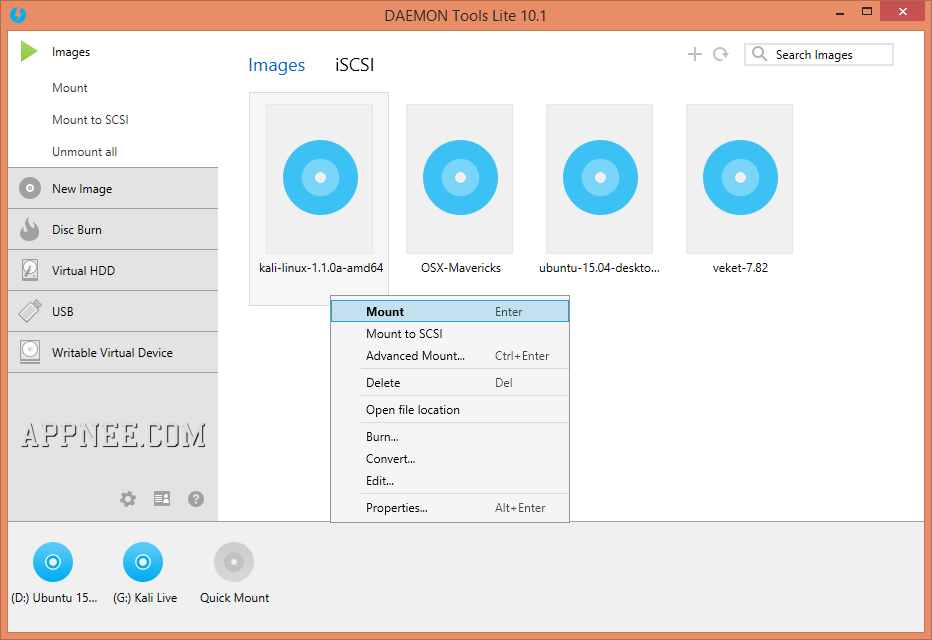
Using DAEMON Tools can really bring us too many benefits. For example, you’ll get the extreme performance (50 times faster read/write speed than the ordinary drive) far surpasses the real physical drives (CD/DVD/HD DVD/Blu-ray Disc); it allows you to create as many as 32 SCSI virtual drives and 4 virtual IDE devices; the noise from working CD/DVD drive is gone; you don’t have to wait for the CD/DVD loading; even no reason to buy your laptop an external CD/DVD drive. In general, with DAEMON Tools you can use any kind of image file downloaded from the Internet, just like they were burn as a real CD/DVD disc and put in your CD/DVD ROM.
BTW, the Pro and Ultra editions are also almighty CD/DVD disc burner, support burning of all disc formats including Blu-ray Disc; and able to convert any image file to .MDF/.MDS, .MDX, .ISO formats… Moreover, you are even allowed to make common image file, encrypted, compressed, volumed image files, and so on.
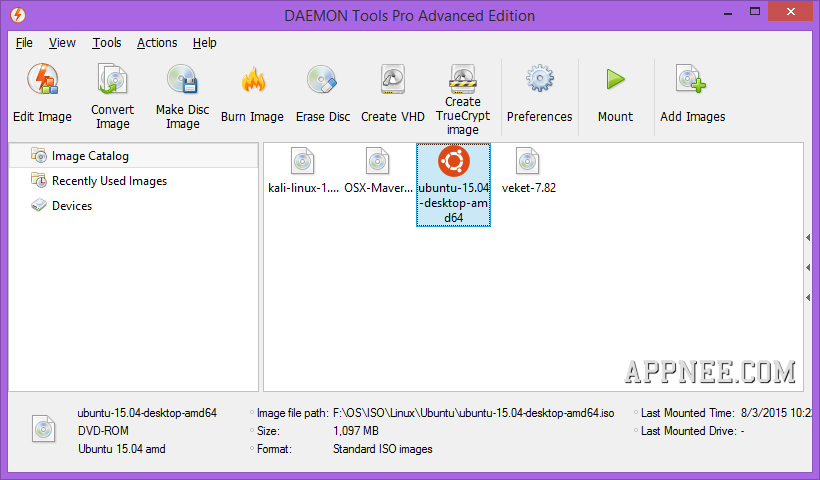
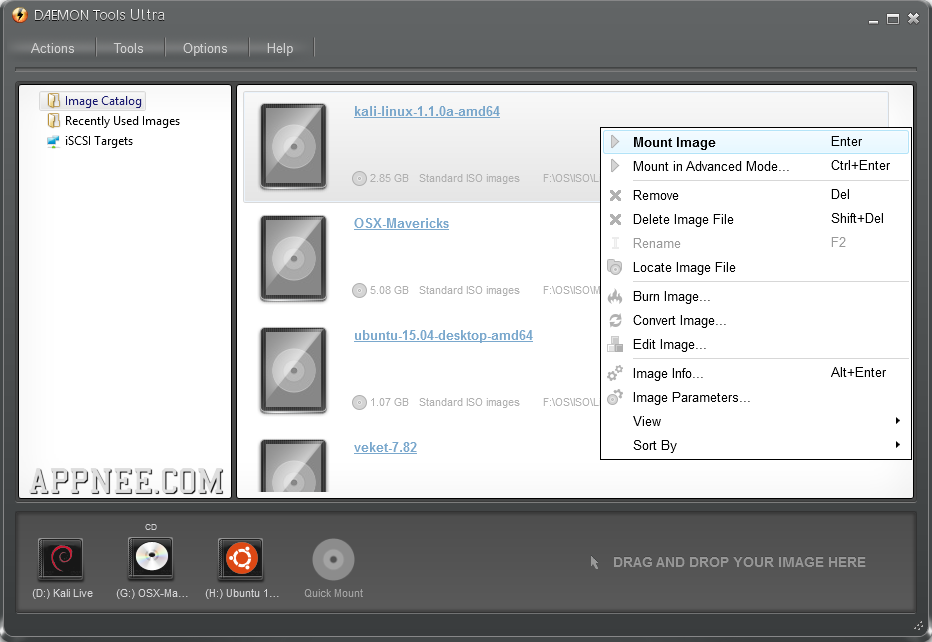
// System Requirements //
- Microsoft .NET Framework 4.5
// Edition Statement //
AppNee provides multilingual portable full registered versions or full setup along with unlockers/unlocked files/working licenses for DAEMON Tools Ultra, DAEMON Tools Pro (Advanced) and DAEMON Tools Lite (Paid License) for Windows 32-bit & 64-bit, as well as pre-activated versions for Mac. Besides, we also provides you their classic older versions with fewer but specific features, faster running speed, and smaller file size.
// Use Instructions //
for Lite (Paid License) v10.1x.0:
- Download and install program as “Free License“
- Run program, click ‘Skip tutorial‘, then click ‘Skip‘
- Close program, and exit it from system tray
- Run the ‘del.bat‘ as administrator
- Copy the unlock patch to installation folder and apply
- Done
for Lite (Paid License) v10.6.x-:
- Download and install DAEMON Tools Lite as free license
- Run DAEMON Tools Lite once, and exit program completely (end all related processes from Task Manager)
- Copy the the corresponding unlock patch to installation folder and apply
- Done
for Pro (Advanced) v8.3.x:
- Download and install DAEMON Tools Pro (has been patched), do not run program
- Copy the unlocked file to installation folder and overwrite
- Run the Activator and click ‘Register‘ button
- Done
for Pro (Advanced) v8.2.x-:
- Download and install DAEMON Tools Pro as “New to DAEMON Tools Pro 8” with your email address
- Run DAEMON Tools Pro once, and you’d better validate your email address by clicking the link at top, then exit program completely (end all related processes from Task Manager, especially the ‘DiscSoftBusServicePro.exe‘)
- Enter “C:\ProgramData\DAEMON Tools Pro\“, delete the ‘dtpro.dat‘ file
- Copy the corresponding unlock patch to installation folder and apply. Alternatively, you can also run the activator (as administrator) instead
- Done
for Ultra v5.9.0+:
- Download and install DAEMON Tools Ultra
- Copy the unlocked files to installation folder and overwrite
- Done
for Ultra v5.6.x+:
- Disable your Internet connection temporarily
- Run the ‘Hosts Blocker.bat‘ as administrator
- Install DAEMON Tools Ultra, do not run it
- Run the ‘Kill Process.bat‘ as administrator
- Copy the corresponding unlocked file (Engine.dll) to installation folder and overwrite (do this as fast as possible, otherwise those processes will start again and do not allow to overwrite this file)
- Copy the license file (license.dat) to the following path and overwrite:
- C:\ProgramData\DAEMON Tools Ultra\
- Done
for Ultra v5.4.x/v5.5.x:
- Download and install DAEMON Tools Ultra, do not run it
- End all related processes in Task Manager, especially the ‘DiscSoftBusServiceUltra.exe‘ and ‘DTShellHlp.exe‘
- Copy the unlock file to installation folder and overwrite
- Copy the license file(s) to the following path and overwrite:
- C:\ProgramData\DAEMON Tools Ultra\
- Done
for Ultra v5.3.x-:
- Download and install DAEMON Tools Ultra as “New to DAEMON Tools Ultra 5” with your email address
- Do not run it (or you have to exit DAEMON Tools Ultra completely by ending all related processes from Task Manager, especially the ‘DiscSoftBusServiceUltra.exe‘)
- Copy the unlock patch to installation folder and run it as administrator
- Select ‘Ultra‘ and click ‘Register‘
- Done!
*** Once failed, you have to make a full clean and get a fresh start.
*** If still failed, run the unlock patch as administrator, select ‘Ultra‘ and click ‘Patch Setup‘, choose DAEMON Tools Ultra setup file to patch it.
// Warning //
The unlock patch/activator might be reported as Threat: Win32:Akan/FileRepMalware threat with high severity. Use VirusTotal to make a full, authoritative scan.
*** Please remember: antivirus software is not always right, just be careful.
// Related Links //
// Download URLs //
| Version | Type | Download | Size |
| Lite Edition (Paid License) | |||
| v10.13.0 | Setup + Patch |  |
29.4 MB |
| v4.35.5 | Setup + SN | reserved | 8.71 MB |
| Pro Advanced Edition | |||
| v8.3.0 | Setup + Unlocked File | 64-bit | 35.4 MB |
| v7.1.0 | Setup + Unlocker | reserved | 34.5 MB |
| Setup + Unlocked File | reserved | 28.7 MB | |
| v6.2.0 | Setup + Unlocker | reserved | 32.7 MB |
| v5.5.0 | Setup + Unlocked File | reserved | 18.8 MB |
| v4.41.3 | Setup + Unlocker | reserved | 16.5 MB |
| Ultra Edition | |||
| v6.1.0 | Setup + Unlocked Files | 64-bit | 27.4 MB |
| v5.9.0 | reserved | 27.7 MB | |
| v4.1.0 | reserved | 21.7 MB | |
| Repacked | reserved | 17.5 MB | |
| v3.1.0 | Setup + Unlocked Files | reserved | 20.3 MB |
| v2.3.0 | reserved | 18.9 MB | |
| v1.1.0 | Setup + Unlocker | reserved | 29.4 MB |
| SCSI Pass Through Direct (SPTD) | |||
| Latest | Setup | 32-bit | 64-bit | n/a |
| for Mac | |||
| v6.1.346 | Pre-Activated | reserved | n/a |
| v6.3.419 |  |
6.89 MB | |
(Homepage 1 | Homepage 2)
| If some download link is missing, and you do need it, just please send an email (along with post link and missing link) to remind us to reupload the missing file for you. And, give us some time to respond. | |
| If there is a password for an archive, it should be "appnee.com". | |
| Most of the reserved downloads (including the 32-bit version) can be requested to reupload via email. |