| Ⅰ | This article along with all titles and tags are the original content of AppNee. All rights reserved. To repost or reproduce, you must add an explicit footnote along with the URL to this article! |
| Ⅱ | Any manual or automated whole-website collecting/crawling behaviors are strictly prohibited. |
| Ⅲ | Any resources shared on AppNee are limited to personal study and research only, any form of commercial behaviors are strictly prohibited. Otherwise, you may receive a variety of copyright complaints and have to deal with them by yourself. |
| Ⅳ | Before using (especially downloading) any resources shared by AppNee, please first go to read our F.A.Q. page more or less. Otherwise, please bear all the consequences by yourself. |
| This work is licensed under a Creative Commons Attribution-NonCommercial-ShareAlike 4.0 International License. |
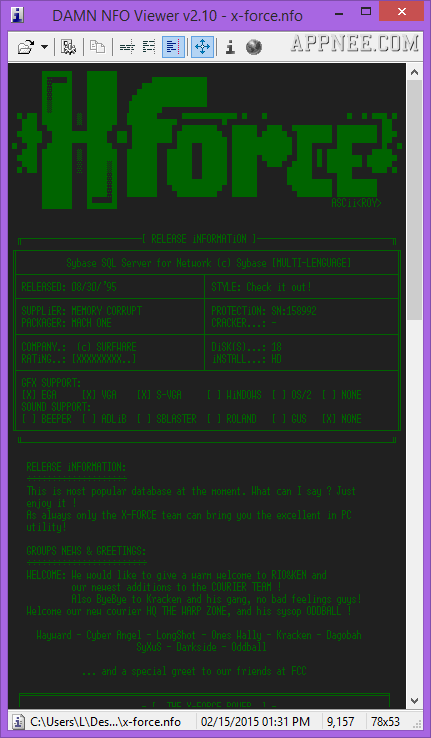
DAMN NFO Viewer is a lightweight freeware specially designed for viewing (not editing) NFO (*.nfo) and DIZ (*.diz) files.
For users who often need to view the info in keygen/keymaker/TV/Movie NFO file, if you open it directly with Notepad or other common text editors, they will show you lots of messy and ugly codes. So we’d better use special tool to view the NFO file. One of my commonly used and favorite NFO viewers is DAMN NFO Viewer, which is also one of your best choices.
// Key Features //
- Available in multiple languages
- Hyperlinks / Email addresses auto detection
- Customizable appearance options
- Word Wrap
- Shell integration
- Smart line breaks handling
- Unicode support
- Copy-on-Select
- Direct Scroll mode
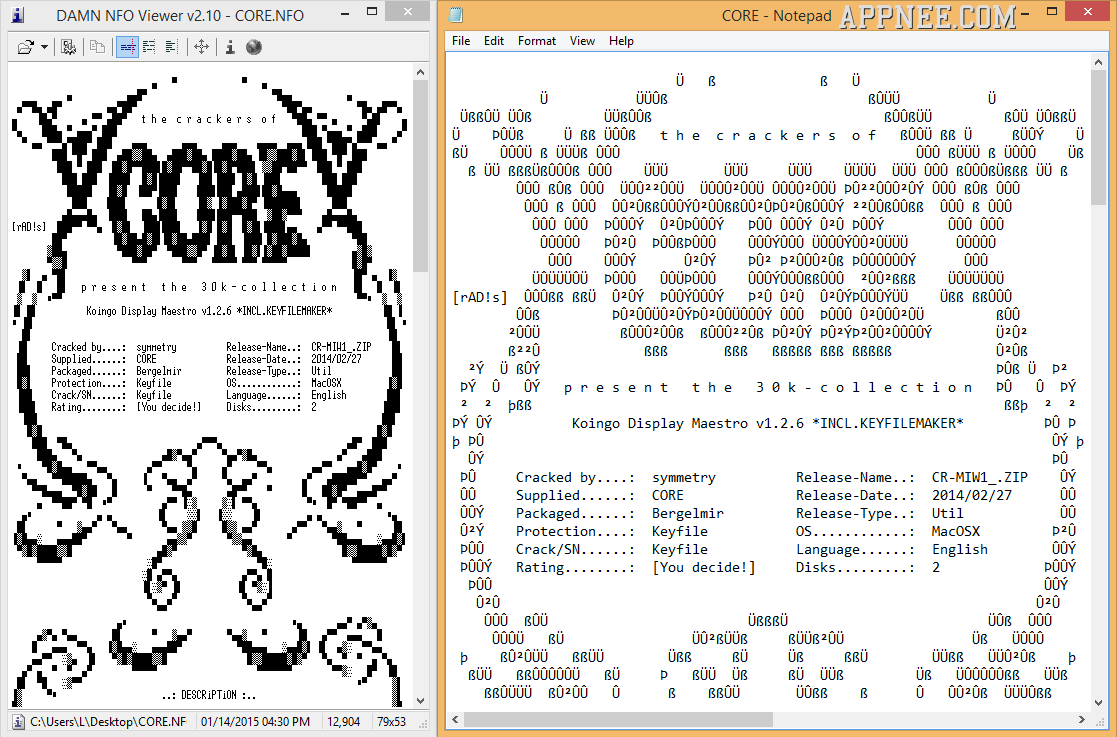

// What’s NFO file? //
NFO is an abbreviation taking the second, third and forth 3 letters from the word Information. This kind of file contains some software or media’s release information and ASCII art text. Almost in every warez package made by some crack team, we can see such a file with .nfo file extension.
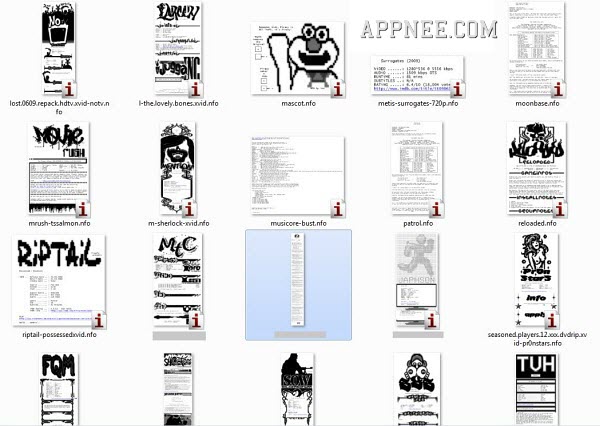
BTW, below I will teach you a manual way to view NFO file in CMD:
- run CMD
- type “chcp 437” and enter
- enter the directory of your NFO files
- type as “type NFO x-force.nfo” and enter
// Edition Statement //
This is the DAMN NFO Viewer v2.10.0032.RC3 Final portable version.
// Tips //
- Pressing Alt+R or Ctrl+R invokes most recently viewed list menu.
- Pressing ESC or Alt+X quits the program.
- If you’re not happy about 500Kb file size limit, you can remove it by setting “HKEY_CURRENT_USER\Software\DAMN\DAMN NFO Viewer\MaxFileSizeKb” to “0“
- If you want to use other fonts for viewing (installed on your system), set “HKEY_CURRENT_USER\Software\DAMN\DAMN NFO Viewer\BuiltinFontsOnly” to “0” (this may increase program’s startup time on Asian/Arabic versions of Windows XP)
- There’s no help file. Instead, please use the Settings dialog’s tool tips. They contain detailed descriptions of corresponding settings.
- To uninstall the program, go to its directory and run UnInstall.exe.
// Related Links //
// Download URLs //
| License | Version | Download | Size |
| Freeware | v2.10 |  |
116 KB |
(No Homepage)
| If some download link is missing, and you do need it, just please send an email (along with post link and missing link) to remind us to reupload the missing file for you. And, give us some time to respond. | |
| If there is a password for an archive, it should be "appnee.com". | |
| Most of the reserved downloads (including the 32-bit version) can be requested to reupload via email. |