| Ⅰ | This article along with all titles and tags are the original content of AppNee. All rights reserved. To repost or reproduce, you must add an explicit footnote along with the URL to this article! |
| Ⅱ | Any manual or automated whole-website collecting/crawling behaviors are strictly prohibited. |
| Ⅲ | Any resources shared on AppNee are limited to personal study and research only, any form of commercial behaviors are strictly prohibited. Otherwise, you may receive a variety of copyright complaints and have to deal with them by yourself. |
| Ⅳ | Before using (especially downloading) any resources shared by AppNee, please first go to read our F.A.Q. page more or less. Otherwise, please bear all the consequences by yourself. |
| This work is licensed under a Creative Commons Attribution-NonCommercial-ShareAlike 4.0 International License. |
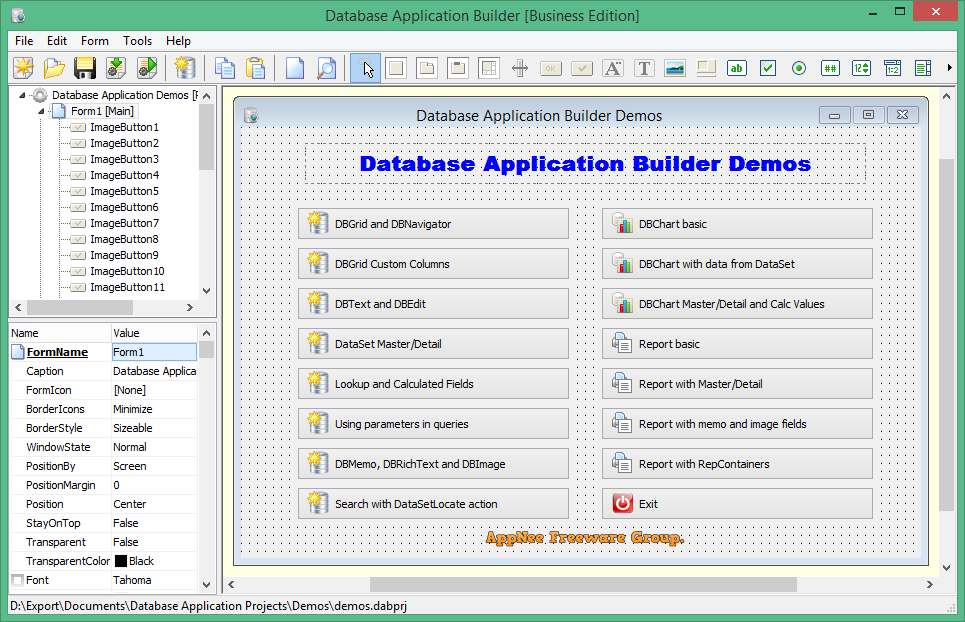
Database Application Builder is an excellent database application rapid development tool designed for beginner developers on Windows, created by Longtion Software. It enables user to easily and simply create database-powered local and web applications. You can use it to design an application that displays data to your users, and allow them to enter new information or modify existing data, allowing user to interact with the information stored in the database.
Database Application Builder has an intuitive, visual IDE, supports drag-and-drop operation, and supports connecting to local (Paradox, dBASE, FoxPro and Access) and remote database servers (Oracle, Sybase, Informix, Microsoft SQL Server and DB2) to perform analysis and summary operations. Most importantly, it neither requires the developer to have programming knowledge, nor needs to write any code.
As a professional and powerful database application generator, Database Application Builder allows users to create database-driven applications according to their own needs, and is very user-friendly. Not only that, Database Application Builder also supports reading and writing database, manipulating database, and rebuilding database. With its help, you can access a variety of common database servers through your local or web applications, connect to different database files using ADO or ODBC, and analyze and summarize information from the database.
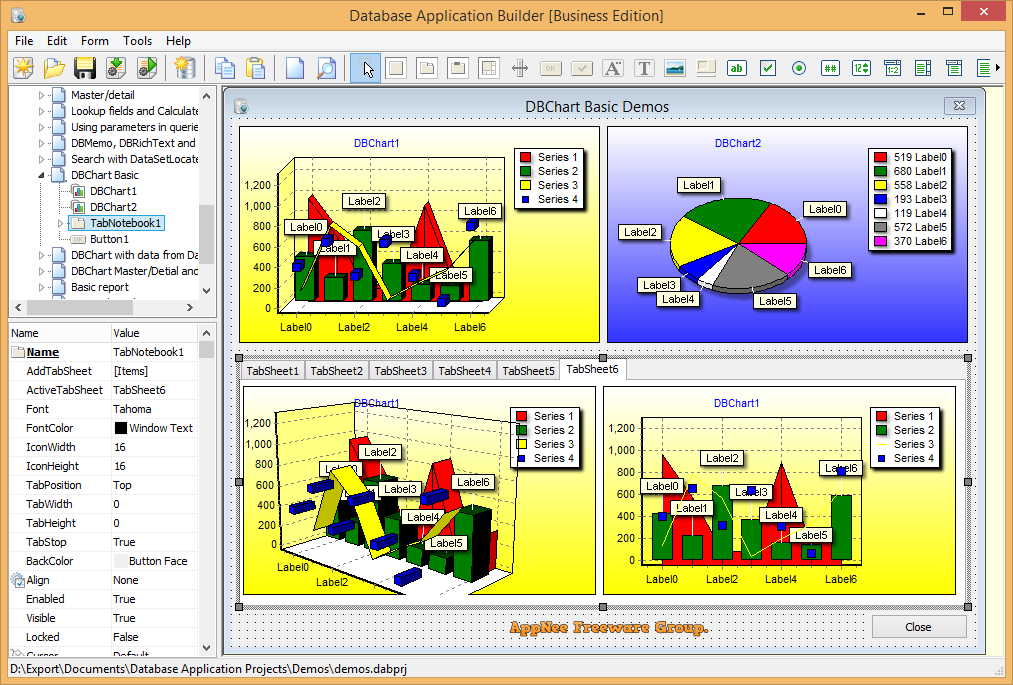
// Key Features //
- Create desktop applications, database applications and Web applications without writing any code. No programming experience is required
- Connect to database servers. Create application that can create, restructure, fetch data from, update, and otherwise manipulate local (Paradox, dBASE, FoxPro, and Access) and remote database servers (Oracle, Sybase, Informix, Microsoft SQL server, and DB2). You can access a wide variety of database servers, using ADO or ODBC to connect to different databases
- Connect directly to Microsoft Jet OLE Database (Access) database files
- Create database tables
- Provides a set of data-aware objects that represent data from fields in a database record, and, if the dataset allows it, enable users to edit that data and post changes back to the database. By placing data objects onto the forms in your database application, you can build your database application’s user interface (UI) so that information is visible and accessible to users
- You can choose between objects that are designed to display and edit plain text, objects that work with formatted text, objects for graphics, multimedia elements, and so on
- You can display information from a single record on the screen, or list the information from multiple records using a grid (DBGrid)
- You can let users navigate through the records of datasets and add or edit data. You may want to add your own objects or mechanisms to navigate and edit, or you may want to use a built-in object such as a DBNavigator
- Create master/detail relationships. DBTable datasets can be linked into master/detail relationships. When you set up a master/detail relationship, you link two datasets so that all the records of one (the detail) always correspond to the single current record in the other (the master)
- Define lookup fields. You can define lookup fields for dataset object, DBQuery or DBTable. A lookup field is a read-only field that displays values based on search criteria you specify. In its simplest form, a lookup field is passed the name of an existing field to search on, a field value to search for, and a different field in a lookup dataset whose value it should display. For example, consider a mail-order application that enables an operator to use a lookup field to determine automatically the city and state that correspond to the zip code a customer provides. The column to search on might be called ZipTable.Zip, the value to search for is the customer’s zip code as entered in Order.CustZip, and the values to return would be those for the ZipTable.City and ZipTable.State columns of the record where the value of ZipTable.Zip matches the current value in the Order.CustZip field
- Define calculated fields. You can define calculated fields for dataset object, DBQuery or DBTable. A calculated field displays values calculated at runtime. For example, you might create a float field that displays values calculated from other fields
- Analyze and summarize information from databases so that users can draw conclusions from the data. The DBChart object lets you present database information in a graphical format that enables users to quickly grasp the import of database information. DBChart includes chart series types: Line, Area, Point, Bar, Horizontal Bar and Pie
- Print database information. If you want to let your users print database information from the datasets in your application, you can use Report objects, visual report design objects. You can use Report objects to create a variety of reports, from simple banded reports to more complex, highly customized reports
- Export report to PDF (.pdf), RichText (.rtf), Excel (.xls), Text (.txt) files
- You can build standalone Web applications for intranet (for your local net work) exactly the same way you would build normal database applications. It is a revolutionary new way to create web-based applications
// Universal Registration Codes //
| NAME | AppNee Freeware Group. |
| SERIAL | 002388E24B9982F3 |
| KEY | 6AB9CD02C5C1508F |
// Edition Statement //
AppNee provides the Database Application Builder Business Edition multilingual full installers and all versions universal registration codes for Windows 32-bit & 64-bit.
// Installation Notes //
- Download and install the latest version of Database Application Builder from official site
- Launch program, and use the universal registration code above to register
- Done
// Related Links //
// Download URLs //
| License | Version | Download | Size |
| Business Edition | Latest |  |
n/a |
(Homepage)
| If some download link is missing, and you do need it, just please send an email (along with post link and missing link) to remind us to reupload the missing file for you. And, give us some time to respond. | |
| If there is a password for an archive, it should be "appnee.com". | |
| Most of the reserved downloads (including the 32-bit version) can be requested to reupload via email. |