| Ⅰ | This article along with all titles and tags are the original content of AppNee. All rights reserved. To repost or reproduce, you must add an explicit footnote along with the URL to this article! |
| Ⅱ | Any manual or automated whole-website collecting/crawling behaviors are strictly prohibited. |
| Ⅲ | Any resources shared on AppNee are limited to personal study and research only, any form of commercial behaviors are strictly prohibited. Otherwise, you may receive a variety of copyright complaints and have to deal with them by yourself. |
| Ⅳ | Before using (especially downloading) any resources shared by AppNee, please first go to read our F.A.Q. page more or less. Otherwise, please bear all the consequences by yourself. |
| This work is licensed under a Creative Commons Attribution-NonCommercial-ShareAlike 4.0 International License. |
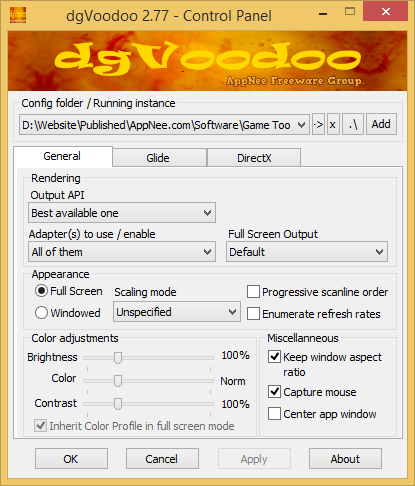
dgVoodoo is a legacy DirectX and Glide graphics card API wrapper/implementation program. It implements Glide API by using DirectX or converts old DirectX APIs to Direct3D 11/12 for use on Windows 7 and newer versions. In other words, it provides support to run Windows- and DOS-based old programs using Glide or DirectX API.
dgVoodoo can fix many compatibility and rendering issues when running old games or applications on modern Windows as well as enabling the usage of various overrides and enhancements. Besides, it also enables the use of third-party tools (such as ReShade) to enhance or improve the gaming experience.
As a set of implementations of old graphics APIs, dgVoodoo’s working principle is to translate or wrap function calls to old, legacy graphics API (application programming interface) functions into calls to the much more modern Direct3D. In other words, it acts as a translator, which changes old games to run with newer, modern graphics techniques.
dgVoodoo can not only make old games use newer versions of DirectX, but also enable compatibility with certain in-game tools and utilities. For example, when a game is running through dgVoodoo, it also becomes compatible with the Nvidia Shadowplay screen recording software and the excellent in-game overlay Evolve.
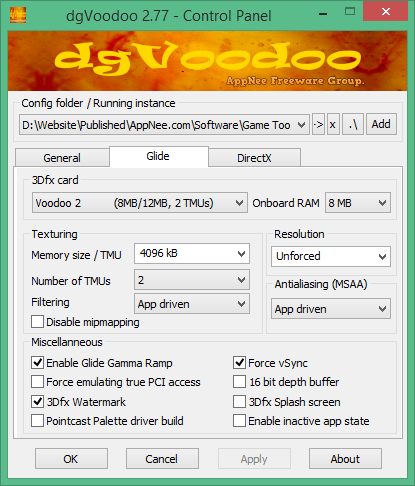
// Key Features //
- Play your old Glide and DirectX games even on the latest, modern version of Windows.
- Glide, Glide2, Glide3 and Glide3 Napalm versions are available
- DirectDraw, D3D3/5/6/7, D3D8 and D3D9 are all available too
- Good compatiblity with the original libraries, I think.
- You can force the resolution and even MSAA for both Glide and DirectX which can really improve the appearance of games with hardwired low-resolution support.
- Support for hw/driver compatibility with some really old videocards like GF4 Ti4800 and ATI Radeon 8500 is also available for rare games needing that.
- You can force windowed appearance and simple color-management and dithering (retro feeling) as postprocess effects.
- For really old games running at their original low resolution you can upscale the image with various resampling filters like bicubic and lanczos. Or just apply simple pixel multiplication.
- You get a lot of configurable elements, either through the GUI CPL app or manually with a texteditor, if you know what you are doing.
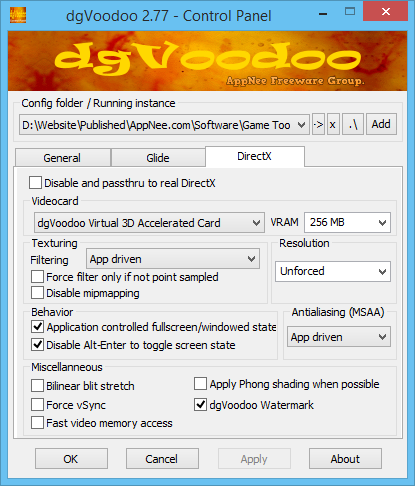
// Supported Graphics APIs //
The following graphics API libraries are implemented:
- Glide 2.11
- Glide 2.45
- Glide 3.1
- Glide 3.1 Napalm
- DirectX 1-7 (all versions of DirectDraw and Direct3D up to version 7)
- Direct3D 8.1
- Direct3D 9
// Supported Wrapping Outputs //
- Hardware rendering at GPU feature level 12.0 (recommended but currently has some issues)
- Hardware rendering at GPU feature level 11.0 (recommended)
- Hardware rendering at GPU feature level 10.1 (has a minor limitation for D3D8/9)
- Hardware rendering at GPU feature level 10.0 (there are some restrictions)
- Software rendering through Microsoft WARP renderer
// Fan Made Demo Videos //
// Simple Tutorial //
You can use dgVoodoo with any game that uses DirectX or Direct Draw versions 1 to 8, or any game that uses 3DFX/Glide. Of course, since this software uses Direct3D 11, you will need a graphics card or chip capable of using this version of DirectX.
If you’re using dgVoodoo with a DirectX game, then you should open the “MS” sub folder and copy all the contents (the corresponding dll files) to your game installation directory; If you’re using it with a 3DFX/Glide game, then copy all the dll files from the 3Dfx folder instead.
*** Under any circumstances, do not copy the dll files inside the MS folder to your system directories (i.e.: anywhere within the Windows folder).
*** You can also copy the dgVoodooCpl.exe and dgVoodoo.conf files into your game installation folder too. This makes it easier to configure dgVoodoo for your specific game.
// Prompts //
- You need the 3Dfx splash dlls for Glide if you want 3Dfx splash screen or watermark (shameless plug) through dgVoodoo.
- You may also need D3DRM.dll (Direct3D Retained mode) for some games and demos. It’s not part of the OS since Windows Vista.
- You may also need the external D3D compiler dll for Glide if you are not on Windows 10 and using a dgVoodoo version earlier than 2.73.
// Related Links //
- dgVoodoo F.A.Q. (Quick Guide)
- dgVoodoo Tutorial by PCGamingWiki
// Download URLs //
| License | Version | Download | Size |
| Freeware | Latest |  (mir) (mir) |
n/a |
| If some download link is missing, and you do need it, just please send an email (along with post link and missing link) to remind us to reupload the missing file for you. And, give us some time to respond. | |
| If there is a password for an archive, it should be "appnee.com". | |
| Most of the reserved downloads (including the 32-bit version) can be requested to reupload via email. |