| Ⅰ | This article along with all titles and tags are the original content of AppNee. All rights reserved. To repost or reproduce, you must add an explicit footnote along with the URL to this article! |
| Ⅱ | Any manual or automated whole-website collecting/crawling behaviors are strictly prohibited. |
| Ⅲ | Any resources shared on AppNee are limited to personal study and research only, any form of commercial behaviors are strictly prohibited. Otherwise, you may receive a variety of copyright complaints and have to deal with them by yourself. |
| Ⅳ | Before using (especially downloading) any resources shared by AppNee, please first go to read our F.A.Q. page more or less. Otherwise, please bear all the consequences by yourself. |
| This work is licensed under a Creative Commons Attribution-NonCommercial-ShareAlike 4.0 International License. |
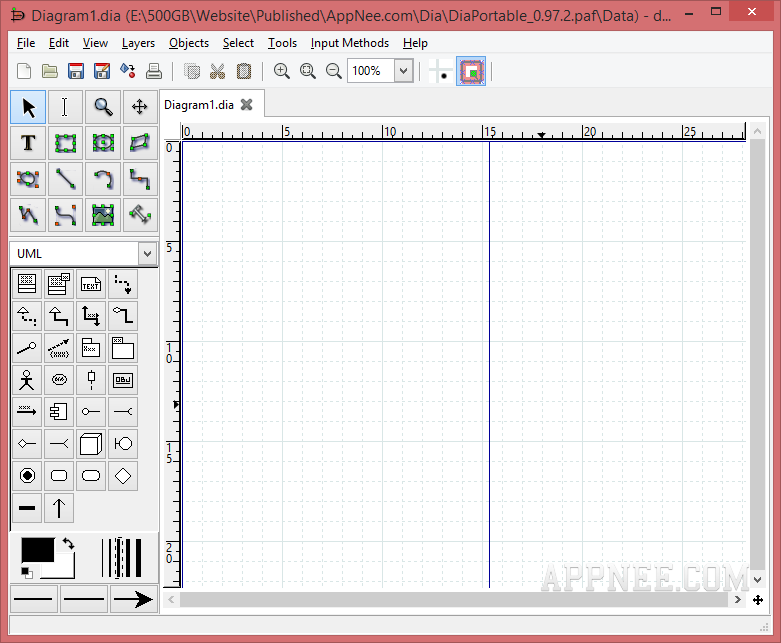
Dia (full name: Dia Diagram Editor) is a vector-based and Visio-like structured diagram drawing tool made by Alexander Larsson from Germany. It’s lightweight, free to use and open-source, supports for Windows, Mac OS X and Linux.
Dia uses the single document interface (SDI) mode, similar to GIMP. It’s inspired by the classic commercial diagram drawing software Microsoft Visio on Windows, but tends to be better at drawing information charts. Due to its modularization design for a variety of requirements (of course, the signs for each module are still universal, there is no limit), it can very easily draw the entity-relationship diagram, UML diagram, flow chart, network diagram, circuit diagram, and many other types of charts.
Generally speaking, there is basically no problem for using such a 10+ MB size of freeware to replace the fat Microsoft’s classic Visio. And, it has also been included in the “300+ Best Free Applications” list. Inevitably, some users may think Dia has many places designed not so good at the very start, but anyway, it is still one of the best free solutions with highest comprehensive performance.
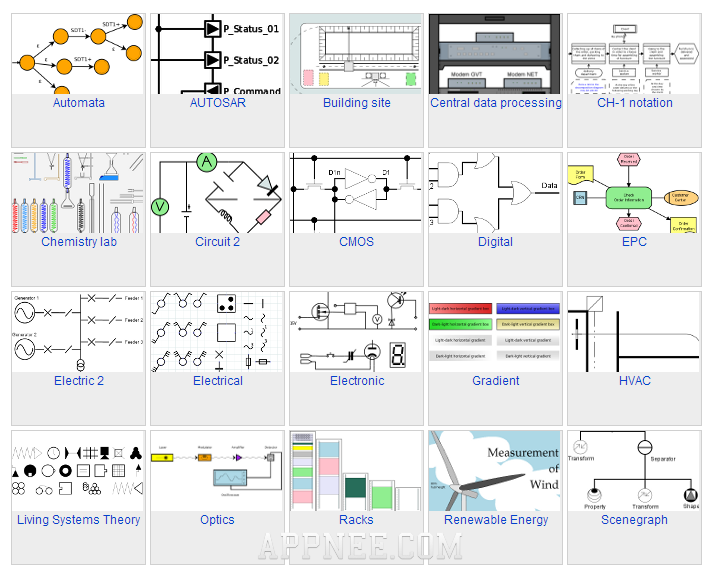
// Key Features //
- Draw structured diagrams (flowcharts, network layouts, etc.)
- Easy to use (Recommended in 89% of the user ratings)
- More than 1000 predefined objects and symbols
- Many import and export formats support
- Support plug-ins written in Python
- Built-in plenty of commonly used vectors
- Abundant downloadable shapes (symbols, objects or stencils)
- Supports Windows, Mac OS X and Linux
// Related Links //
// Download URLs //
| License | Version | Download | Size |
| Freeware | Latest |  |
n/a |
(Homepage | SourceForge)
| If some download link is missing, and you do need it, just please send an email (along with post link and missing link) to remind us to reupload the missing file for you. And, give us some time to respond. | |
| If there is a password for an archive, it should be "appnee.com". | |
| Most of the reserved downloads (including the 32-bit version) can be requested to reupload via email. |