| Ⅰ | This article along with all titles and tags are the original content of AppNee. All rights reserved. To repost or reproduce, you must add an explicit footnote along with the URL to this article! |
| Ⅱ | Any manual or automated whole-website collecting/crawling behaviors are strictly prohibited. |
| Ⅲ | Any resources shared on AppNee are limited to personal study and research only, any form of commercial behaviors are strictly prohibited. Otherwise, you may receive a variety of copyright complaints and have to deal with them by yourself. |
| Ⅳ | Before using (especially downloading) any resources shared by AppNee, please first go to read our F.A.Q. page more or less. Otherwise, please bear all the consequences by yourself. |
| This work is licensed under a Creative Commons Attribution-NonCommercial-ShareAlike 4.0 International License. |
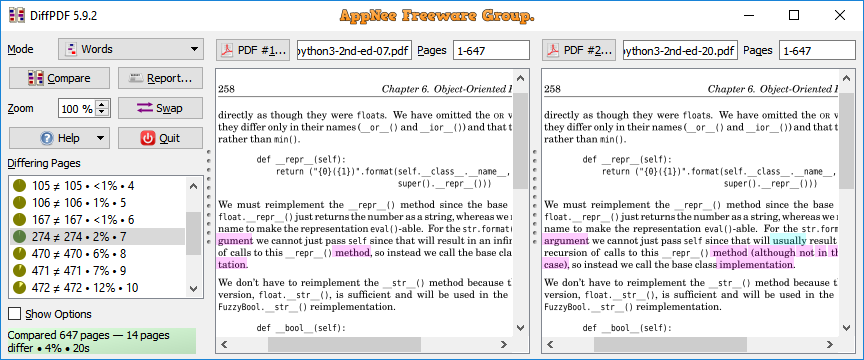
A pre-press producer often has to proofread a document. The usual way is to open the source on the left, open the manuscript in production on the right, then carefully look for differences. The overall process is really tedious, lengthy, eye-straining, energy-consuming, maddening, and most often there are omissions. If you often have to compare PDF documents at work, DiffPDF can help you finish the document comparison work easily and efficiently.
DiffPDF is able to automatically analyze, find all the differences in both text and layout aspects (the latter mainly refers to images) between two PDF files, highlight the different areas with colors, and output the comparison results as a readable report. In addition, it supports filtering content by image, text, annotation or format, and directly displaying the result of comparison in a list for better viewing.
DiffPDF offers two comparison modes, “Text” and “Layout”. It can display page comparisons between two PDF documents and highlight any differences; or the pages can be compared based on text, regardless of the layout and appearance (including font, color, layout, charts, images, etc.). For PDF documents with images, choosing the “Layout” comparison mode will give you more accurate results.
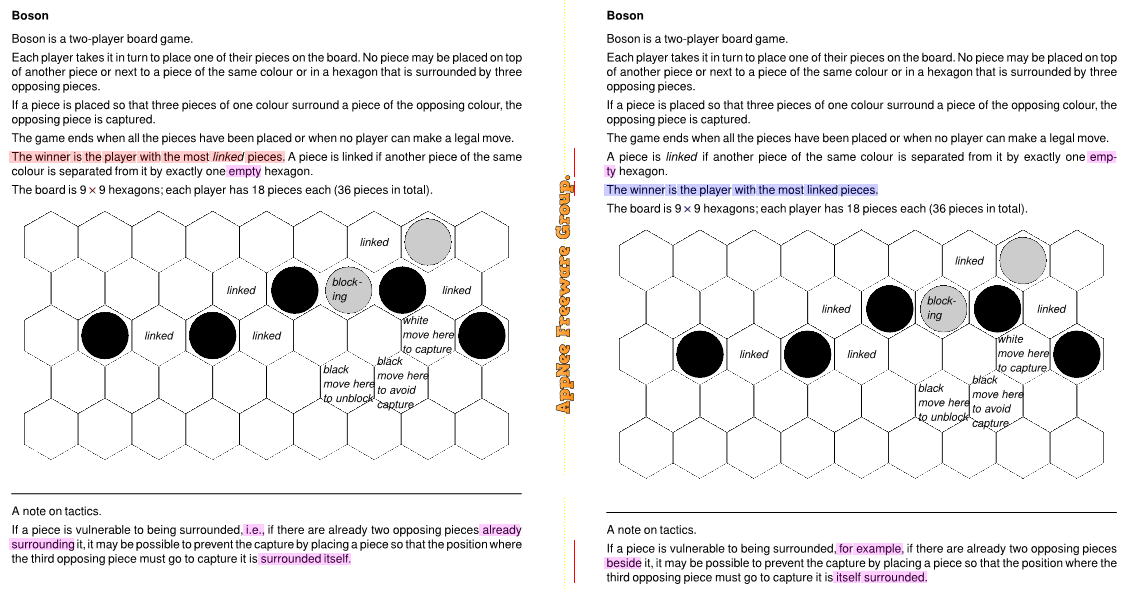
// Edition Statement //
AppNee provides the DiffPDF multilingual full installers and all versions universal keygens for Windows 32-bit and 64-bit.
// Installation Notes //
for v5.x.x+:
- Download and install/extract DiffPDF from official site
- Run keygen, and copy the “Computer ID” from program to keygen
- Copy the “License Key” back to program, check “I Accept the License“, and click ‘OK‘
- Done
// Warning //
The keygen might be reported as Win32:Malware-gen threat with high risk. Use VirusTotal to make a full, authoritative scan, and decide to use it or not by yourself.
*** Please remember: antivirus software is not always right, just be careful and use it at your own risk.
// Download URLs //
| Version | Download | Size |
| Latest |  |
n/a |
| v5.x.x |  |
n/a |
| Universal Keygen | ||
| v5.7+ |  |
4.91 KB |
| v5.x |  |
632 KB |
| v6.x |  |
4.91 KB |
(Homepage)
| If some download link is missing, and you do need it, just please send an email (along with post link and missing link) to remind us to reupload the missing file for you. And, give us some time to respond. | |
| If there is a password for an archive, it should be "appnee.com". | |
| Most of the reserved downloads (including the 32-bit version) can be requested to reupload via email. |