| Ⅰ | This article along with all titles and tags are the original content of AppNee. All rights reserved. To repost or reproduce, you must add an explicit footnote along with the URL to this article! |
| Ⅱ | Any manual or automated whole-website collecting/crawling behaviors are strictly prohibited. |
| Ⅲ | Any resources shared on AppNee are limited to personal study and research only, any form of commercial behaviors are strictly prohibited. Otherwise, you may receive a variety of copyright complaints and have to deal with them by yourself. |
| Ⅳ | Before using (especially downloading) any resources shared by AppNee, please first go to read our F.A.Q. page more or less. Otherwise, please bear all the consequences by yourself. |
| This work is licensed under a Creative Commons Attribution-NonCommercial-ShareAlike 4.0 International License. |
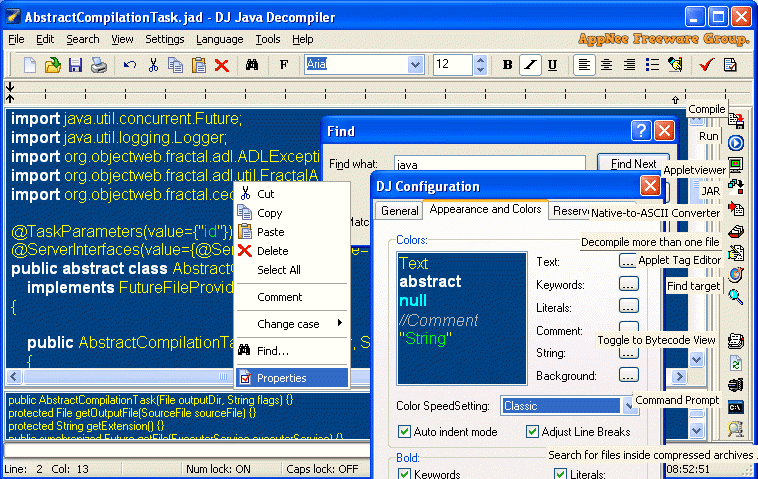
DJ Java Decompiler is a powerful and easy-to-use Java decompiler for Windows, which can precisely decompile/revert the compiled class file of Java (complicated Java applets and binary files) to Java’s source code and save as plain text file or other common file formats. To use it, you do not have to additionally install the JVM (Java Virtual Machine) or any other JDK (Java Development Kit) environment, tools module in your system.
DJ Java Decompiler is very easy to get started with. Just choose the class file you want to decompile, or simply double click it (via file association). Or, you just need to drag and drop a class file directly onto the interface of DJ Java Decompiler to decompile it. In addition, you are also allowed to conveniently view the source code of some class file through the context menu of Windows Explorer. You will find that, DJ Java Decompiler is more than just a Java disassembler, at the same time, it is also a fully-functional Java program editor with syntax highlighting function and complete UI, providing some auxiliary functions to facilitate the writing and modification of Java programs.
Although it doesn’t require a Java development environment installed on your machine, but if you do that, DJ Java Decompiler will be able to direct create, compile and run the JAR file, and run Java applets in the web browser. BTW, with help of DJ Java Decompiler, you can decompile multiple class files in one effort.
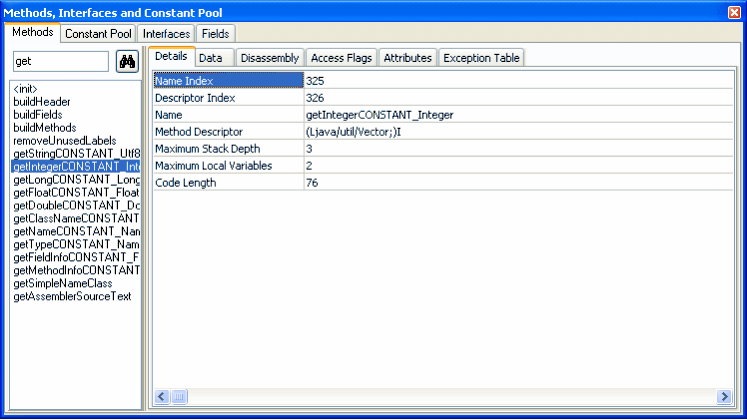
// Main Applications //
- DJ Java Decompiler is useful for recovery of lost or accidentally destroyed source code
- Decompiling Java is an excellent way of learning both Java and how the Java VM works. DJ Java Decompiler makes it easy to peek into Java classes and learn from the source. Its easy to use and intuitive graphical user interface eases the learning curve for new starters in Java
- Fixing and debugging .class files. Use DJ Java Decompiler when developers are slow to respond to questions that need immediate answers
- DJ Java Decompiler is useful for exploring the sources of Java runtime libraries
- Like the possibility to inline bytecode
- To check the results of your class file obfuscation;) It’s really useful to ensure that your code is adequately obfuscated before releasing it into the public domain
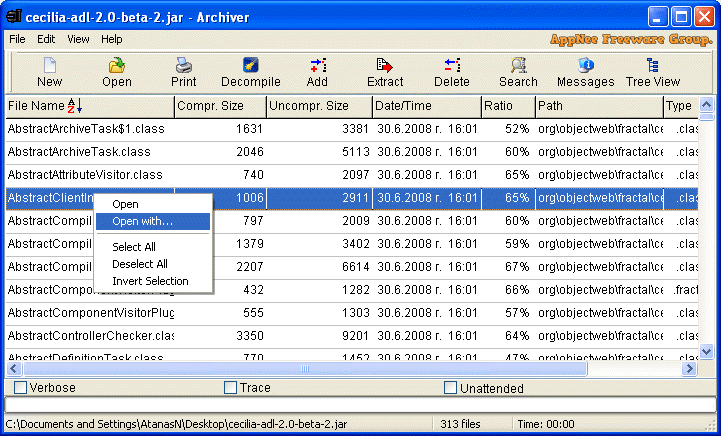
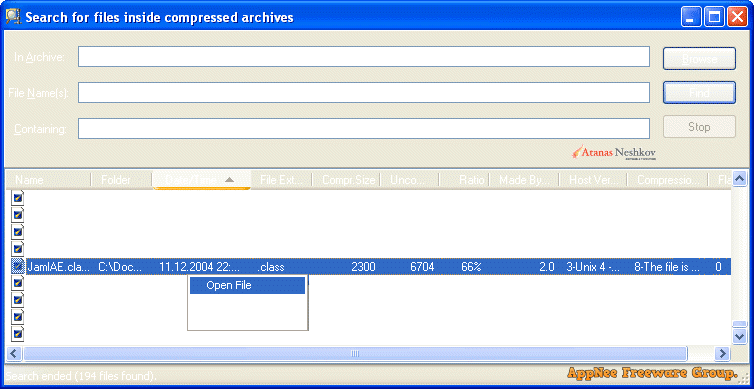
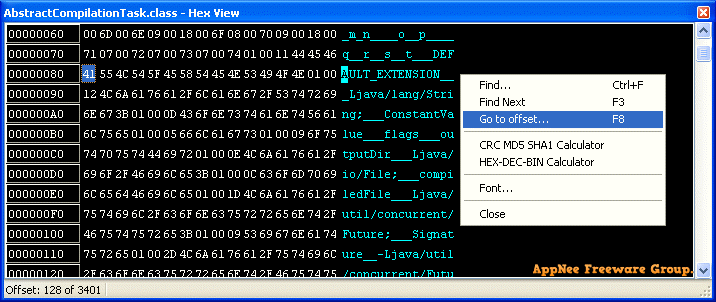
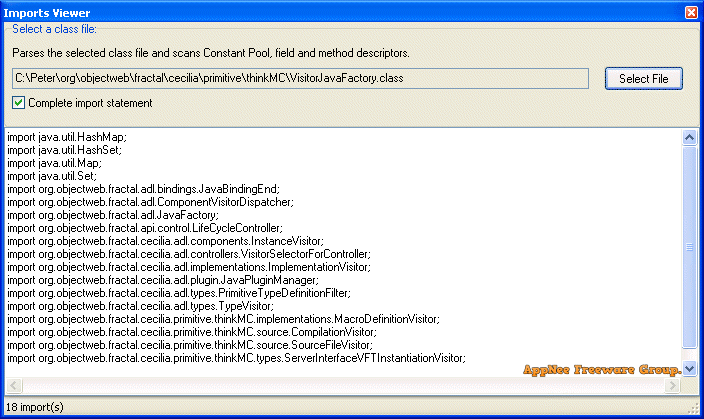
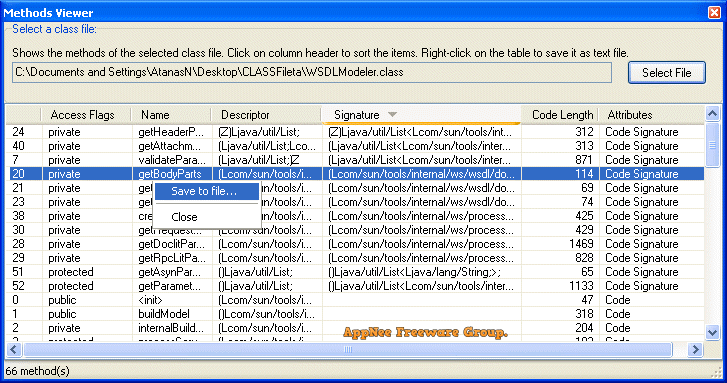
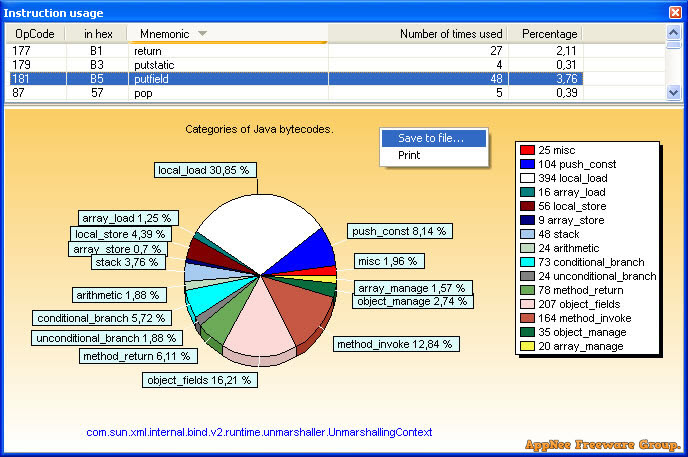
// Simple Tutorials //
- Select “File” -> “Open” and load your desired class file. Select “File” -> “Open in New Window” if you want to open the class file in new program instance
- Double-click the CLASS file you want to decompile
- Drag-and-drop your desired class file into the DJ Java Decompiler window. DJ Java Decompiler supports drag-and-drop functions for OLE
- In Windows Explorer right mouse-button pop-up menu is available too. – “Open with DJ”
- To decompile a .JAR file: Select “File” -> “Open” and load your desired jar file. This jar file will be loaded in the“Archiver” tool. Use “Archiver” tool to decompile a single class file inside the selected archive or all class tree. To decompile a single class file inside the JAR archive – just double-click the class file
- To decompile the whole class tree: Select “Tools” -> “Decompile more files…”. Click “Whole class tree” radio-button. Select the directory with classes and the destination directory. Click on “Decompile” button
// Edition Statement //
AppNee provides the DJ Java Decompiler multilingual portable full registered versions for Windows 32-bit & 64-bit.
// Installation Notes //
- Download and extract
- Run program, and use the following key to register (click “If you have completed a purchase and need to enter your key, click here“)
- Name: Unregistered user
- Key: 000015-Q11WNU-7TZZRQ-NHRM14-R6WJN4-B496T5-H7XCTP-7DXWX9-0DQR1T-E1BYDK
- Done
// Prompts //
- The path of the class file to be decompiled must not contain any non-english character.
// Download URLs //
| Version | Download | Size |
| v3.12.12.101 |  |
6.31 MB |
(Homepage)
| If some download link is missing, and you do need it, just please send an email (along with post link and missing link) to remind us to reupload the missing file for you. And, give us some time to respond. | |
| If there is a password for an archive, it should be "appnee.com". | |
| Most of the reserved downloads (including the 32-bit version) can be requested to reupload via email. |