| Ⅰ | This article along with all titles and tags are the original content of AppNee. All rights reserved. To repost or reproduce, you must add an explicit footnote along with the URL to this article! |
| Ⅱ | Any manual or automated whole-website collecting/crawling behaviors are strictly prohibited. |
| Ⅲ | Any resources shared on AppNee are limited to personal study and research only, any form of commercial behaviors are strictly prohibited. Otherwise, you may receive a variety of copyright complaints and have to deal with them by yourself. |
| Ⅳ | Before using (especially downloading) any resources shared by AppNee, please first go to read our F.A.Q. page more or less. Otherwise, please bear all the consequences by yourself. |
| This work is licensed under a Creative Commons Attribution-NonCommercial-ShareAlike 4.0 International License. |
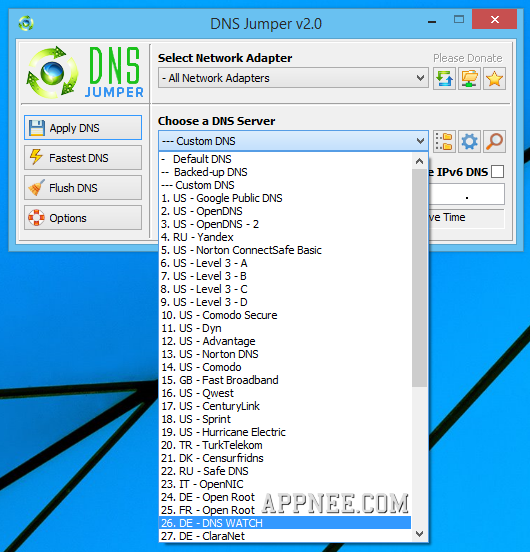
For home users, accessing any website has to pass through a local ISP‘s default DNS servers, which decide whether we can access some websites or not, as well as their access speed and security. Althrough we can change the DNS, problem is, the method used to manually modify is too complicated and troublesome for ordinary users, so we’d better use tools instead.
DNS Jumper is a worthy portable freeware specifically designed to test, filtrate in batch and then switch, apply DNS settings with one-click. In addition to supporting more than one network card, it has built-in 40+ of the world’s best and free DNS servers, and allows user to manually add their new-found DNS hosts. Plus, DNS Jumper also provides automatic DNS speed detection function, which enables us to find out the best DNS with the fastest response at present.
In simple terms, what DNS Jumper can do for us is to replace our ISP’s default DNS servers with the more stable (rare network interruption), faster (web pages load using lesss time) and more secure (block pornographic websites, defense DNS hijacking & advertising, etc.) ones (such as OpenDNS, Norton and Google DNS) from all over the world, with just one click.
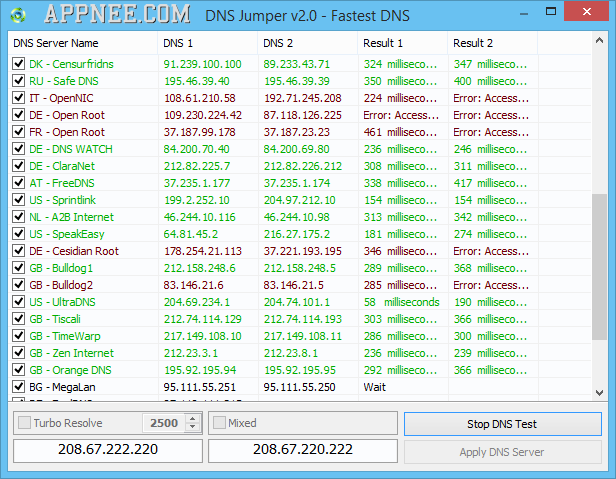
// Key Features //
-
Automatically find and apply the fastest DNS with one key
- Support to empty the DNS cache
- Support DNS grouping
- IPv4, IPv6 support
- Visit some websites blocked by local ISP
- Get more secure DNS servers
- Help teenagers from inappropriate sites
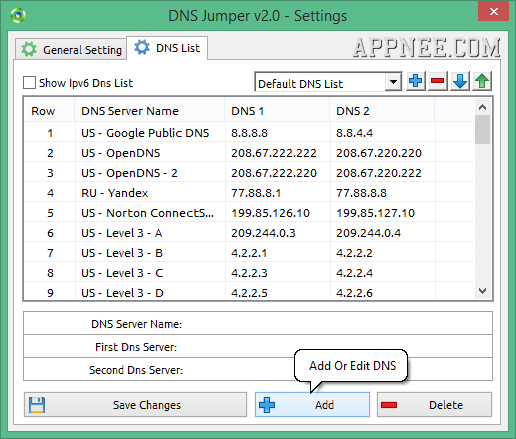
// Prompts //
After applying DNS, remember to click the “Flush DNS” button to make it effective (purge the DNS cache).
// Related Links //
// Download URLs //
| License | Version | Download | Size |
| Freeware | Latest |  (mir) (mir) |
n/a |
(Homepage)
| If some download link is missing, and you do need it, just please send an email (along with post link and missing link) to remind us to reupload the missing file for you. And, give us some time to respond. | |
| If there is a password for an archive, it should be "appnee.com". | |
| Most of the reserved downloads (including the 32-bit version) can be requested to reupload via email. |