| Ⅰ | This article along with all titles and tags are the original content of AppNee. All rights reserved. To repost or reproduce, you must add an explicit footnote along with the URL to this article! |
| Ⅱ | Any manual or automated whole-website collecting/crawling behaviors are strictly prohibited. |
| Ⅲ | Any resources shared on AppNee are limited to personal study and research only, any form of commercial behaviors are strictly prohibited. Otherwise, you may receive a variety of copyright complaints and have to deal with them by yourself. |
| Ⅳ | Before using (especially downloading) any resources shared by AppNee, please first go to read our F.A.Q. page more or less. Otherwise, please bear all the consequences by yourself. |
| This work is licensed under a Creative Commons Attribution-NonCommercial-ShareAlike 4.0 International License. |
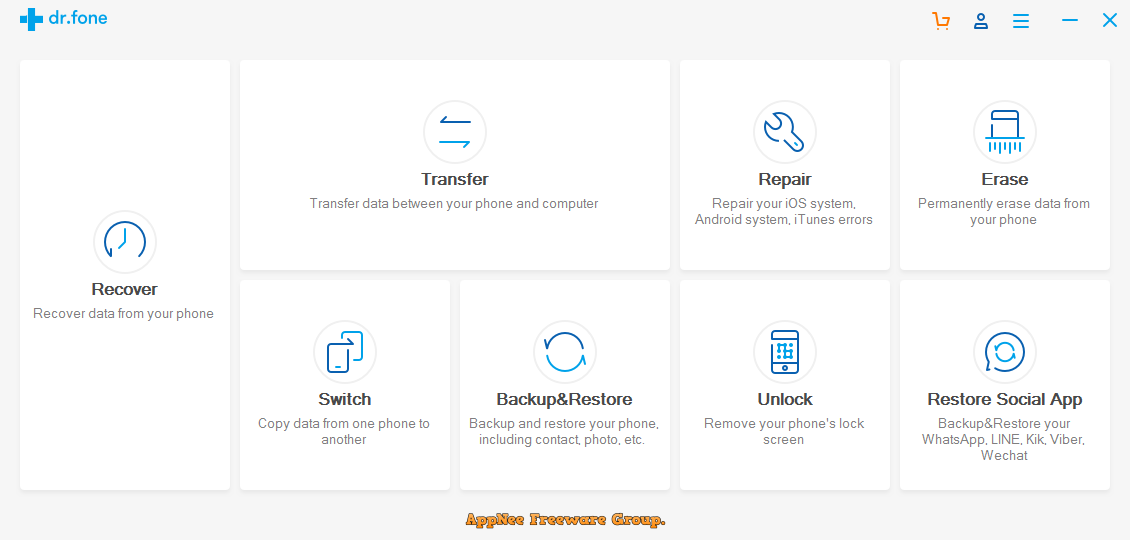
dr.fone (full name: Wondershare Dr.Fone ToolKit for iOS and Android) is a versatile and all-purpose toolbox for iOS and Android devices running on Windows and Mac platforms, developed by Wondershare from China. It initially only focused on data recovery on mobile phones, but later gradually improved and integrated all the important mobile OS maintenance tools into one place. Now, it has become a popular complete solution for mobile users.
In the most important aspect – data recovery, dr.fone is able to quickly and easily recover the data lost for various reasons and has not been overwritten. This includes all the major file types, such as SMS, contacts, call records, photos, videos, memos, browser bookmarks, and so on, whether they are stored in the built-in storage space or on the external SD card.
Of course, in addition to data recovery, it also provides many other practical functions, such as file backup & recovery, file transfer between computer and mobile phone, phone clone (changing phone with one click), system repair, phone password protection unlocking, and more. For all kinds of inexplicable system failures, its system repair function also makes it easy to restore an iOS or Android OS to its factory mode. Therefore, it is deeply loved by masses of users, and considered as a rare one-stop mobile phone-related problems solution in the current smartphone world.
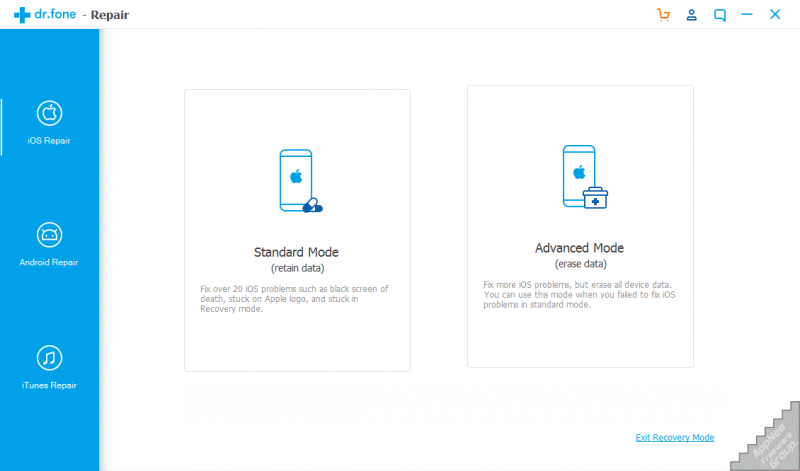
// Key Features //
| For Android | For iOS |
// Full Toolkit //
| Tool | Description |
| Recover | Recover deleted data from iOS/Android devices, iTunes/iCloud backup files and broken Android devices. |
| Transfer | Transfer contacts, SMS, photos, music, video, and more between your iOS / Android and PC / iTunes. |
| Switch | One click to transfer data between any two devices that run iOS or Android, including contacts, messages, photos, etc. |
| Backup & Restore | Backup data on your iOS or Android devices easily and restore backup files selectively to any device. |
| Erase | Permanently erase what you want from your iPhone, iPad or Android devices, whole devices or part of data, keeping your privacy absolutely secure. |
| Unlock | Remove the lock screen from your Android / iOS, no matter you remember the password or not. |
| Repair | Fix various iOS/Android issues by yourself within five minutes, such as stuck in boot loop, black screen of death, etc. |
| iTunes Repair | Fix various iTunes errors, iTunes connection issues, and issues syncing iTunes with your iPhone, iPad, or iPod touch. |
| Restore Social App | Backup your WhatsApp, Wechat, LINE, Kik, Viber chat history and attachment. Transfer WhatsApp messages between iOS & iOS, Android & Android, and iOS & Android. |
// Official Demo Video //
// Universal License Keys //
| For | Version | Password |
| dr.fone for iOS on Windows | v4.5.1+ |
|
// Edition Statement //
AppNee provides the dr.fone multilingual full installers and unlocked files, portable full registered versions for Windows 32-bit & 64-bit, as well as pre-activated versions for Mac.
// Installation Notes //
for v6.6.0 on Windows:
- Disable your Internet connection temporarily
- Install program, do not run it
- Block “iphoneRecovery_DrFoneForiOS.exe” with your firewall (both outgoing and incoming connections)
- Run program, and use the universal registration codes above to register
- Restart program
- Done
for v10.0.12+ on Windows:
- Download and install dr.fone
- Launch program, and login with your account, or create a free account first
- Download all addons (Backup, Clone, Eraser, Recovery, Repair, Social Apps, Transfer, Unlock, VirtualLocation)
- Exit program
- Copy the unlocked files to installation folder and overwrite
- Done
*** To finish the installation correctly, you may need to reboot and reinstall program, or run it as administrator.
// Warning //
- Be careful of all programs developed by Wondershare, which start deploying multiple processes (such like WsAppService3) in the background and start them compulsively with system.
- At the end of installation, dr. fone will force a restart of Windows without any warning – resulting in the loss of all program data! So, be careful.
// Related Links //
// Download URLs //
| Version | Download | Size |
| for iOS and Android on Windows | ||
| v9.9.10 | reserved | 233 MB |
| v10.5.0 |  |
106 MB |
| for iOS on Windows | ||
| v6.6.0 |  |
28.9 MB |
| for iOS on Mac | ||
| v8.6.1 |  |
84.6 MB |
| for Android on Mac | ||
| v1.4.1 |  |
21.6 MB |
(Homepage)
| If some download link is missing, and you do need it, just please send an email (along with post link and missing link) to remind us to reupload the missing file for you. And, give us some time to respond. | |
| If there is a password for an archive, it should be "appnee.com". | |
| Most of the reserved downloads (including the 32-bit version) can be requested to reupload via email. |