| Ⅰ | This article along with all titles and tags are the original content of AppNee. All rights reserved. To repost or reproduce, you must add an explicit footnote along with the URL to this article! |
| Ⅱ | Any manual or automated whole-website collecting/crawling behaviors are strictly prohibited. |
| Ⅲ | Any resources shared on AppNee are limited to personal study and research only, any form of commercial behaviors are strictly prohibited. Otherwise, you may receive a variety of copyright complaints and have to deal with them by yourself. |
| Ⅳ | Before using (especially downloading) any resources shared by AppNee, please first go to read our F.A.Q. page more or less. Otherwise, please bear all the consequences by yourself. |
| This work is licensed under a Creative Commons Attribution-NonCommercial-ShareAlike 4.0 International License. |

For Windows 7 and earlier, reinstalling the system means you have reinstall all the hardware drivers too, which is a head-scratching trouble for most computer users. Even though Windows 8.1 began to support automatic drivers installation and update, the version of driver files provided by Microsoft are always too conservative and outdated to give full play to the performance of most hardware on a new computer.
Driver Easy is a driver management program, developed by Easeware Technology from Hong Kong, in China. Compared to similar applications, Driver Easy completely takes the simple and practical line. As a result, you’ll find it comes with very small file size, clean and elegant user interface, fast updates, as well as a continuously updated driver database with nearly a million records.
Driver Easy can help you quickly detect, download and install the missed, incorrect or outdated driver files for all kinds of hardware devices, and has relevant features like driver backup/restore, driver uninstall (removing the drivers of all hardware that has been removed can improve Windows startup speed, and avoid driver conflicts), offline scan (thus you can easily find the appropriate network adapter driver for an offline computer), as well as the basic hardware information display, etc. In summary, Driver Easy’s powerful driver database ensures that all drivers in your computer can stay up to date and reliable.
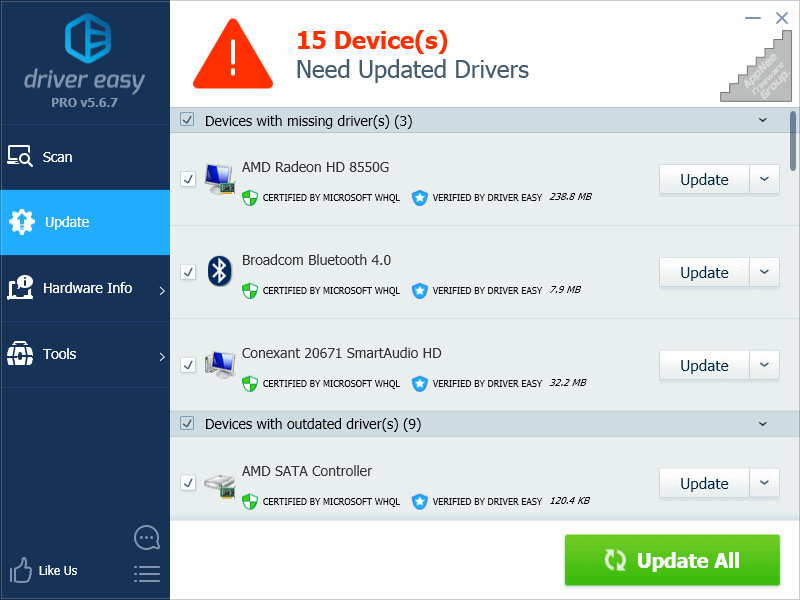
// Key Features //
- Automatically detect & download drivers
- Fix missing, outdated or mismatched drivers
- Improve computer performance & stability
- Huge Driver Database (8,000,000+ drivers)
- Keep Existing Drivers Up-to-Date, Fix Driver Issues
- Safety Offline Scan
- Drivers Backup & Restore
- Uninstall Removed Hardware Driver
- Easy-to-Use – Just click Scan
// Supported Hardware //
- Audio Devices
- Graphic Cards
- Network / Ethernet Cards
- Wi-Fi Cards
- Chipsets
- Printers
- USB Devices
- Bluetooth Devices
- PCI Cards
- Modems
- CD / DVD-ROM Drives
- Scanners
// System Requirements //
- Microsoft .NET Framework 3.5
// Edition Statement //
AppNee provides the Driver Easy Professional Edition multilingual full installers and all versions universal license file, as well as portable full registered versions for Windows 32-bit and 64-bit.
// Installation Notes //
for Setup versions:
Download and install the latest version of Driver Easy from official siteCopy the universal license file to “C:\Users\[user name]\AppData\Roaming\Easeware\DriverEasy\” and overwriteDone
*** If it fails, add the following lines to your hosts file:
127.0.0.1 app.drivereasy.com127.0.0.1 cdn.drivereasy.com149.202.196.40 dow0.drivereasy.com149.202.196.40 dow1.drivereasy.com
// Related Links //
// Download URLs //
| License | Version | Download | Size |
| Free Edition | Latest |  |
n/a |
| Pro Edition | v5.8.1 |  |
3.24 MB |
 |
|||
(Homepage)
| If some download link is missing, and you do need it, just please send an email (along with post link and missing link) to remind us to reupload the missing file for you. And, give us some time to respond. | |
| If there is a password for an archive, it should be "appnee.com". | |
| Most of the reserved downloads (including the 32-bit version) can be requested to reupload via email. |