| Ⅰ | This article along with all titles and tags are the original content of AppNee. All rights reserved. To repost or reproduce, you must add an explicit footnote along with the URL to this article! |
| Ⅱ | Any manual or automated whole-website collecting/crawling behaviors are strictly prohibited. |
| Ⅲ | Any resources shared on AppNee are limited to personal study and research only, any form of commercial behaviors are strictly prohibited. Otherwise, you may receive a variety of copyright complaints and have to deal with them by yourself. |
| Ⅳ | Before using (especially downloading) any resources shared by AppNee, please first go to read our F.A.Q. page more or less. Otherwise, please bear all the consequences by yourself. |
| This work is licensed under a Creative Commons Attribution-NonCommercial-ShareAlike 4.0 International License. |
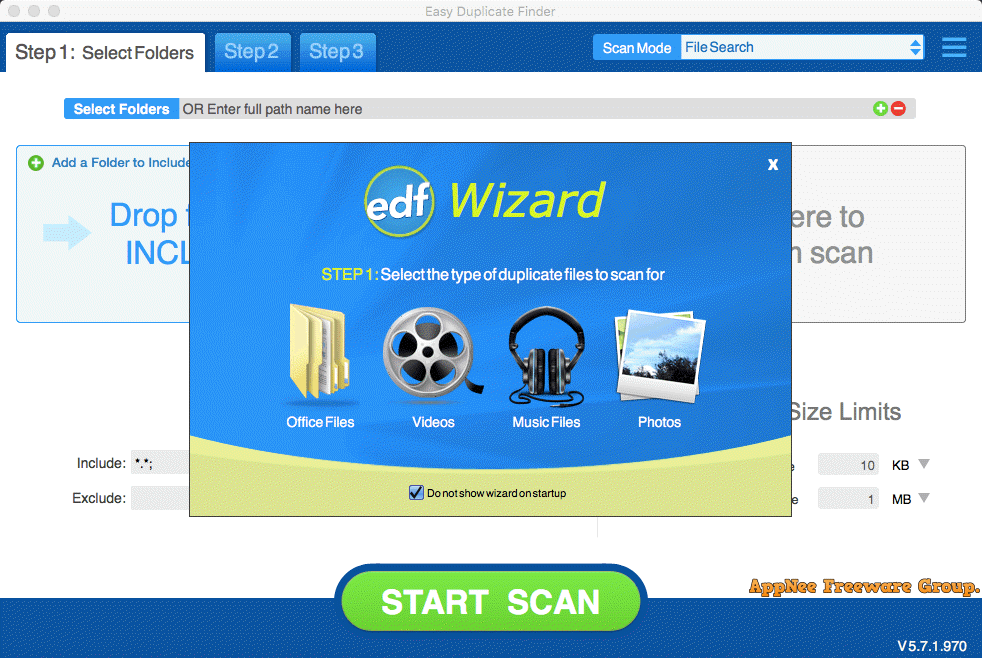
There must be a lot of duplicate files in your system, especially photos, songs, videos, office documents and archives. Not only are they easy to have a duplication, but also most of them take up a lot of storage space on your disk. However, it is unrealistic to manually find them out one by one. In this case, we have to utilize some duplicate files finding tools to efficiently solve this problem. This time what I would like to recommend to you is the so-called best duplicate files scanner and remover- Easy Duplicate Finder.
Easy Duplicate Finder is a very powerful, practical and user-friendly duplicate files searching and deleting software. It is able to free up a lot of disk space by quickly finding and deleting all types of duplicate files in your system with one click. It provides multiple file info comparisons for files it is finding, including file name, file format, file size, date of modification, CRC-32 check, and so on.
Easy Duplicate Finder is a well-deserved edge tool to quickly find and remove duplicate files. It provides an option to automatically keep the new or old version of a file if this file has copies in multiple places; and allows to delete file to recycle bin or directly. In addition, it provides detailed file information and shows the full file path for user to manually delete files in a reliable way. Even better, even if the duplicate files have different names, it can still help you find them all out, especially for pictures.
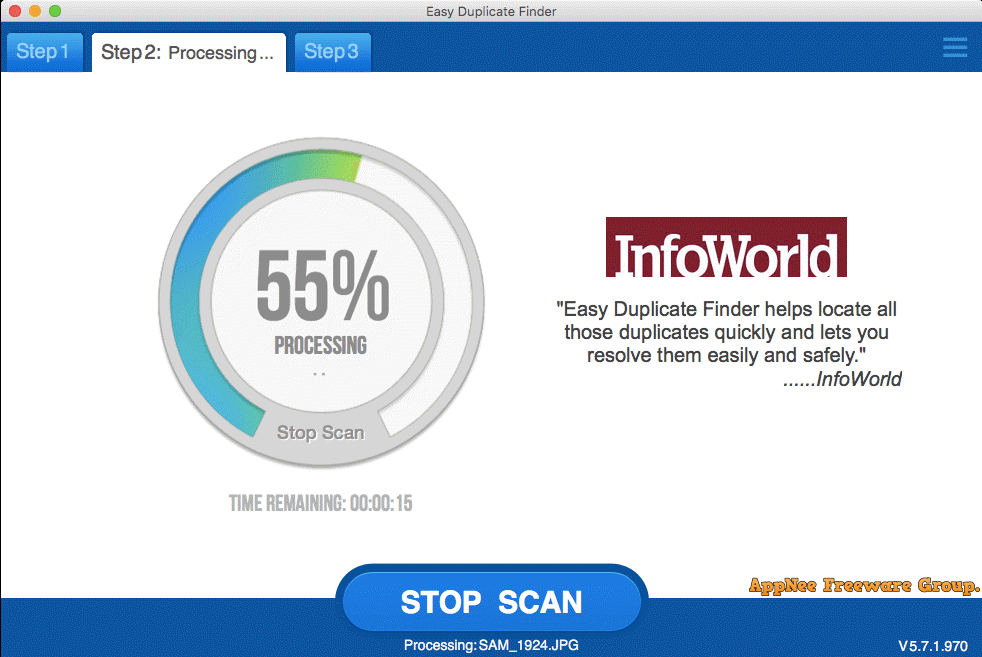
// Key Features //
- Find unique duplicates on your Mac, PC and in the Cloud
- Use the “Wizard” feature to let Easy Duplicate Finder do all of the hard work for you
- Or, explore custom scan modes and search methods for more advanced usage
- Duplicate cleaner works with documents, songs, photos, emails and a whole lot more
- Ultra-fast search & 100% accuracy to return unique files
- Preview all types of files for safer search
- “Undo” button for emergency recovery
- Delete duplicate files from iTunes, Photos, iPhoto, and Windows Media Player
- Works with cloud-storage solutions like Google Drive and Dropbox
- Protects system files and folders from accidental deletion
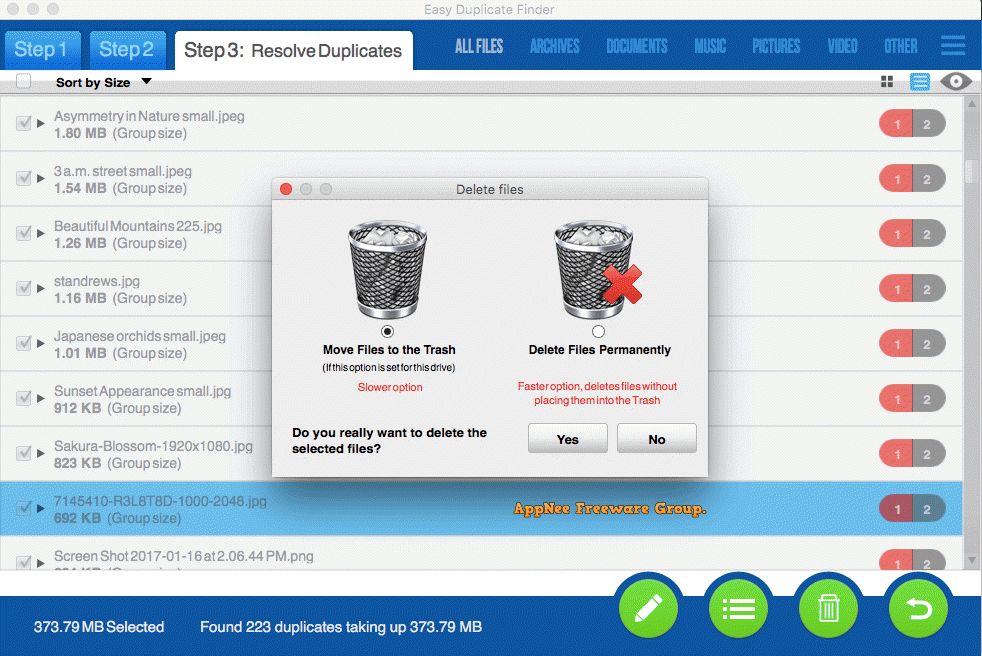
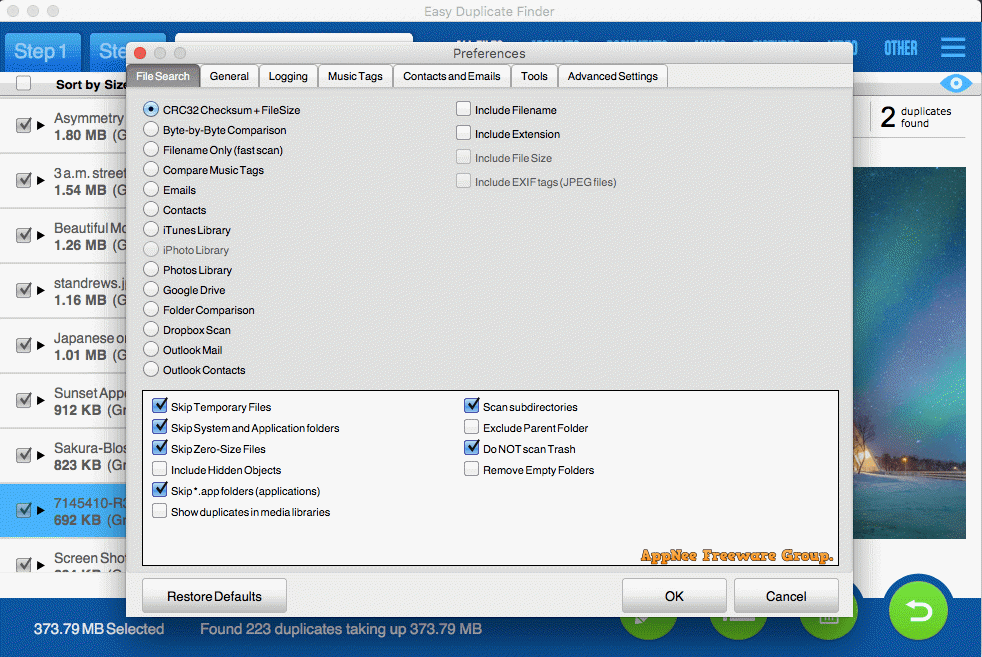
// Official Demo Video //
// Edition Statement //
AppNee provides the Easy Duplicate Finder multilingual full installers and loader, as well as portable full registered versions for Windows 32-bit and 64-bit.
// Installation Nodes //
for v7.22.0+:
- Download and install Easy Duplicate Finder
- Run the unlock path, and select “Easy Duplicate Finder 7.x“
- Click ‘Register‘, then click ‘Install‘
- Done
for v7.8.0:
- Download and install Easy Duplicate Finder
- Copy the loader to installation folder
- Run the loader as administrator
- Done
// Warning //
The loader/patch might be reported as FileRepMalware, Win32:Malware-gen, Win32:TrojanX-gen [Trj] threat with high risk. Use VirusTotal to make a full, authoritative scan, and decide to use it or not by yourself.
*** Please remember: antivirus software is not always right, just be careful and use it at your own risk.
// Related Links //
// Download URLs //
| Version | Download | Size |
| v4.4.0 | reserved | n/a |
| v5.28.0 | reserved | 18.4 MB |
| v7.26.0 | 64-bit | 31.4 MB |
(Homepage)
| If some download link is missing, and you do need it, just please send an email (along with post link and missing link) to remind us to reupload the missing file for you. And, give us some time to respond. | |
| If there is a password for an archive, it should be "appnee.com". | |
| Most of the reserved downloads (including the 32-bit version) can be requested to reupload via email. |