| Ⅰ | This article along with all titles and tags are the original content of AppNee. All rights reserved. To repost or reproduce, you must add an explicit footnote along with the URL to this article! |
| Ⅱ | Any manual or automated whole-website collecting/crawling behaviors are strictly prohibited. |
| Ⅲ | Any resources shared on AppNee are limited to personal study and research only, any form of commercial behaviors are strictly prohibited. Otherwise, you may receive a variety of copyright complaints and have to deal with them by yourself. |
| Ⅳ | Before using (especially downloading) any resources shared by AppNee, please first go to read our F.A.Q. page more or less. Otherwise, please bear all the consequences by yourself. |
| This work is licensed under a Creative Commons Attribution-NonCommercial-ShareAlike 4.0 International License. |
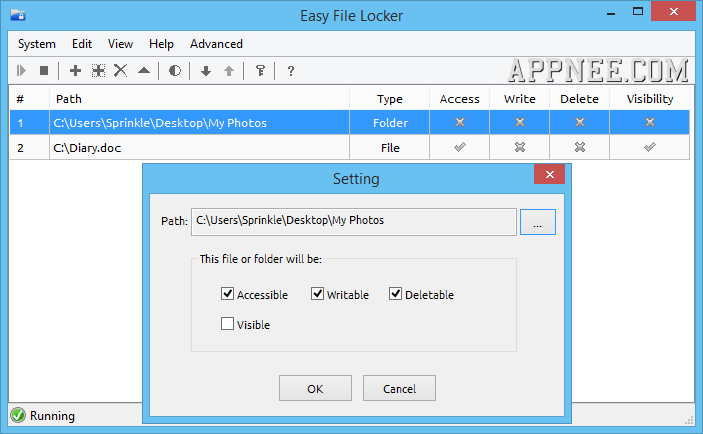
Easy File Locker (EFL for short) is a very compact and user-friendly file/folder all-round protection (locking, hiding, etc.). Any file/folder protected by it will not be able to be accessed, no writing, no deleting, or invisible (hidden). Of course, it provides so high degree of freedom that you can set up protective properties as need.
Easy File Locker is the most simple, practical and easy to use file locking/hiding tool that AppNee has known currently. Compared with other encryption-based software (such as the open source TrueCrypt), it’s much weaker on the function, but its simple operation and super fast running speed (without memory-resident) make it has greater competitiveness.
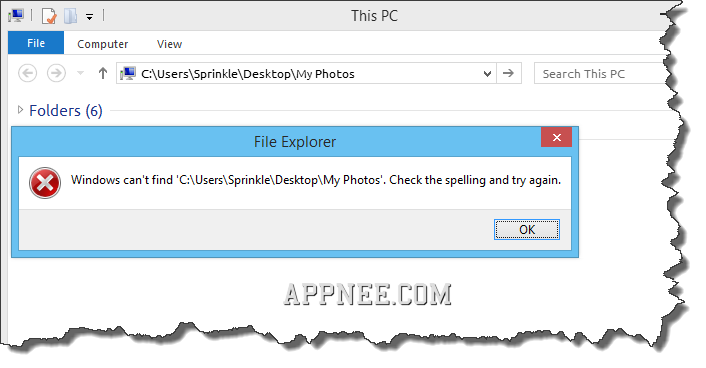
The hidden files/folders can not be seen, and they are impossible to open, edit or copy, move, delete. Even after closing the app the protection is still valid. Besides, you can also set a password for accessing this tool. In particular, the files or folders hidden and protected by Easy File Locker will keep hidden or protected when they are moved to any other Windows, in which case any common program can not find them at all.
BTW, in order to further enhance security, you can also give the software a access password, with which only you can decide to perform file protection or not, and even when uninstalling Easy File Locker, it also needs a password.
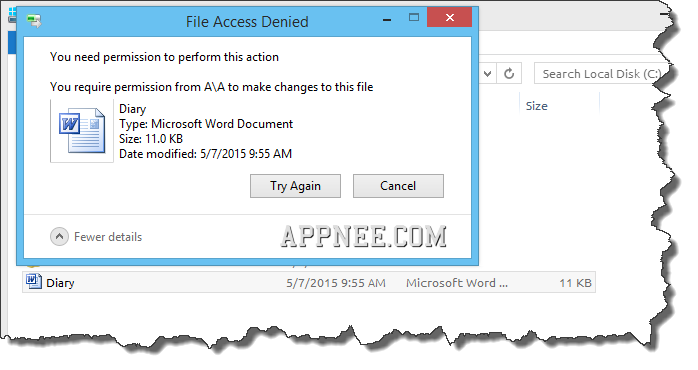
// Key Features //
- Lock files, Lock folders (protected from accessing, users can not open, read, modify, move, delete, copy, rename)
- Hide files, Hide folders (completely invisible to users and programs)
- Password protected GUI and uninstaller (no one can launch the application or uninstall the software without the correct password)
- Lightweight and easy to use
- Support the mouse drag & drop operation
- Quick file importing methods
- Completely freeware
// Solution for forgotten password //
- Search or go to ‘C:\Windows‘ folder to delete file ‘xlkfs.dll‘ (if exists)
- Go to the installation directory of Easy File Locker and delete all files here
- Reinstall Easy File Locker
- All done, you have removed the forgotten password
// Prompts //
- It is important to note that the principle of Easy File Locker is setting different properties of a file. In this case, we can still use some tools like Unlocker to delete the protected file manually (although it’s a bit complicated, and even the vast majority of users have no clue about how to do that at all.
- You’d better actively set a password in Easy File Locker. Otherwise, you will someday find its “Please input the password:” window crop up (or you are not allowed to go ahead), but the fact is you did not set any password at all, and this always makes you be not sure whether you did this ever and just forgot the password. Even so, the same problem may arise when your computer is rebooted.
- Most of the time, you can eliminate the password with ease by reinstalling it
// Warning //
Anytime, anywhere, do remember one thing: important files must be kept properly! Any file protection software is not absolutely safe.
// Related Links //
// Download URLs //
| Version | OS | Download | Size |
| Latest | Windows Vista+ |  |
n/a |
(Homepage)
| If some download link is missing, and you do need it, just please send an email (along with post link and missing link) to remind us to reupload the missing file for you. And, give us some time to respond. | |
| If there is a password for an archive, it should be "appnee.com". | |
| Most of the reserved downloads (including the 32-bit version) can be requested to reupload via email. |